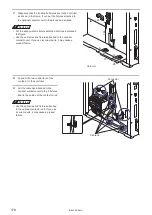180
7-2-11 Replacement of battery inside the controller
A lithium battery is contained inside the controller as battery for clock or calendar of the laser marker. Functional characters
such as the current date/time, expiry date/time, and lot date/time are marked based on the time of this clock.
Effect from deterioration
When the battery inside the controller runs out due to aging, the date and time of the system clock may be out of
synchronization when the laser marker is turned OFF. If you start the laser marker in such a condition, an alarm for system
clock may occur and the date and time setting is required. This alarm is generated every time the laser marker is started
until the internal battery is replaced.
Replacement interval
• An alarm for system clock occurred.
• Almost ten years have passed since delivery.
Models of replacement parts
Be sure to use the following type of battery inside the controller: For details of purchasing it, contact our sales office.
Type
Model
Manganese dioxide lithium primary battery (coin-
type) with dedicated connector
AFPX-BATT (CR-2450)
(made by Panasonic Industrial Devices SUNX Co., Ltd.)
Steps for replacement
1.
Turn OFF the key switch of the controller, and disconnect the AC power cable.
2.
Remove four screws on the back of the controller. To remove the side panel from the controller, slide the panel to the
back first, then pull it to open.
ME-LPRF-SM-11
Summary of Contents for LP-RF Series
Page 17: ...1 Product Overview ME LPRF SM 11...
Page 34: ...2 Laser Marker Installation ME LPRF SM 11...
Page 57: ...3 Operation Method ME LPRF SM 11...
Page 81: ...4 External Control Using I O ME LPRF SM 11...
Page 126: ...5 External Control by Communication Commands ME LPRF SM 11...
Page 135: ...6 Link Control with External Devices ME LPRF SM 11...
Page 160: ...7 Maintenance ME LPRF SM 11...
Page 186: ...Troubleshooting ME LPRF SM 11...
Page 214: ...Index ME LPRF SM 11...
Page 216: ...216 USB 32 55 W Warning 205 ME LPRF SM 11...
Page 217: ......