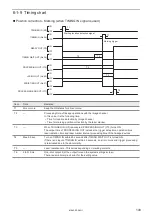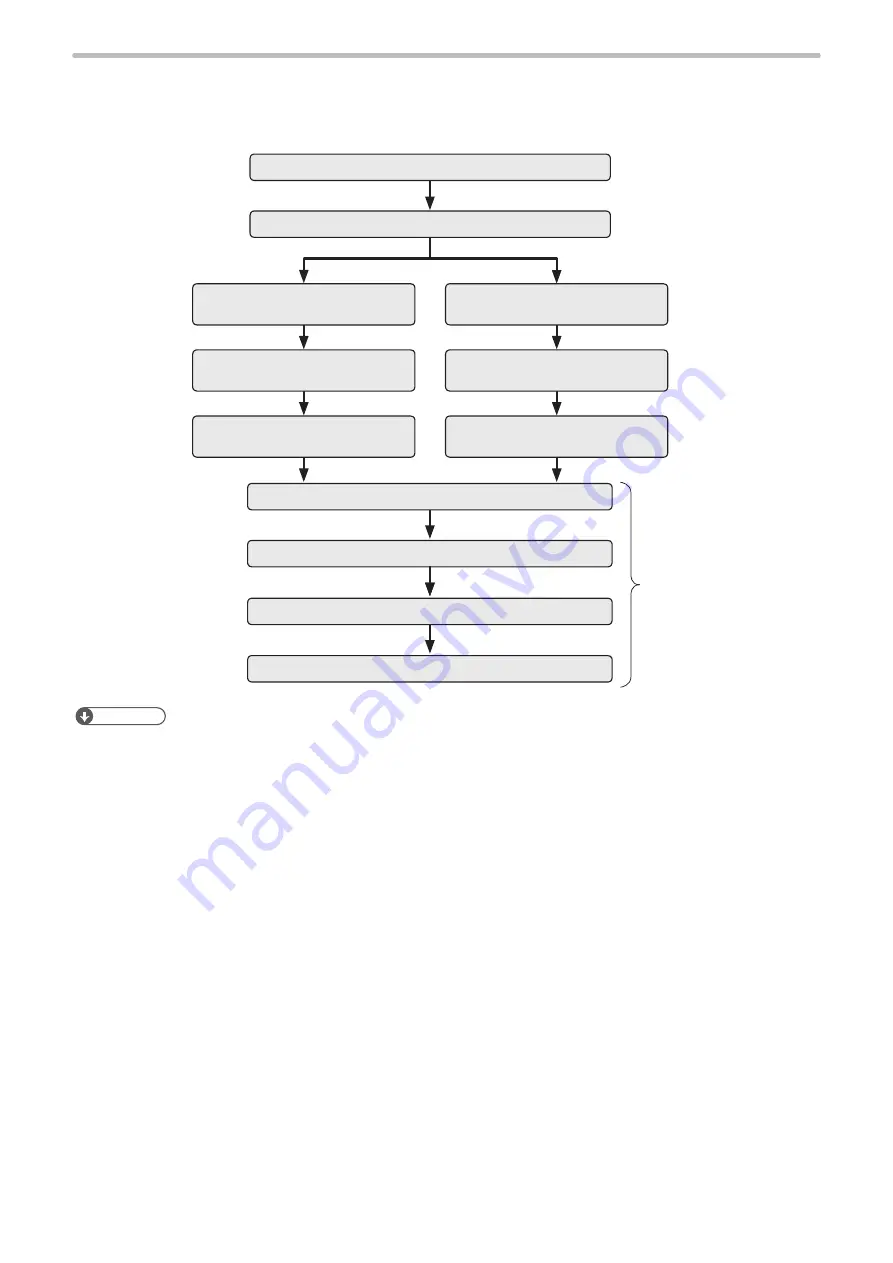
154
6-2-2 Operation flow
Example of operations to change the file
Check the marking ready output ON
Start the code reader and laser marker
Read out the code that indicates the file number or name
Marking trigger input
Laser radiation
Start up and online connect the Laser Marker NAVI smart
Laser pumping ON
RUN mode ON
Shutter open (automatic)
Remote mode ON
Laser pumping ON
Shutter open
Repeat this procedure
During remote mode control
During RUN mode operation
ンㄆㄇㄆㄓㄆㄏㄆ
• Confirm the laser marker and code reader communication settings in advance.
ME-LPRF-SM-11
Summary of Contents for LP-RF Series
Page 17: ...1 Product Overview ME LPRF SM 11...
Page 34: ...2 Laser Marker Installation ME LPRF SM 11...
Page 57: ...3 Operation Method ME LPRF SM 11...
Page 81: ...4 External Control Using I O ME LPRF SM 11...
Page 126: ...5 External Control by Communication Commands ME LPRF SM 11...
Page 135: ...6 Link Control with External Devices ME LPRF SM 11...
Page 160: ...7 Maintenance ME LPRF SM 11...
Page 186: ...Troubleshooting ME LPRF SM 11...
Page 214: ...Index ME LPRF SM 11...
Page 216: ...216 USB 32 55 W Warning 205 ME LPRF SM 11...
Page 217: ......