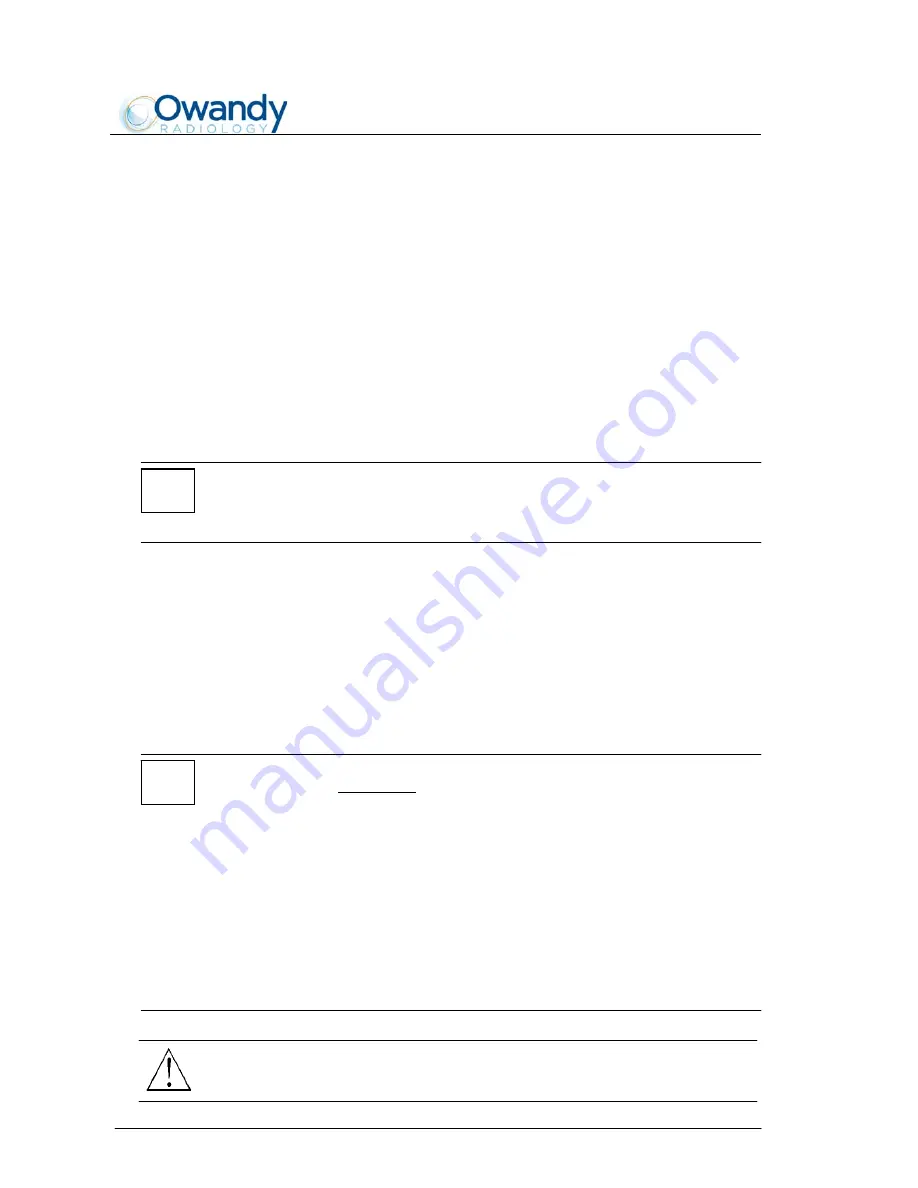
SERVICE MANUAL
Pre-installation
I-Max Touch
5-2
5.1.
Electrical setting up
Single-phase grounding supply
220-240 V ~
110-120
V
~
Frequency 50/60
Hz
Power consumption
1.6 kVA (at 230 V)
1.7 kVA (at 115 V)
Current consumption
7 A (at 230 V)
15 A (at 115 V)
Apparent line resistance
0.5
max (for 220-240 V version)
Line voltage regulation
< 3 % at 99 V ~
(for 110-120 V version)
NOTE:
The device is supplied as a unit to be installed permanently.
Please DO NOT connect the unit to the power using a normal socket, to
avoid compromising the electrical safety.
The unit must be connected to a differential magneto-thermal
switch, to separate the unit from the supply. This switch must
comply with the electrical regulations in force in the country of
installation.
The supply conductors must have a 1,5 mm
2
(16 AWG) section.
The general grounding must comply with the rules in force; a wrong
quality of the grounding could be dangerous for the operator’s safety and
cause a bad function of the electrical devices.
NOTE:
The I-Max Touch, IS SET TO connect, at the entrance of the X-ray room,
the following control and warning devices:
REMOTE X-RAYS BUTTON:
"Dead man switch" remote control,
enables to perform the exam at a distance, the operator can stand
outside the X-ray emission area. This button must be suitable to
prevent unwanted emission. The standard X-ray button supplied with
the unit has the above characteristic.
READY light:
Green light (24V 40W max.), it signals that the machine
is ready to perform the exam. (contact N.O.).
X-RAYS light:
Yellow light (24V 40 W max.) it signals the entry in the
X-ray room is forbidden, since an exposure is on the run. (contact
N.O.).
WARNING:
It is installer’s responsibility to check the characteristics of the remote
X-ray button
Summary of Contents for i-max touch
Page 1: ...Version January 2014 Rev 4b I Max Touch 0051 Service Manual...
Page 2: ......
Page 27: ...SERVICE MANUAL Description I Max Touch 3 11 Figure 3 1 Block diagram...
Page 38: ...SERVICE MANUAL Description I Max Touch 3 22 THIS PAGE IS INTENTIONALLY LEFT BLANK...
Page 52: ...SERVICE MANUAL Technical data I Max Touch 4 14 THIS PAGE IS INTENTIONALLY LEFT BLANK...
Page 174: ...SERVICE MANUAL Schematics and drawings I Max Touch 9 2 THIS PAGE IS INTENTIONALLY LEFT BLANK...
Page 176: ......
Page 178: ......
Page 180: ......
Page 182: ......
Page 184: ......
Page 186: ......
Page 188: ......
Page 190: ......
Page 192: ......
Page 194: ......
Page 196: ......
Page 198: ......
Page 200: ......
Page 202: ......
Page 204: ......
Page 206: ......
Page 208: ......
Page 210: ......
Page 212: ......
Page 214: ......
Page 216: ......
Page 218: ......
Page 220: ......
Page 222: ......
Page 224: ......
Page 226: ......
Page 228: ......
Page 230: ......
Page 232: ......
Page 234: ......
Page 236: ......
Page 238: ......
Page 240: ......
Page 242: ......
Page 244: ......
Page 246: ......
Page 248: ......
Page 250: ...SERVICE MANUAL Spare Parts 10 2 THIS PAGE IS INTENTIONALLY LEFT BLANK...
Page 253: ...SERVICE MANUAL Spare Parts 10 5 2 4 8 3 6 5 7 12 13 14 16 1 9 10 11 15...
Page 257: ...SERVICE MANUAL Spare Parts 10 9 6 7 1 9 12 13 8 11 10 2 3 4 5 B8 B9 5 B6 B7...
Page 259: ...SERVICE MANUAL Spare Parts 10 11 8 6 7 1 B10 4 1 B11 2 5 3...
Page 261: ...SERVICE MANUAL Spare Parts 10 13 10 8 9 5 5 7 2 6 4 3 1 B11 6 4 1 B10...
Page 263: ...SERVICE MANUAL Spare Parts 4 6 5 7 8 9 1 2 3 10 11 12 6 14 13...
Page 265: ......
















































