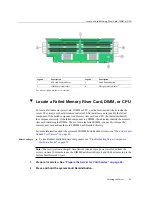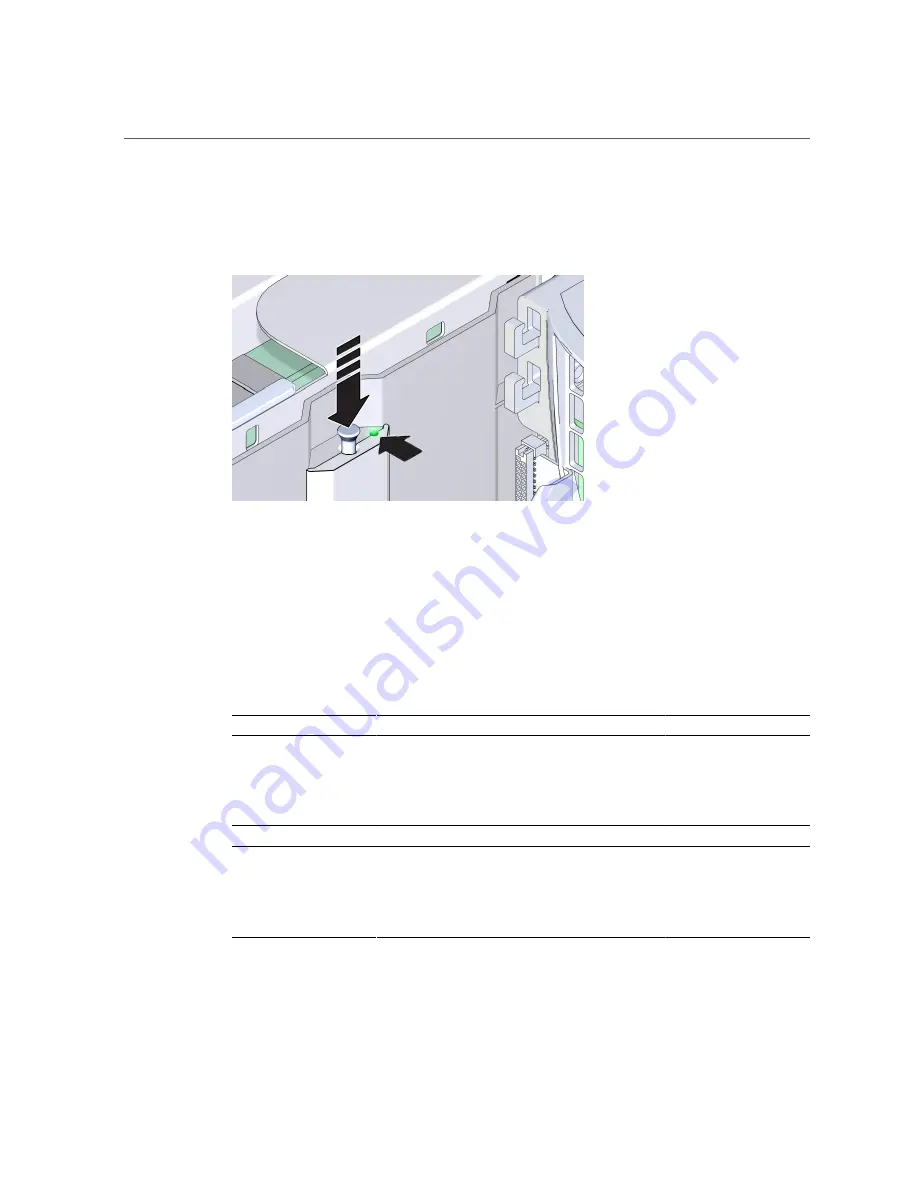
Locate a Failed Memory Riser Card, DIMM, or CPU
82
Sun Server X4-4 Service Manual • October 2015
The Fault Remind button is located on the divider between the cooling zone 1 and cooling zone
2.
3.
Verify that the system Fault Remind circuit is usable.
When the Fault Remind button is pressed, the Fault Remind button Power LED illuminates
(green) to indicate that the remind circuitry is usable.
4.
Look for the lit Fault indicators:
If the circuit is usable, identify the failed component by the lit Fault indicators. Use the
information in the following table to help you find the component.
Component
Memory Riser LED
CPU LED
DIMM LED
CPU
On
The LEDs for both
memory riser cards
associated with the failed
CPU turn on.
On
Off
Memory riser card
On
Off
Off
DIMM
On
To locate the failed DIMM,
remove the MR card
and use the DIMM Fault
Remind circuit.
Off
On
■
To locate a failed CPU, look for the lit MR card Fault indicators and
the lit CPU Fault indicator. For more information, see
Summary of Contents for Sun Server X4-4
Page 1: ...Part No E38221 05 October 2015 Sun Server X4 4 Service Manual ...
Page 2: ......
Page 10: ...10 Sun Server X4 4 Service Manual October 2015 ...
Page 14: ...14 Sun Server X4 4 Service Manual October 2015 ...
Page 16: ...16 Sun Server X4 4 Service Manual October 2015 ...
Page 64: ...64 Sun Server X4 4 Service Manual October 2015 ...
Page 88: ...88 Sun Server X4 4 Service Manual October 2015 ...
Page 280: ...280 Sun Server X4 4 Service Manual October 2015 ...
Page 284: ...284 Sun Server X4 4 Service Manual October 2015 ...
Page 292: ...292 Sun Server X4 4 Service Manual October 2015 ...