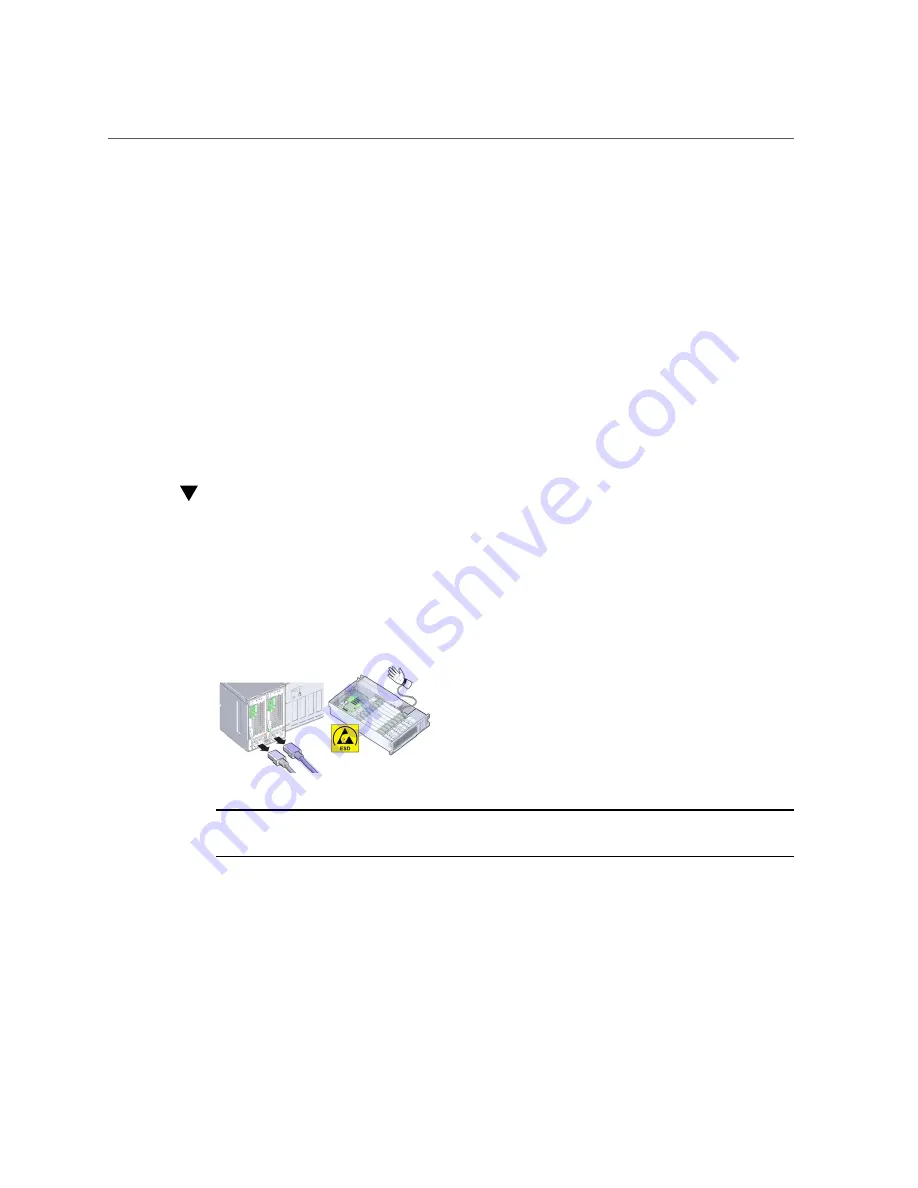
Replace a Faulty DIMM
Servicing CRU Components
129
Removing and Installing Memory Riser Cards and
DIMMs
Use the following procedures to remove and install memory risers, DIMMs, and filler panels.
■
“Replace a Faulty DIMM” on page 129
■
“Replace a Faulty Memory Riser Card” on page 130
■
“Remove a Memory Riser Card” on page 131
■
“Identify a Faulty DIMM” on page 133
■
■
■
“Install a Memory Riser Card” on page 138
Replace a Faulty DIMM
Use this procedure to replace a faulty DIMM.
When servicing the components in this section, unplug the AC power cords and use ESD
protection.
Tip -
To view a video of replacing a DIMM, see
http://docs.oracle.com/cd/E38212_01/
videos/E55189/dimmreplace.html
.
Before You Begin
■
For serviceability considerations, see
“Component Serviceability” on page 66
.
■
For DIMM designation information, see
“Component Designations” on page 69
.
■
For reference information, see
“Memory Riser Card and DIMM Reference” on page 141
1.
Identify the MR card containing the faulty DIMM. See
Riser Card, DIMM, or CPU” on page 81
.
2.
Summary of Contents for Sun Server X4-4
Page 1: ...Part No E38221 05 October 2015 Sun Server X4 4 Service Manual ...
Page 2: ......
Page 10: ...10 Sun Server X4 4 Service Manual October 2015 ...
Page 14: ...14 Sun Server X4 4 Service Manual October 2015 ...
Page 16: ...16 Sun Server X4 4 Service Manual October 2015 ...
Page 64: ...64 Sun Server X4 4 Service Manual October 2015 ...
Page 88: ...88 Sun Server X4 4 Service Manual October 2015 ...
Page 280: ...280 Sun Server X4 4 Service Manual October 2015 ...
Page 284: ...284 Sun Server X4 4 Service Manual October 2015 ...
Page 292: ...292 Sun Server X4 4 Service Manual October 2015 ...
















































