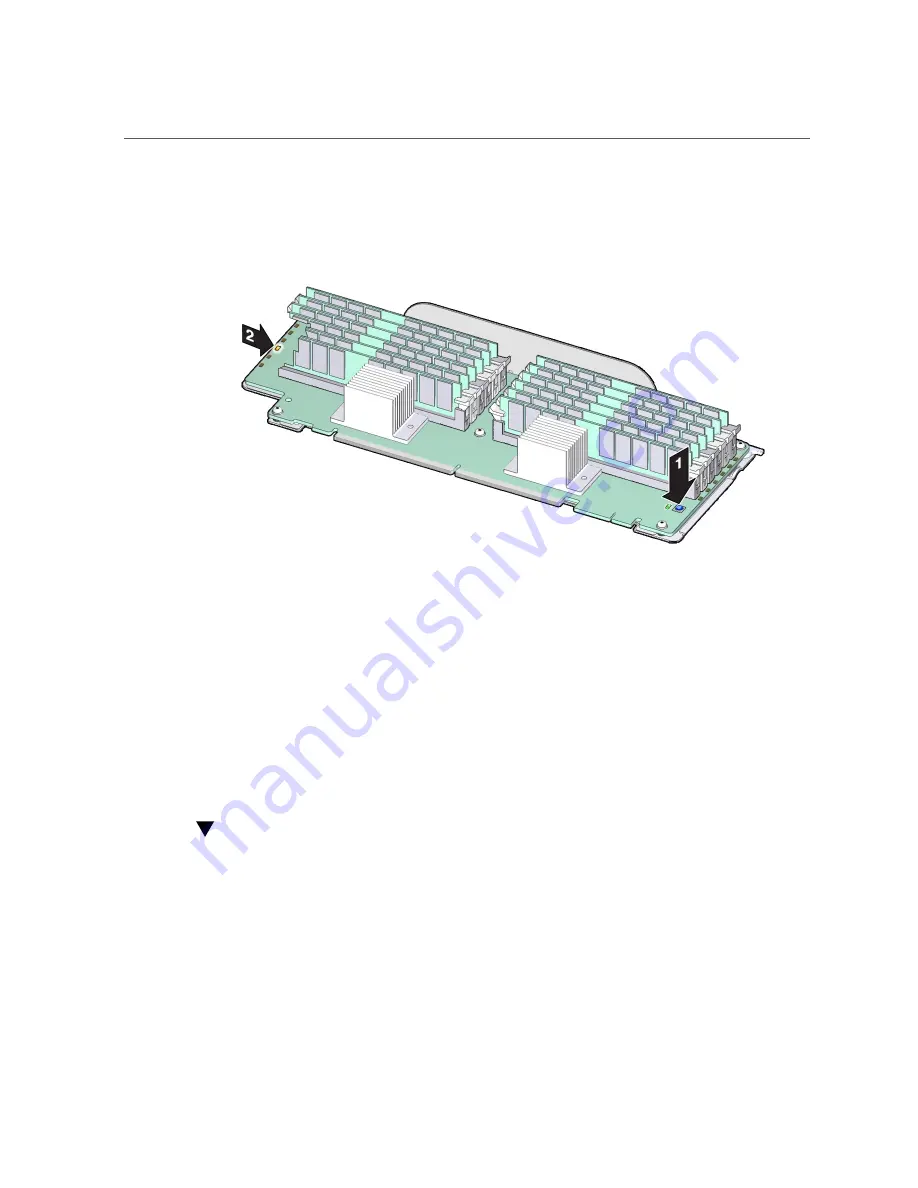
Remove a DIMM
134
Sun Server X4-4 Service Manual • October 2015
5.
Press and hold the DIMM Fault Remind button.
The DIMM Fault Remind button activates the on board Fault Remind circuitry.
6.
Ensure that when the button is pressed, the DIMM Fault Remind OK indicator is
lit.
The indicator is located next to the Fault Remind button. A lit indicator confirms that the circuit
has power and is usable.
7.
With the Fault Remind button pressed, look for a lit DIMM Fault indicator LED.
The indicators are located next to each DIMM slot. A lit indicator identifies the slot containing
the faulty DIMM.
Next Steps
■
Remove a DIMM
When servicing the components in this section, unplug the AC power cords and use ESD
protection.
Summary of Contents for Sun Server X4-4
Page 1: ...Part No E38221 05 October 2015 Sun Server X4 4 Service Manual ...
Page 2: ......
Page 10: ...10 Sun Server X4 4 Service Manual October 2015 ...
Page 14: ...14 Sun Server X4 4 Service Manual October 2015 ...
Page 16: ...16 Sun Server X4 4 Service Manual October 2015 ...
Page 64: ...64 Sun Server X4 4 Service Manual October 2015 ...
Page 88: ...88 Sun Server X4 4 Service Manual October 2015 ...
Page 280: ...280 Sun Server X4 4 Service Manual October 2015 ...
Page 284: ...284 Sun Server X4 4 Service Manual October 2015 ...
Page 292: ...292 Sun Server X4 4 Service Manual October 2015 ...






























