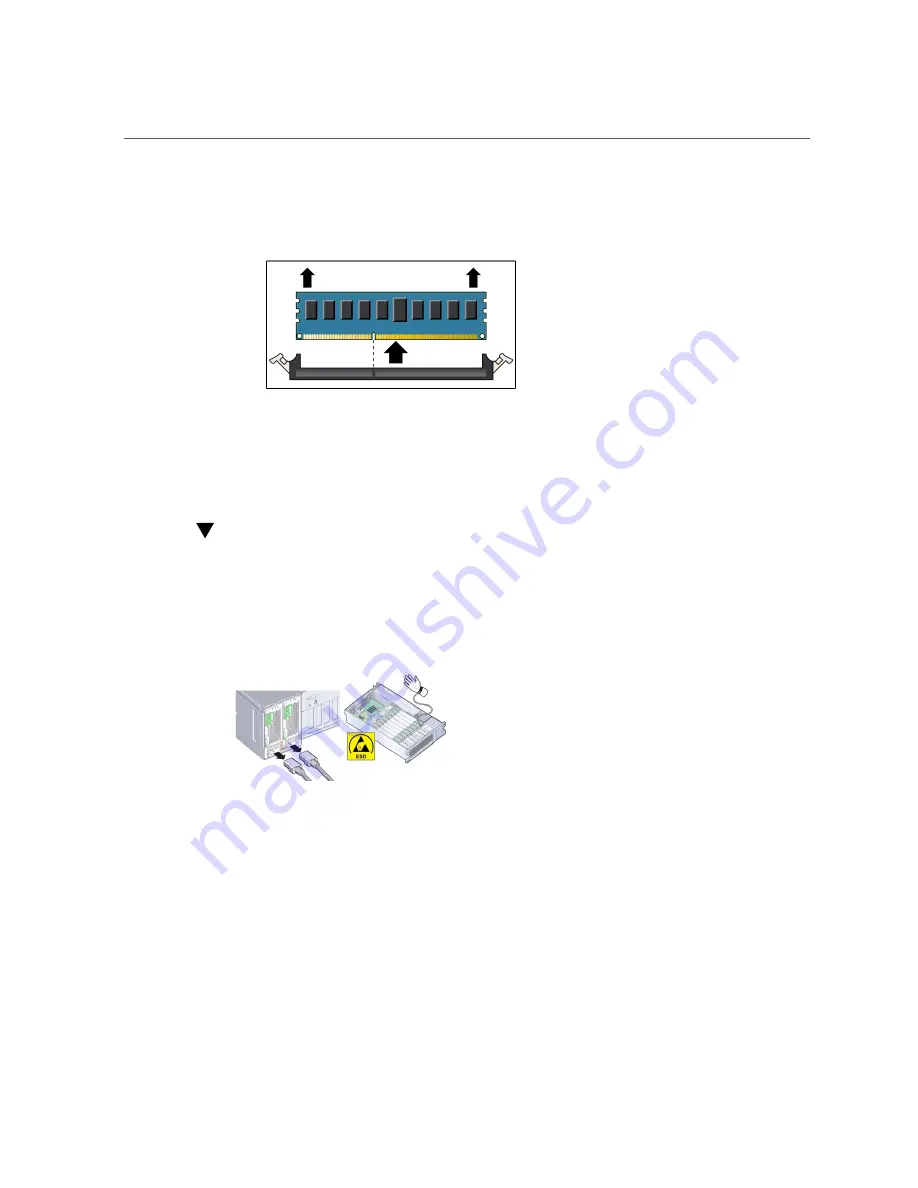
Install a DIMM
136
Sun Server X4-4 Service Manual • October 2015
b.
Carefully lift the DIMM straight up to remove it from the socket.
3.
Repeat the above steps until all faulty DIMMs are removed.
Next Steps
■
Install a DIMM
When servicing the components in this section, unplug the AC power cords and use ESD
protection.
Use this procedure to install a DIMM into a slot on a memory riser (MR) card.
Before You Begin
■
For serviceability considerations, see
“Component Serviceability” on page 66
.
■
For DIMM designation information, see
“Component Designations” on page 69
.
■
For reference information, see
“Memory Riser Card and DIMM Reference” on page 141
.
1.
Ensure that the DIMM ejector levers at both ends of the DIMM slot are in a fully
open position.
2.
Align the DIMM with the empty slot.
Summary of Contents for Sun Server X4-4
Page 1: ...Part No E38221 05 October 2015 Sun Server X4 4 Service Manual ...
Page 2: ......
Page 10: ...10 Sun Server X4 4 Service Manual October 2015 ...
Page 14: ...14 Sun Server X4 4 Service Manual October 2015 ...
Page 16: ...16 Sun Server X4 4 Service Manual October 2015 ...
Page 64: ...64 Sun Server X4 4 Service Manual October 2015 ...
Page 88: ...88 Sun Server X4 4 Service Manual October 2015 ...
Page 280: ...280 Sun Server X4 4 Service Manual October 2015 ...
Page 284: ...284 Sun Server X4 4 Service Manual October 2015 ...
Page 292: ...292 Sun Server X4 4 Service Manual October 2015 ...
















































