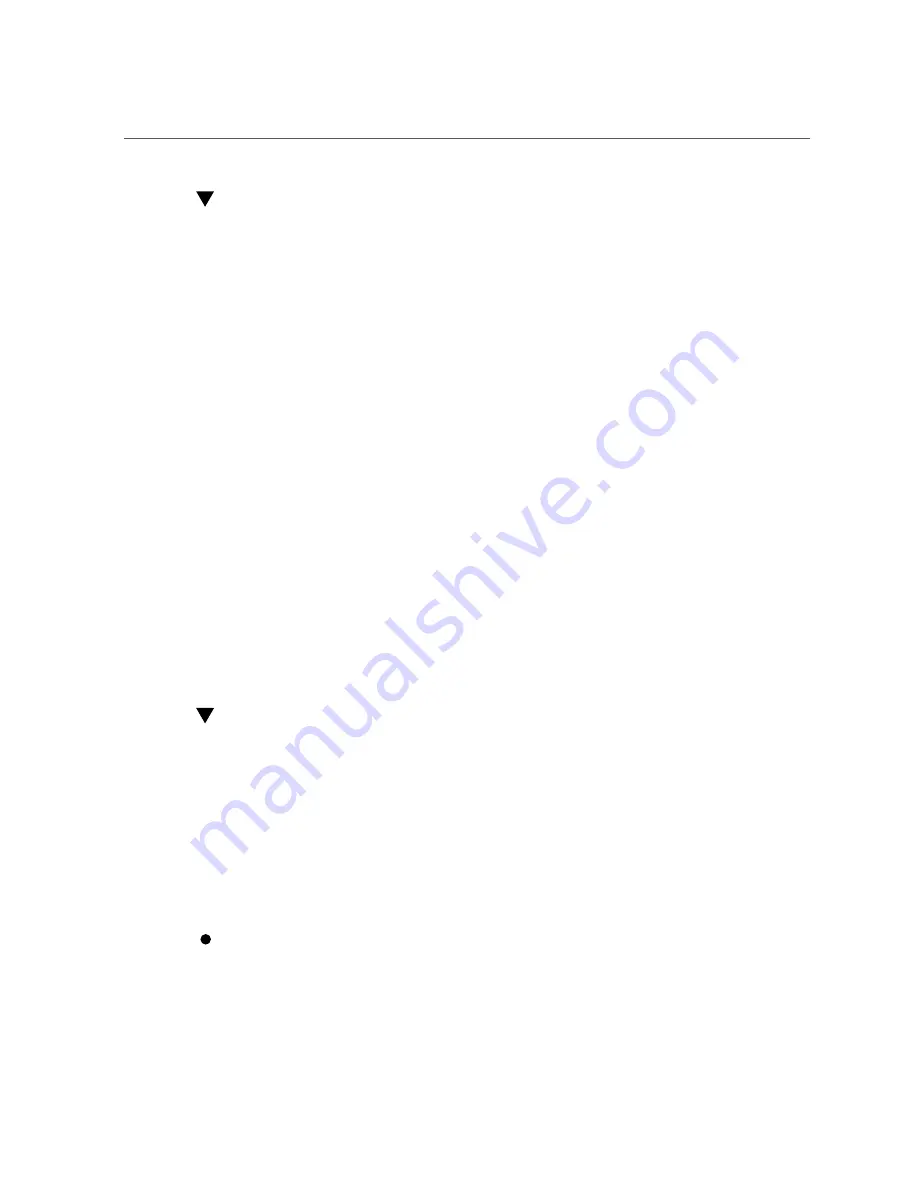
Turn On the Locator Indicator Remotely (Oracle ILOM Web Interface)
106
Sun Server X4-4 Service Manual • October 2015
Turn On the Locator Indicator Remotely (Oracle
ILOM Web Interface)
Before going to the server, activate the server Locator indicator. This allows you to identify the
correct server within the rack.
1.
Log in to the service processor Oracle ILOM web interface.
To log in, open a web browser and direct it using the IP address of the server SP. Log in as root
or a user with administrator privileges. For more information, see
.
The Summary screen appears.
2.
In the Actions section, verify that the Locator indicator is off, and then click the
Turn On button.
3.
Click OK.
The Locator indicator on the Summary screen changes to indicate the status of the Locator
indicator.
Next Steps
■
“Performing Electrostatic Discharge and Static Prevention Measures” on page 74
■
Oracle Integrated Lights Out Manager 3.2 Documentation Library at:
Manage the Locator Indicator Locally
Once you have identified the server by its blinking Locator indicator, use this procedure to turn
off the LED.
Use this procedure to turn the Locator indicator off and on when local to the server.
Before You Begin
■
You must be physically present at the server.
■
For button and indicator location information, see
To manage the Locator indicator locally, do one of the following:
■
To turn off the blinking LED, press the Locator indicator button.
■
To turn on the Locator indicator, press the Locator indicator button.
Summary of Contents for Sun Server X4-4
Page 1: ...Part No E38221 05 October 2015 Sun Server X4 4 Service Manual ...
Page 2: ......
Page 10: ...10 Sun Server X4 4 Service Manual October 2015 ...
Page 14: ...14 Sun Server X4 4 Service Manual October 2015 ...
Page 16: ...16 Sun Server X4 4 Service Manual October 2015 ...
Page 64: ...64 Sun Server X4 4 Service Manual October 2015 ...
Page 88: ...88 Sun Server X4 4 Service Manual October 2015 ...
Page 280: ...280 Sun Server X4 4 Service Manual October 2015 ...
Page 284: ...284 Sun Server X4 4 Service Manual October 2015 ...
Page 292: ...292 Sun Server X4 4 Service Manual October 2015 ...






























