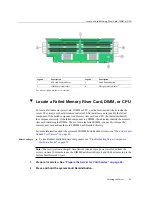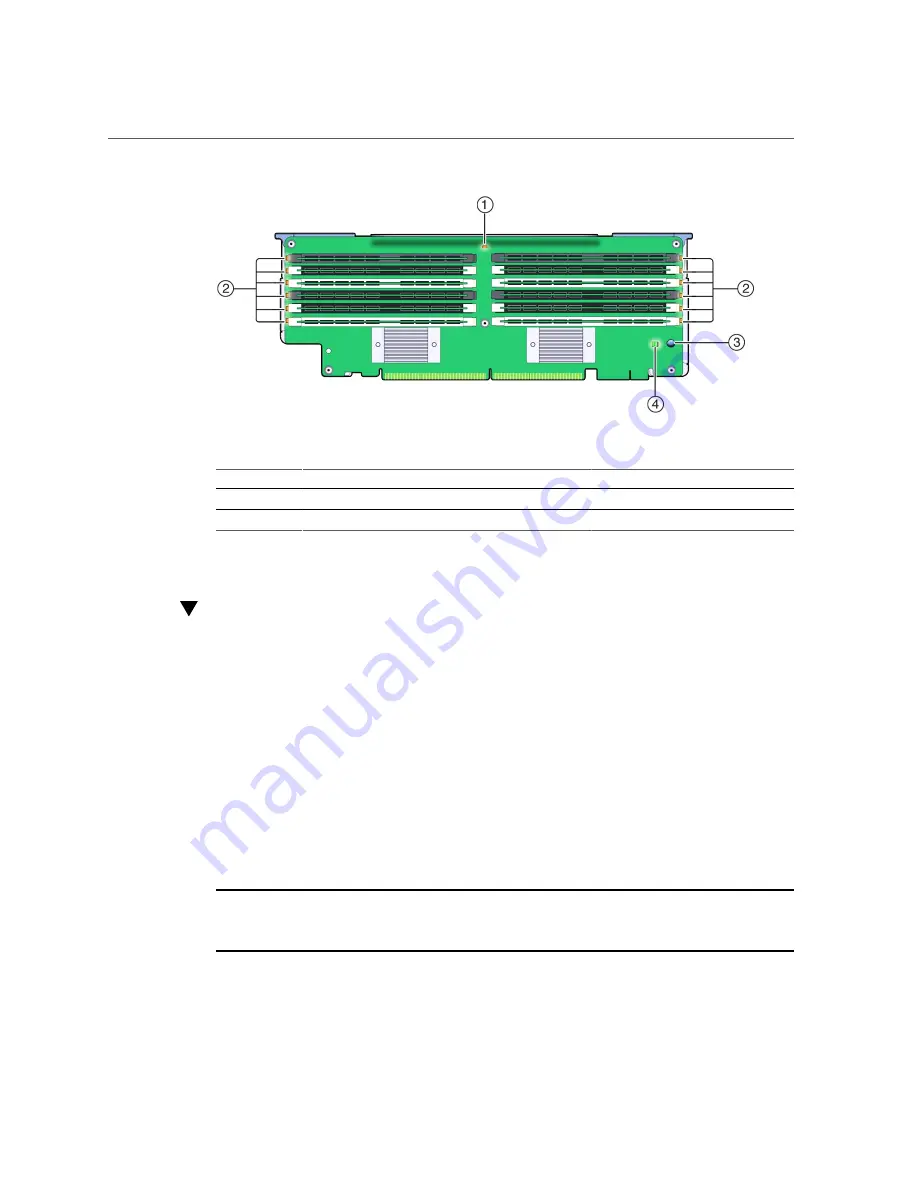
Locate a Failed Memory Riser Card, DIMM, or CPU
Servicing the Server
81
Legend
Description
Legend
Description
1
MR card Fault indicator
3
Fault Remind button
2
DIMM Fault indicators
4
Charge Status indicator
†
†
The indicator lights when the circuit is charged.
Locate a Failed Memory Riser Card, DIMM, or CPU
To locate a failed memory riser card, DIMM or CPU, use the fault remind circuits inside the
server. The circuit uses board-mounted indicator LEDs that allow you to identify the failed
component. If the failed component is a memory riser card or a CPU, the indicators identify
the component directly. If the failed component is a DIMM, the indicators identify the memory
riser card containing the DIMM. Then to locate the failed DIMM, you need to remove the
memory riser card and use the card's DIMM Fault Remind circuitry.
For more information about the system and DIMM Fault Remind circuits, see
Remind Test Circuits ” on page 49
.
Before You Begin
■
To troubleshoot faulty hardware components, see
“Troubleshooting Server Component
.
Note -
The test circuits are charged, time-limited circuits. Once power is removed from the
server you have 10 minutes to use the DIMM Fault Remind circuit and 30-60 minutes to use the
System Fault Remind circuit.
1.
Prepare for service. See
“Prepare the Server for Cold Service” on page 90
2.
Press and hold the system Fault Remind button.
Summary of Contents for Sun Server X4-4
Page 1: ...Part No E38221 05 October 2015 Sun Server X4 4 Service Manual ...
Page 2: ......
Page 10: ...10 Sun Server X4 4 Service Manual October 2015 ...
Page 14: ...14 Sun Server X4 4 Service Manual October 2015 ...
Page 16: ...16 Sun Server X4 4 Service Manual October 2015 ...
Page 64: ...64 Sun Server X4 4 Service Manual October 2015 ...
Page 88: ...88 Sun Server X4 4 Service Manual October 2015 ...
Page 280: ...280 Sun Server X4 4 Service Manual October 2015 ...
Page 284: ...284 Sun Server X4 4 Service Manual October 2015 ...
Page 292: ...292 Sun Server X4 4 Service Manual October 2015 ...