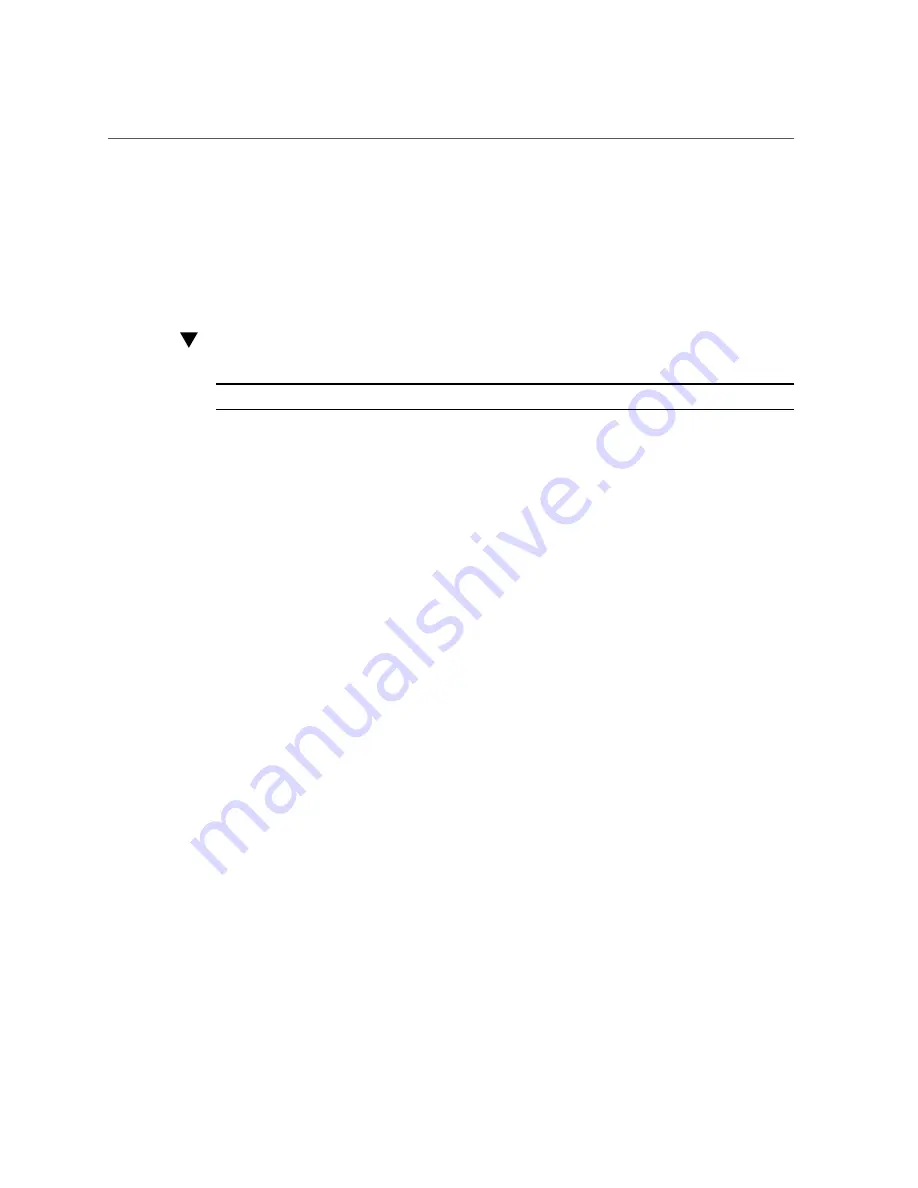
Troubleshoot Hardware Faults
Troubleshooting and Diagnostics
35
Depending on the component, you might need to clear the fault in Oracle ILOM. Generally,
components that have a FRU ID clear the fault automatically.
Related Information
:
■
See
“Troubleshoot Hardware Faults” on page 35
Troubleshoot Hardware Faults
Note -
The screens shown in this procedure might differ from those for your server.
This procedure follows the basic troubleshooting process as described in
Troubleshooting Process” on page 34
.
Use this procedure to troubleshoot hardware faults with the Oracle ILOM web interface and, if
necessary, prepare the server for service.
1.
Log in to the server SP Oracle ILOM web interface.
Open a browser and enter the IP address of the server SP. At the login screen, type a user name
(with administrator privileges) and password. The Summary screen appears.
The Status section of the Summary screen provides information about the server subsystems,
including:
■
Processors
■
Memory
■
Power
■
Cooling
■
Storage
■
Networking
■
I/O Modules
Summary of Contents for Sun Server X4-4
Page 1: ...Part No E38221 05 October 2015 Sun Server X4 4 Service Manual ...
Page 2: ......
Page 10: ...10 Sun Server X4 4 Service Manual October 2015 ...
Page 14: ...14 Sun Server X4 4 Service Manual October 2015 ...
Page 16: ...16 Sun Server X4 4 Service Manual October 2015 ...
Page 64: ...64 Sun Server X4 4 Service Manual October 2015 ...
Page 88: ...88 Sun Server X4 4 Service Manual October 2015 ...
Page 280: ...280 Sun Server X4 4 Service Manual October 2015 ...
Page 284: ...284 Sun Server X4 4 Service Manual October 2015 ...
Page 292: ...292 Sun Server X4 4 Service Manual October 2015 ...






























