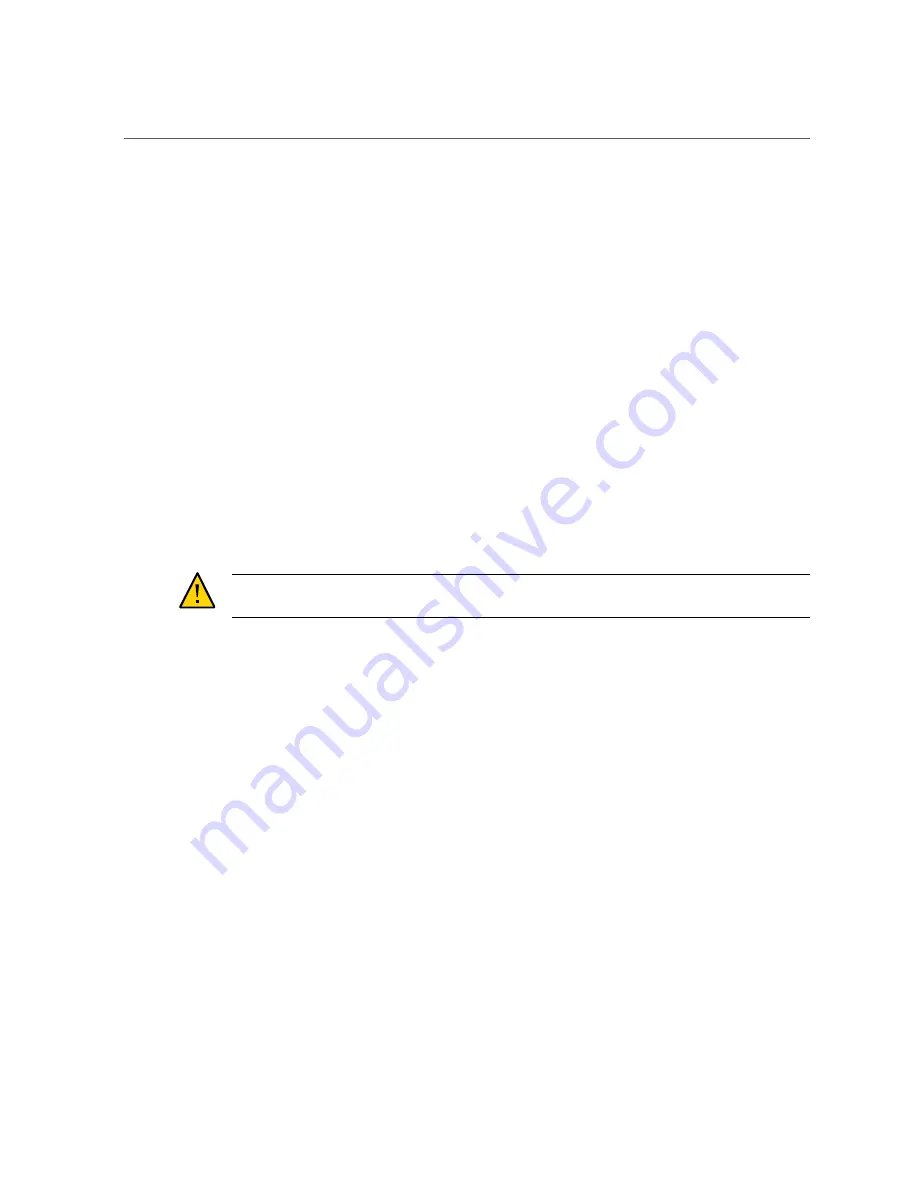
Replace the Motherboard (FRU)
220
Sun Server X4-4 Service Manual • October 2015
Before You Begin
■
For serviceability considerations, see
“Component Serviceability” on page 66
.
■
To complete this procedure, you need:
■
Alcohol wipes
■
Thermal compound
1.
Prepare the server for service. See
.
2.
“Remove the SP Card (FRU)” on page 215
.
3.
Remove all PCIe cards from the server taking care to note their slot
assignments. See
“Remove a PCIe Card” on page 148
.
The slot population on the replacement motherboard needs to match the population on the failed
board.
4.
If the server has two CPUs, carefully remove the air baffle, taking care not to
damage the fan board ribbon cable.
Lift the baffle slowly and maneuver its front edge away from the ribbon cable while removing.
Caution -
Component damage. Lifting the baffle straight up from the server can damage the fan
board ribbon cable. The front support foot for the air baffle is located under the cable.
5.
Remove all memory riser cards. See
6.
Disconnect the fan board ribbon cable from the motherboard.
7.
Remove the CPUs and heatsinks from the motherboard. See
Heatsink and CPU (FRU)” on page 174
8.
Loosen the green captive screw that secures the motherboard to the chassis.
Summary of Contents for Sun Server X4-4
Page 1: ...Part No E38221 05 October 2015 Sun Server X4 4 Service Manual ...
Page 2: ......
Page 10: ...10 Sun Server X4 4 Service Manual October 2015 ...
Page 14: ...14 Sun Server X4 4 Service Manual October 2015 ...
Page 16: ...16 Sun Server X4 4 Service Manual October 2015 ...
Page 64: ...64 Sun Server X4 4 Service Manual October 2015 ...
Page 88: ...88 Sun Server X4 4 Service Manual October 2015 ...
Page 280: ...280 Sun Server X4 4 Service Manual October 2015 ...
Page 284: ...284 Sun Server X4 4 Service Manual October 2015 ...
Page 292: ...292 Sun Server X4 4 Service Manual October 2015 ...
















































