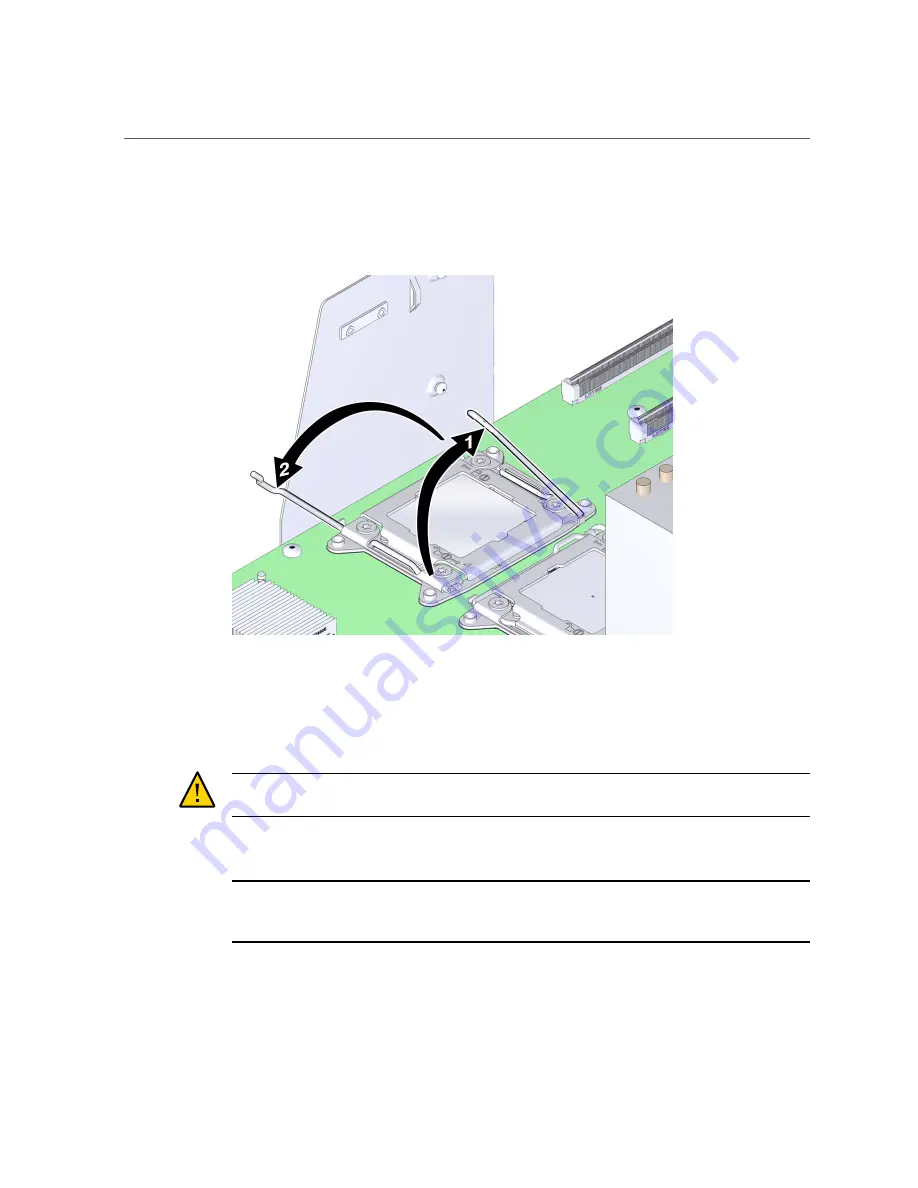
Remove a Heatsink and CPU (FRU)
178
Sun Server X4-4 Service Manual • October 2015
The levers are numbered by their required order of operation. The left-side lever (when viewed
from the front of the server) must be opened first.
6.
Rotate the levers to the fully-open position.
When the second lever is in its fully-open position, the load plate is unlocked.
7.
To open the load plate, lift the unhinged end to its fully-open position.
Caution -
Component damage. The pins of the CPU socket can be easily damaged. To remove
the CPU, use the correct CPU replacement tool.
8.
To remove the CPU, use the CPU replacement tool:
Note -
Ensure that you use the correct CPU replacement tool. The correct tool has part number
G29477-002 affixed to the side, and it has a green label. However, the label color alone is not
an indicator of the correct tool. Verify that the part number is correct.
The tool is used to remove and install the CPU in the socket. The top side of the replacement
tool has a button in the center and a tab on one side. Pressing down on the button opens the tool.
Pressing the tab closes the tool (and releases the button).
Summary of Contents for Sun Server X4-4
Page 1: ...Part No E38221 05 October 2015 Sun Server X4 4 Service Manual ...
Page 2: ......
Page 10: ...10 Sun Server X4 4 Service Manual October 2015 ...
Page 14: ...14 Sun Server X4 4 Service Manual October 2015 ...
Page 16: ...16 Sun Server X4 4 Service Manual October 2015 ...
Page 64: ...64 Sun Server X4 4 Service Manual October 2015 ...
Page 88: ...88 Sun Server X4 4 Service Manual October 2015 ...
Page 280: ...280 Sun Server X4 4 Service Manual October 2015 ...
Page 284: ...284 Sun Server X4 4 Service Manual October 2015 ...
Page 292: ...292 Sun Server X4 4 Service Manual October 2015 ...






























