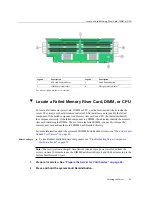Clear Hardware Fault Messages
86
Sun Server X4-4 Service Manual • October 2015
in to the Oracle ILOM CLI. For events logged in the Oracle ILOM event log, use the Oracle
ILOM web interface.
For information about using fmadm, refer to the Oracle ILOM User Guide at
Before You Begin
■
This procedure requires the use of the Oracle ILOM CLI interface.
1.
Open an SSH session and at the command line log in to the SP Oracle ILOM CLI.
Log in as a user with root or administrator privileges. For example:
ssh root@
ipadress
where
ipadress
is the IP address of the server SP.
.
The Oracle ILOM CLI prompt appears:
->
2.
To access fmadm, type:
start /SP|CMM/faultmgmt/shell
The fmadm prompt appears:
faultmgmtsp>
3.
To get a listing of command options for displaying or clearing a fault with
fmadm, type :
help fmadm
The following output appears:
where <subcommand> is one of the following:
faulty [-asv] [-u <uuid>] : display list of faulty resources
faulty -f [-a] : display faulty FRUs
faulty -r [-a] : display faulty FRUs (summary)
acquit <FRU> : acquit faults on a FRU
acquit <UUID> : acquit faults associated with UUID
acquit <FRU> <UUID> : acquit faults specified by (FRU, UUID) combination
replaced <FRU> : replaced faults on a FRU
repaired <FRU> : repaired faults on a FRU
repair <FRU> : repair faults on a FRU
Summary of Contents for Sun Server X4-4
Page 1: ...Part No E38221 05 October 2015 Sun Server X4 4 Service Manual ...
Page 2: ......
Page 10: ...10 Sun Server X4 4 Service Manual October 2015 ...
Page 14: ...14 Sun Server X4 4 Service Manual October 2015 ...
Page 16: ...16 Sun Server X4 4 Service Manual October 2015 ...
Page 64: ...64 Sun Server X4 4 Service Manual October 2015 ...
Page 88: ...88 Sun Server X4 4 Service Manual October 2015 ...
Page 280: ...280 Sun Server X4 4 Service Manual October 2015 ...
Page 284: ...284 Sun Server X4 4 Service Manual October 2015 ...
Page 292: ...292 Sun Server X4 4 Service Manual October 2015 ...