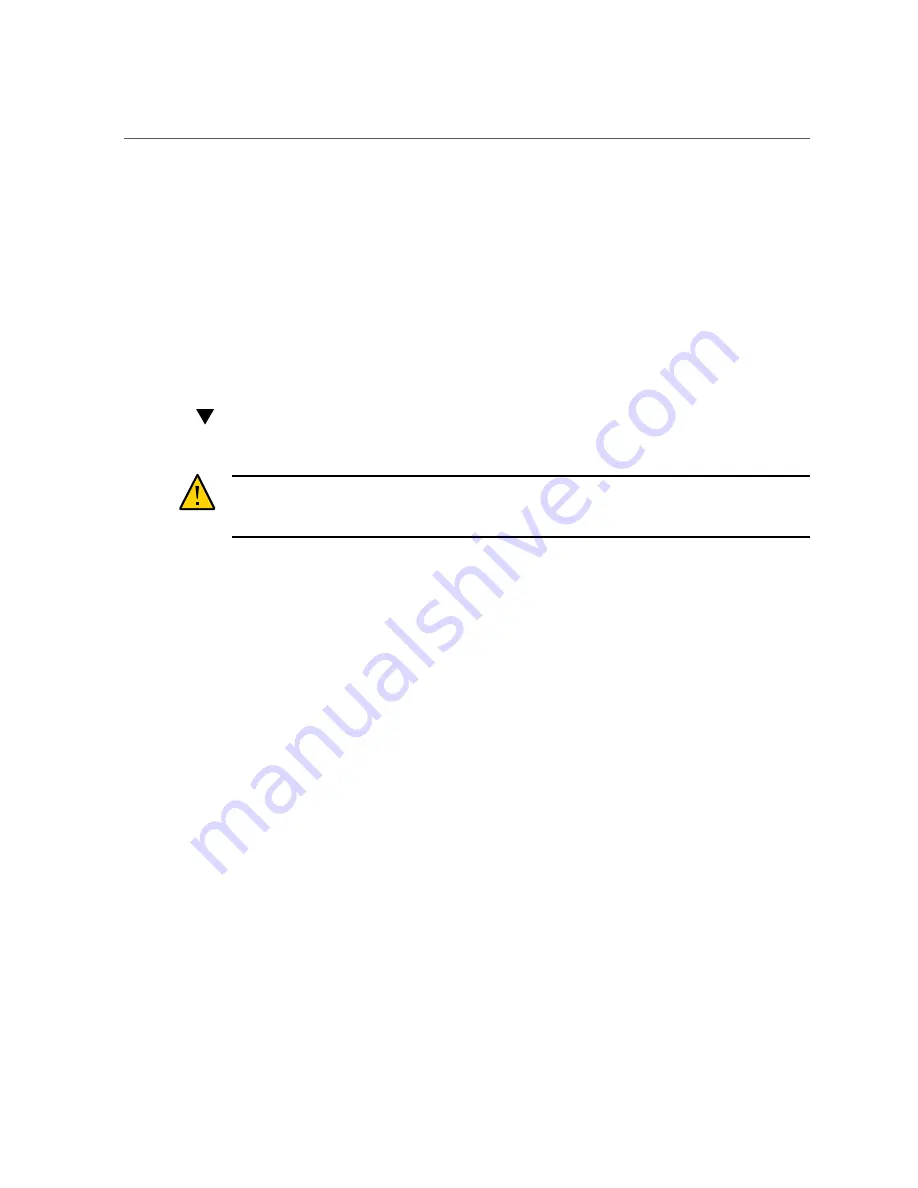
Servicing Power Supplies (CRU)
122
Sun Server X4-4 Service Manual • October 2015
Servicing Power Supplies (CRU)
The following sections contain procedures and information about servicing power supplies.
■
“Remove a Power Supply” on page 122
■
“Install a Power Supply” on page 125
■
“Power Supply Reference” on page 126
Remove a Power Supply
Caution -
If a power supply fails and you do not have a replacement available, ensure proper
airflow by leaving the failed power supply installed in the server until you replace it with a new
power supply.
This procedure describes how to remove a power supply from the server.
Before You Begin
■
For serviceability considerations, see
“Component Serviceability” on page 66
.
■
For power supply designation information, see
“Component Designations” on page 69
■
The server can be configured to use low‑line 110VAC input voltage in a 2-processor
configuration, however 4-processor configurations require power supplies to be configured
with high‑line 220VAC input.
1.
Prepare the server for service. See
.
To perform a cold-service procedure, see
“Prepare the Server for Cold Service” on page 90
2.
Identify the power supply that needs to be replaced.
A lit amber color Service Action Required indicator indicates a failed component. For more
Summary of Contents for Sun Server X4-4
Page 1: ...Part No E38221 05 October 2015 Sun Server X4 4 Service Manual ...
Page 2: ......
Page 10: ...10 Sun Server X4 4 Service Manual October 2015 ...
Page 14: ...14 Sun Server X4 4 Service Manual October 2015 ...
Page 16: ...16 Sun Server X4 4 Service Manual October 2015 ...
Page 64: ...64 Sun Server X4 4 Service Manual October 2015 ...
Page 88: ...88 Sun Server X4 4 Service Manual October 2015 ...
Page 280: ...280 Sun Server X4 4 Service Manual October 2015 ...
Page 284: ...284 Sun Server X4 4 Service Manual October 2015 ...
Page 292: ...292 Sun Server X4 4 Service Manual October 2015 ...
















































