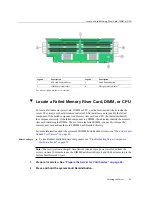Prepare the Server for Cold Service
Preparing to Service the Server
91
■
Use the motherboard processor and DIMM fault remind circuitry
Before You Begin
■
Important
: Review the server
Product Notes
document before performing removal and
installation procedures.
■
For troubleshooting information, see
“Troubleshooting Server Hardware Faults” on page 34
1.
To power down the server and activate the front panel Locator indicator, do the
following:
a.
Log in to the Oracle ILOM web interface.
Type the server SP IP address into a web browser and log in as a user with root
or administrator privileges. For more information, see
.
b.
In the Actions section of the Summary screen, click the Power State Turn Off
button.
This action powers off the server to standby power mode. For more power off options, see
“Powering Off the server” on page 97
.
c.
In the Actions section of the Summary screen, click the Locator Indicator
Turn On button.
This action activates the Locator indicator on the server front panel. For more Locator
indicator management options, see
“Managing the Locator Indicator” on page 104
.
2.
Remove both server power cords.
Summary of Contents for Sun Server X4-4
Page 1: ...Part No E38221 05 October 2015 Sun Server X4 4 Service Manual ...
Page 2: ......
Page 10: ...10 Sun Server X4 4 Service Manual October 2015 ...
Page 14: ...14 Sun Server X4 4 Service Manual October 2015 ...
Page 16: ...16 Sun Server X4 4 Service Manual October 2015 ...
Page 64: ...64 Sun Server X4 4 Service Manual October 2015 ...
Page 88: ...88 Sun Server X4 4 Service Manual October 2015 ...
Page 280: ...280 Sun Server X4 4 Service Manual October 2015 ...
Page 284: ...284 Sun Server X4 4 Service Manual October 2015 ...
Page 292: ...292 Sun Server X4 4 Service Manual October 2015 ...