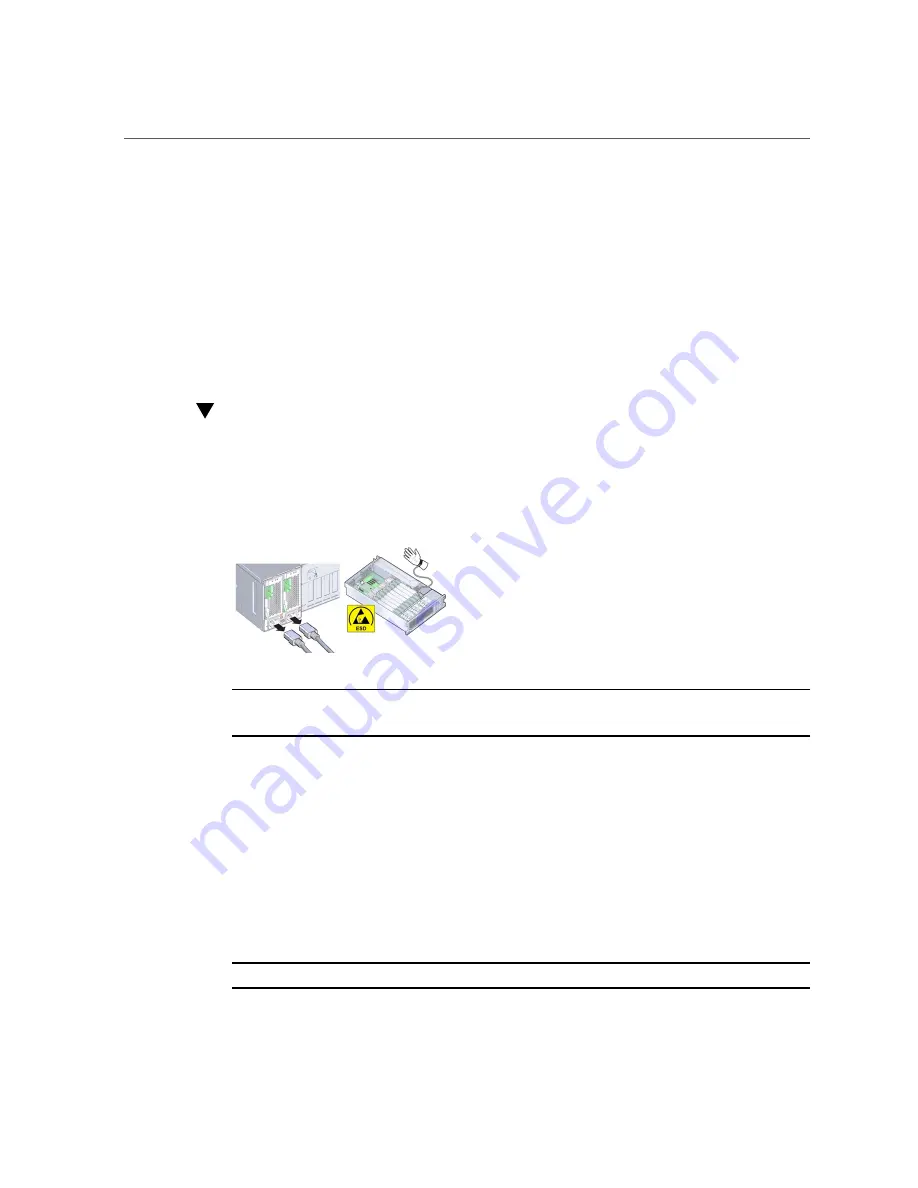
Replace a Faulty Memory Riser Card
130
Sun Server X4-4 Service Manual • October 2015
3.
Identify the faulty DIMM. See
“Identify a Faulty DIMM” on page 133
.
4.
Remove the faulty DIMM. See
.
5.
Install the replacement DIMM. See
6.
Install the MR card. See
“Install a Memory Riser Card” on page 138
7.
Prepare the server for operation. See
.
Replace a Faulty Memory Riser Card
When servicing the components in this section, unplug the AC power cords and use ESD
protection.
Tip -
To view a video of replacing a Memory Riser card, see
E38212_01/videos/E56130/memoryriser3b.html
.
Before You Begin
■
For serviceability considerations, see
“Component Serviceability” on page 66
.
■
For memory riser card designation information, see
“Component Designations” on page 69
■
For reference information, see
“Memory Riser Card and DIMM Reference” on page 141
.
1.
Identify the faulty MR card. See
“Locate a Failed Memory Riser Card, DIMM, or
2.
Remove the MR card. See
“Remove a Memory Riser Card” on page 131
3.
Set the faulty card next to the replacement card on an ESD-safe work space.
Tip -
Position the cards, so the orientation is the same.
4.
Make note of the DIMM population configuration on the faulty card.
Summary of Contents for Sun Server X4-4
Page 1: ...Part No E38221 05 October 2015 Sun Server X4 4 Service Manual ...
Page 2: ......
Page 10: ...10 Sun Server X4 4 Service Manual October 2015 ...
Page 14: ...14 Sun Server X4 4 Service Manual October 2015 ...
Page 16: ...16 Sun Server X4 4 Service Manual October 2015 ...
Page 64: ...64 Sun Server X4 4 Service Manual October 2015 ...
Page 88: ...88 Sun Server X4 4 Service Manual October 2015 ...
Page 280: ...280 Sun Server X4 4 Service Manual October 2015 ...
Page 284: ...284 Sun Server X4 4 Service Manual October 2015 ...
Page 292: ...292 Sun Server X4 4 Service Manual October 2015 ...
















































