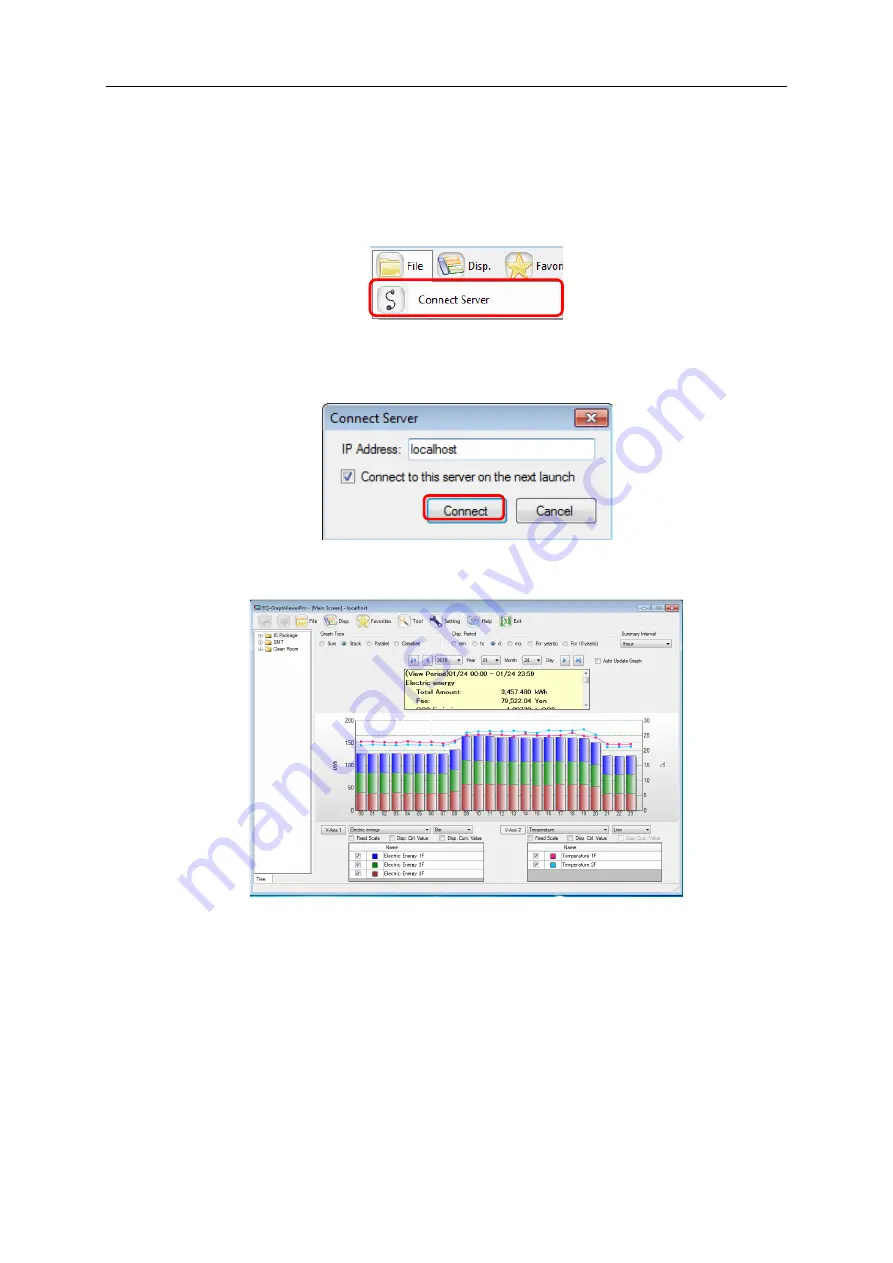
10. Viewing/Analyzing Graph on EQ-GraphViewer
10-2
10.2. Connecting to EQ Server
Shown below are steps to connect to the EQ Server.
■
Steps
1) On the toolbar, click [File] - [Connect Server].
2) In the [Connect Server] dialog box, enter the IP address of the destination to connect and click
[Connect].
3) The main screen displays a graph of the specified summary data DB.






























