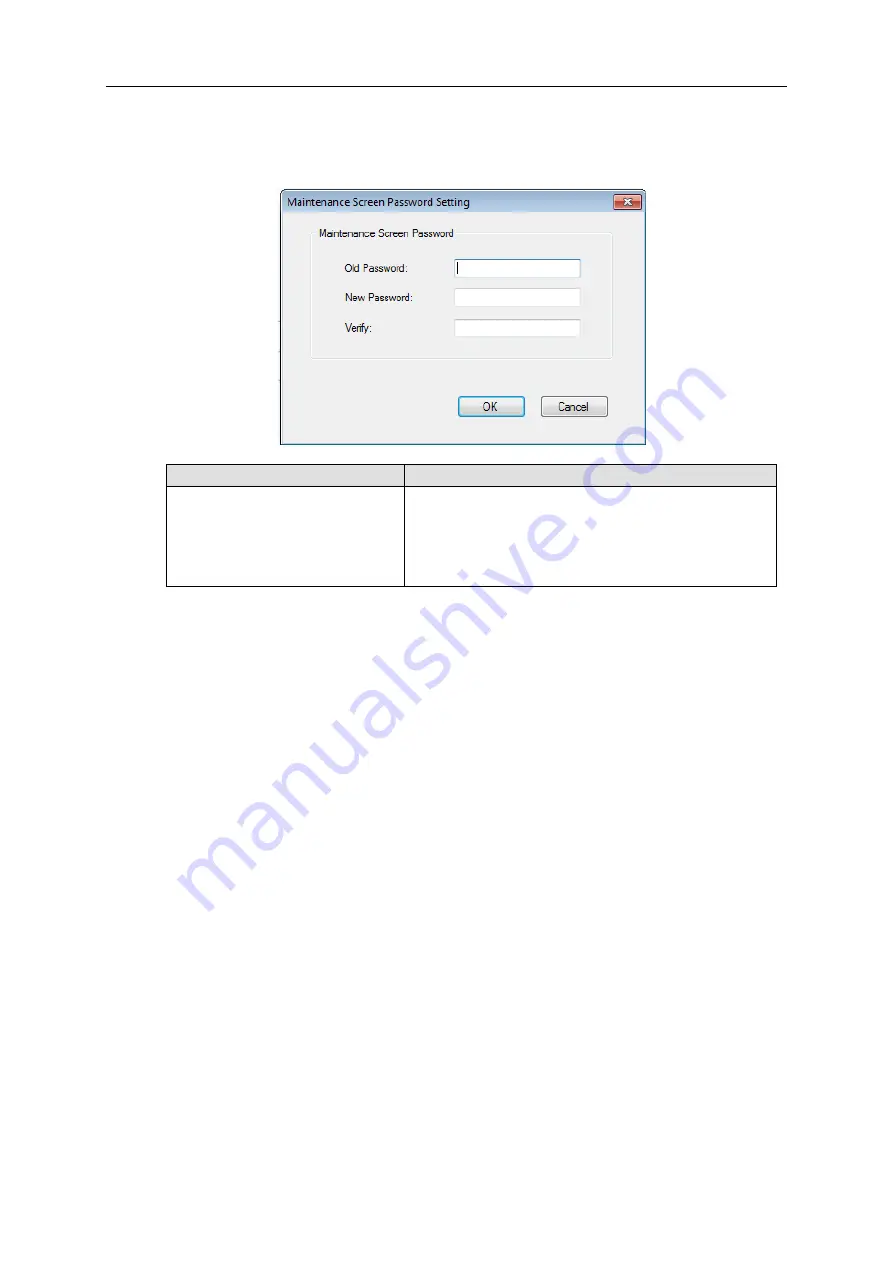
7. EQ100 Settings
7-59
●
Maintenance Screen Password Setting
1) Clicking the [Set] button in [Maintenance Screen Password Setting] displays the
[Maintenance Screen Password Setting] dialog box.
Setting Item
Description
Maintenance Screen Password
Old Password: Enter the old password.
New Password: Enter a new password.
Verify: Enter a new password again.
<Input Range> Half-width63 characters
<Initial Value> admin (half-width lowercase)
2) Enter the password and click [OK].






























