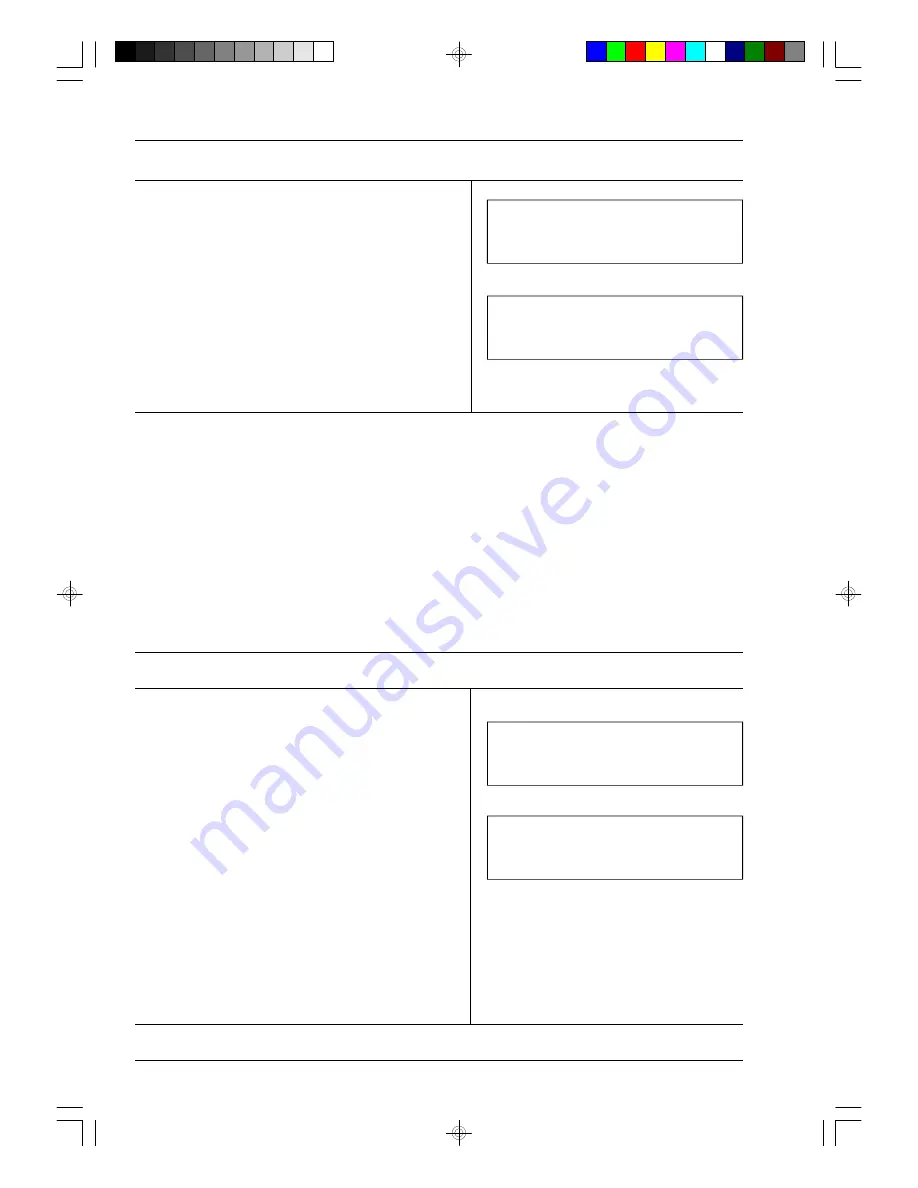
84
COMPLEMENTARY FUNCTIONS
4.
Press START again to access the function.
5.
P ress the
∨
∨
or
∧∧
key to select the volume level
required (e.g. 2) and press SET/CONF. to confirm
selection.
6.
Press STOP twice to quit the menu.
S P E A K E R V O L U M E
L E V E L
X
S P E A K E R V O L U M E
L E V E L
2
1.
Press FUNCTION followed by 3.
2.
Press START to access the menu.
3.
Set the number of copies you require (max. 99), e.g.
05.
If you want to delete the entire setting, press CLEAR.
If you want to delete one of the digits set, move the
cursor to the digit to be changed (by pressing the
< or > key) and overwrite it with the new one.
COPYING FUNCTION (SINGLE OR MULTICOPY)
This function enables the facsimile machine to be used as a photocopier.
The procedure for making a single copy is very simple: just insert the document to be copied in the document
feed slot, set the graphic definition parameters and press START.
For optimum quality and jam-free operation, read the “Preparing the document for transmission/copying”
section of the “BEFORE TRANSMITTING/COPYING” chapter. Remember that the higher the resolution, the
better the quality of the copy.
If you want to make more than one copy of each page (multicopy function), follow the procedure described
below:
o
The facsimile is on. The document has been prepared and inserted in the document feed slot.
F U N C T I O N
3 : M U L T I C O P Y
E N T E R
N O . C O P I E S : 0 5
+
cap12.p65
13/04/00, 22.39
84






























