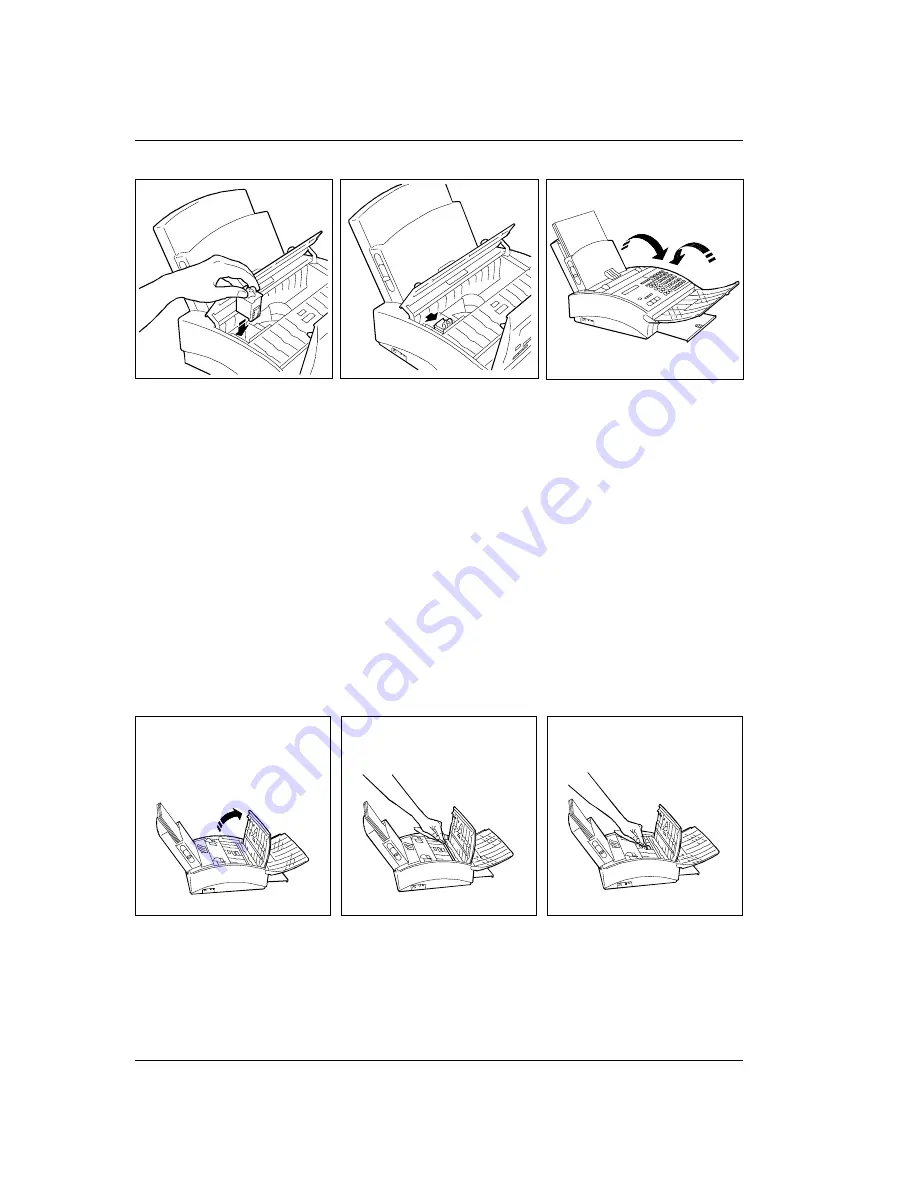
100
MAINTENANCE
6. Insert the print head into its
compartment.
8. Close the lid of the print cartridge
compartment and lower the
operator console. The fax
machine will unload the paper
from under the print carriage.
7. Push the print head in the
direction indicated until it clicks
into position.
9. If you use a disposable cartridge, the message "HEAD NEW?" appears on the first line of the display and
"CONF=YES CLR=NO" on the second line. Select YES by pressing SET/CONF.
If the new cartridge does not give excellent printing quality, consult the “CHECKING THE PRINT HEAD
NOZZLES” section.
CLEANING THE OPTICAL READER
Dust accumulating on the optical reader may cause problems in reading documents; to avoid these problems,
you should clean the glass every now and again:
1. Switch off the facsimile machine.
4. Clean the document feed rollers
with a dry cloth.
3. Wipe the optical reader glass
using a cloth soaked in a specific
product for cleaning glass, then
dry it with care. Do not pour or
spray the cleaning product
straight onto the glass.
2. Lift the operator console.






























