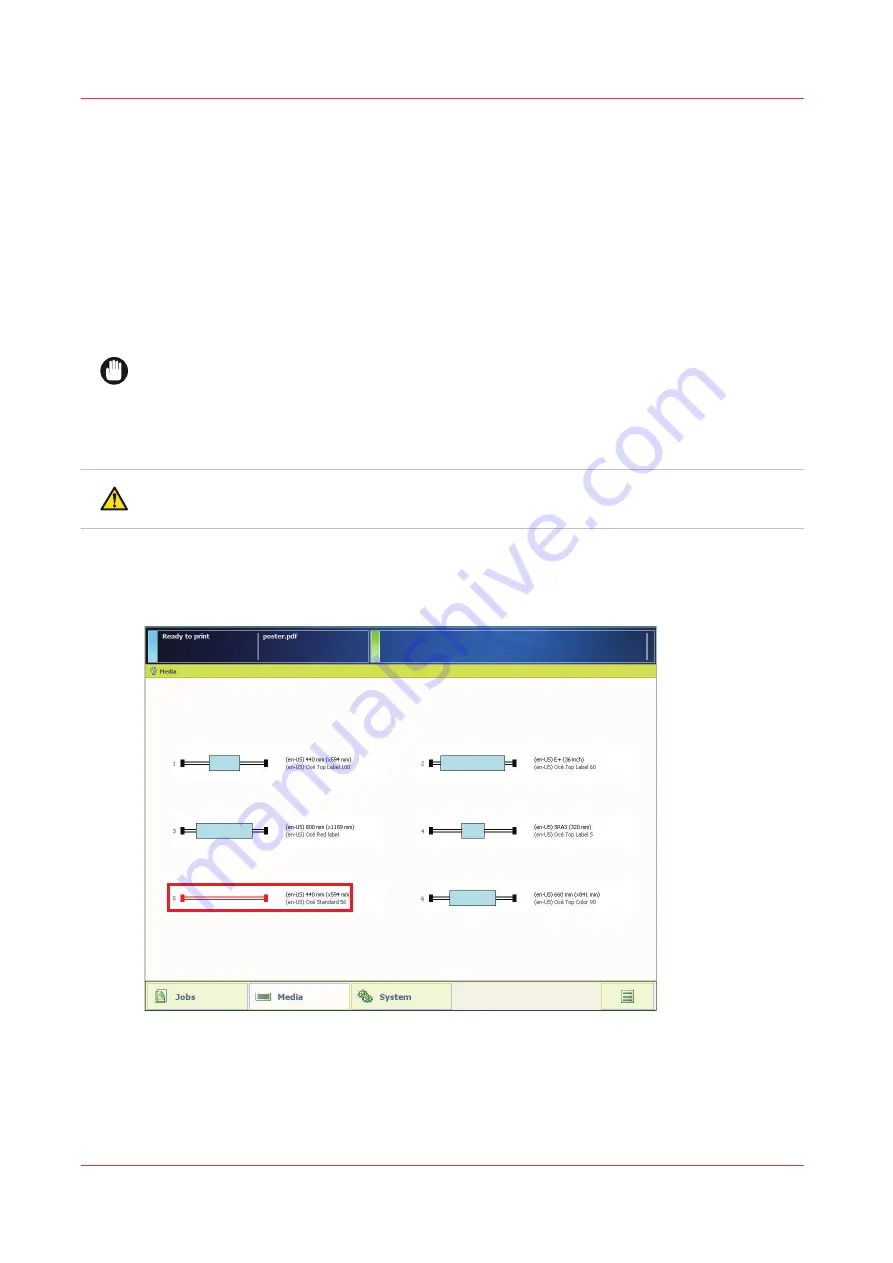
Load a media roll
Before you begin
Before you load a roll on the printer, make sure your media is enabled.
• To get an overview of the supported media types and sizes see
.
• For standard media you must enable a media profile in Océ Express WebTools. For more
information, see
Install media profiles on page 74
• Make sure the size is enabled in Océ Express WebTools. For more information, see
media types and sizes on page 73
.
IMPORTANT
• Do not use dented media rolls to prevent damage to the printheads.
• Do not open the media drawer during the print process.
• Do not open more than one media drawer at the same time to prevent overbalance of the
printer.
CAUTION
Watch your fingers when you handle the media roll.
Procedure
1.
When the media roll selected for a print job is empty, the user panel displays a media request.
Load a media roll
66
Chapter 4 - Media handling
Summary of Contents for ColorWave 900
Page 1: ...Operation guide Oc ColorWave 900 User Manual...
Page 7: ...Chapter 1 Introduction...
Page 14: ...Available documentation 14 Chapter 1 Introduction...
Page 15: ...Chapter 2 Explore the print system...
Page 33: ...Ease of operation Chapter 2 Explore the print system 33...
Page 40: ...Status of the printer 40 Chapter 2 Explore the print system...
Page 41: ...Chapter 3 Getting started...
Page 56: ...Move the printer 56 Chapter 3 Getting started...
Page 57: ...Chapter 4 Media handling...
Page 78: ...Check the media compatibility with folding devices 78 Chapter 4 Media handling...
Page 79: ...Chapter 5 Configure the print system...
Page 101: ...The Preferences System settings Chapter 5 Configure the print system 101...
Page 136: ...Accounting workflow 136 Chapter 5 Configure the print system...
Page 137: ...Chapter 6 Plan jobs...
Page 149: ...Chapter 7 Print jobs...
Page 163: ...Chapter 8 Adjust the print quality and print productivity...
Page 175: ...Chapter 9 Maintain the print system...
Page 190: ...Align printheads Manual horizontal 190 Chapter 9 Maintain the print system...
Page 259: ...Chapter 10 Troubleshooting...
Page 287: ...Chapter 11 Support...
Page 294: ...Downloads and support for your product 294 Chapter 11 Support...
Page 295: ...Chapter 12 References...
Page 319: ......






























