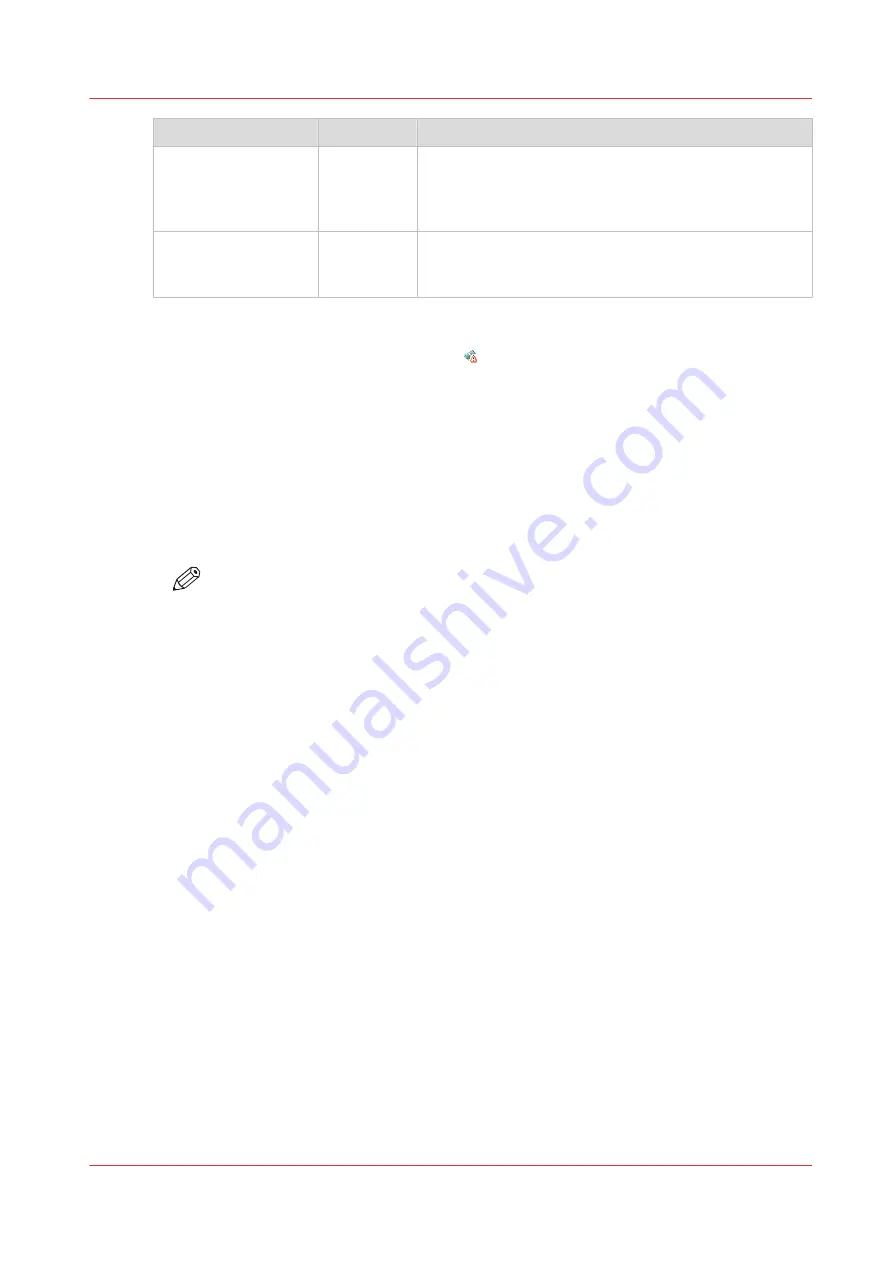
Setting
Value
Description
[Accounting dialog
upload: host]
[From any
host]
[From single
host]
Defines if an accounting dialog upload is accepted from
any host or from a single host only.
[Accounting dialog
upload: single host]
hostname
The hostname or IP address from which an accounting
dialog can be uploaded. Only valid when [Accounting di-
alog upload: host] has value [From single host].
Accounting data missing
If the required accounting data is missing, the icon is displayed in front of the job in the Smart
Inbox. To enter the missing accounting data, select the job and click [Edit].
Accounting workflow
After the administrator configures the settings, accounting can be integrated in the workflow.
Procedure
1.
Define an accounting dialog and publish it.
2.
Add the Océ ColorWave 900 to the devices in Océ Account Console and configure the tasks.
NOTE
Configure the task 'Retrieve log data' to run every day at a time that the printer is
switched on.
3.
Run the task update dialog for the Océ ColorWave 900, to provide the dialog to the printer.
4.
Enable accounting in Océ Express WebTools.
Result
When you print via the driver, Océ Publisher Express or Océ Publisher Select you will have to
provide accounting information before you can print.
Accounting workflow
Chapter 5 - Configure the print system
135
Summary of Contents for ColorWave 900
Page 1: ...Operation guide Oc ColorWave 900 User Manual...
Page 7: ...Chapter 1 Introduction...
Page 14: ...Available documentation 14 Chapter 1 Introduction...
Page 15: ...Chapter 2 Explore the print system...
Page 33: ...Ease of operation Chapter 2 Explore the print system 33...
Page 40: ...Status of the printer 40 Chapter 2 Explore the print system...
Page 41: ...Chapter 3 Getting started...
Page 56: ...Move the printer 56 Chapter 3 Getting started...
Page 57: ...Chapter 4 Media handling...
Page 78: ...Check the media compatibility with folding devices 78 Chapter 4 Media handling...
Page 79: ...Chapter 5 Configure the print system...
Page 101: ...The Preferences System settings Chapter 5 Configure the print system 101...
Page 136: ...Accounting workflow 136 Chapter 5 Configure the print system...
Page 137: ...Chapter 6 Plan jobs...
Page 149: ...Chapter 7 Print jobs...
Page 163: ...Chapter 8 Adjust the print quality and print productivity...
Page 175: ...Chapter 9 Maintain the print system...
Page 190: ...Align printheads Manual horizontal 190 Chapter 9 Maintain the print system...
Page 259: ...Chapter 10 Troubleshooting...
Page 287: ...Chapter 11 Support...
Page 294: ...Downloads and support for your product 294 Chapter 11 Support...
Page 295: ...Chapter 12 References...
Page 319: ......






























