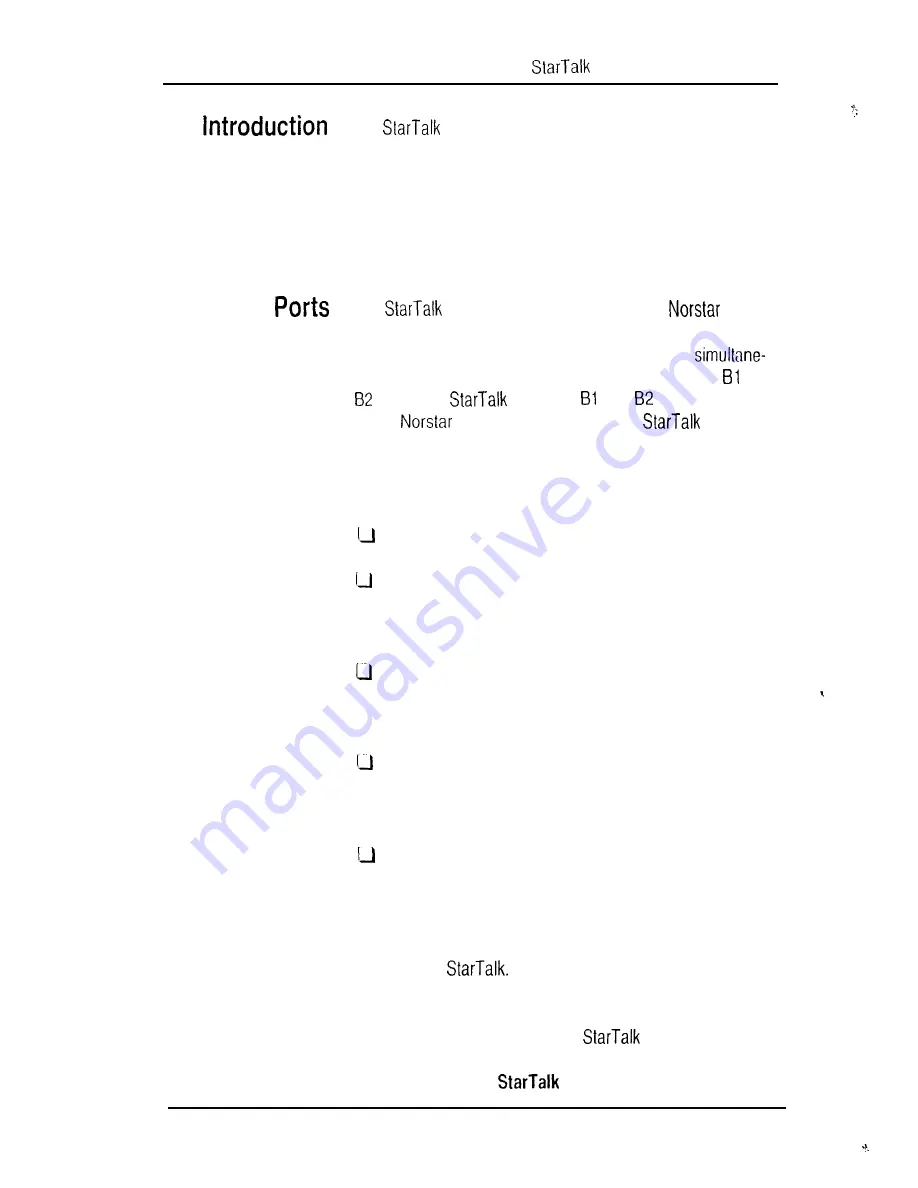
Mini Installation Guide
1
The
Mini module has the following:
l
90 minute Message Storage Pack
.
two-voice channels/one-port
.
no replaceable parts
.
an external power supply
The
Mini module is connected to the
KSU
v s
through the station port. The station port is capable of having
channels
either two voice or a voice and data conversation
ously. The two voice channels are referred to as the
and
channels.
uses the
and
channel capability
of the
Station port. This provides
with the
capability of handling two calls simultaneously on the port.
Before
you start
u
U
Read this guide.
Make sure the compatibility conditions are met. A
Compatibility check list
is provided on page 2 of this
guide.
Make sure all the equipment in the package is
accounted for. A
Package check list
is provided later
in this guide.
Make sure the environment and electrical conditions
are met. An
Environment
and an
Electrical check
list
are provided later in this guide.
Make sure you have the necessary tools to complete
the installation. A
Special parts check list
is
provided later in this guide.
Make sure you are familiar with the steps required to
install
An
Installation check list
is provided
later in this guide.
Make sure you know the
Feature Codes. For
more information about Feature Codes, refer to
Determining
Feature Codes.
Summary of Contents for StarTalk Mini
Page 1: ...StarTalk Mini Installation Guide _ I _ c ...
Page 3: ......
Page 34: ...StarTalk Mini Reference Guide _ I _ c ...
Page 38: ...4 Table of contents Mini Reference Guide ...
Page 58: ...2 16 Section 2 Learning about Mini Reference Guide ...
Page 94: ...4 32 Section 4 Your Personal Mailbox Mini Reference Guide ...
Page 106: ...6 4 Section 6 Telephone etiquette Mini Reference Guide ...
Page 110: ...7 4 Section 7 Troubleshooting Mini Reference Guide ...
Page 120: ...Index 4 Mini Reference Guide ...
Page 121: ...StarTalk Mini Setup and Operation Guide _ I _ c ...
Page 133: ...1 6 Section 1 How to use this guide Mini Set Up and Operation Guide ...
Page 149: ...2 16 Section 2 Learning about Mini Set Up and Operation Guide ...
Page 163: ...3 14 Section 3 Preparing to set up Mini Set Up and Operation Guide ...
Page 173: ...4 10 Section 4 Preparing to set up Custom Call Routing CCR Mini Set Up and Operation Guide ...
Page 219: ...6 28 Section 6 Setting up mailboxes Mini Set Up and Operation Guide ...
Page 249: ...8 14 Section 8 Setting up Custom Call Routing CCR Mini Set Up and Operation Guide ...
Page 293: ...1 0 20 Section 10 Administering the mailboxes Mini Set Up and Operation Guide ...
Page 325: ...13 8 Section 13 Troubleshooting Mini Set Up and Operation Guide ...
Page 343: ...D 4 Appendix configuration tips Mini Set Up and Operation Guide ...
Page 360: ......







































