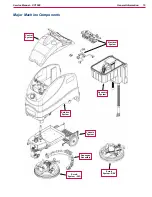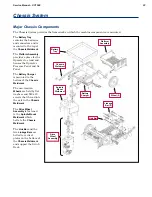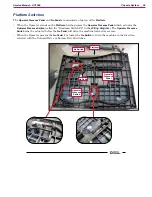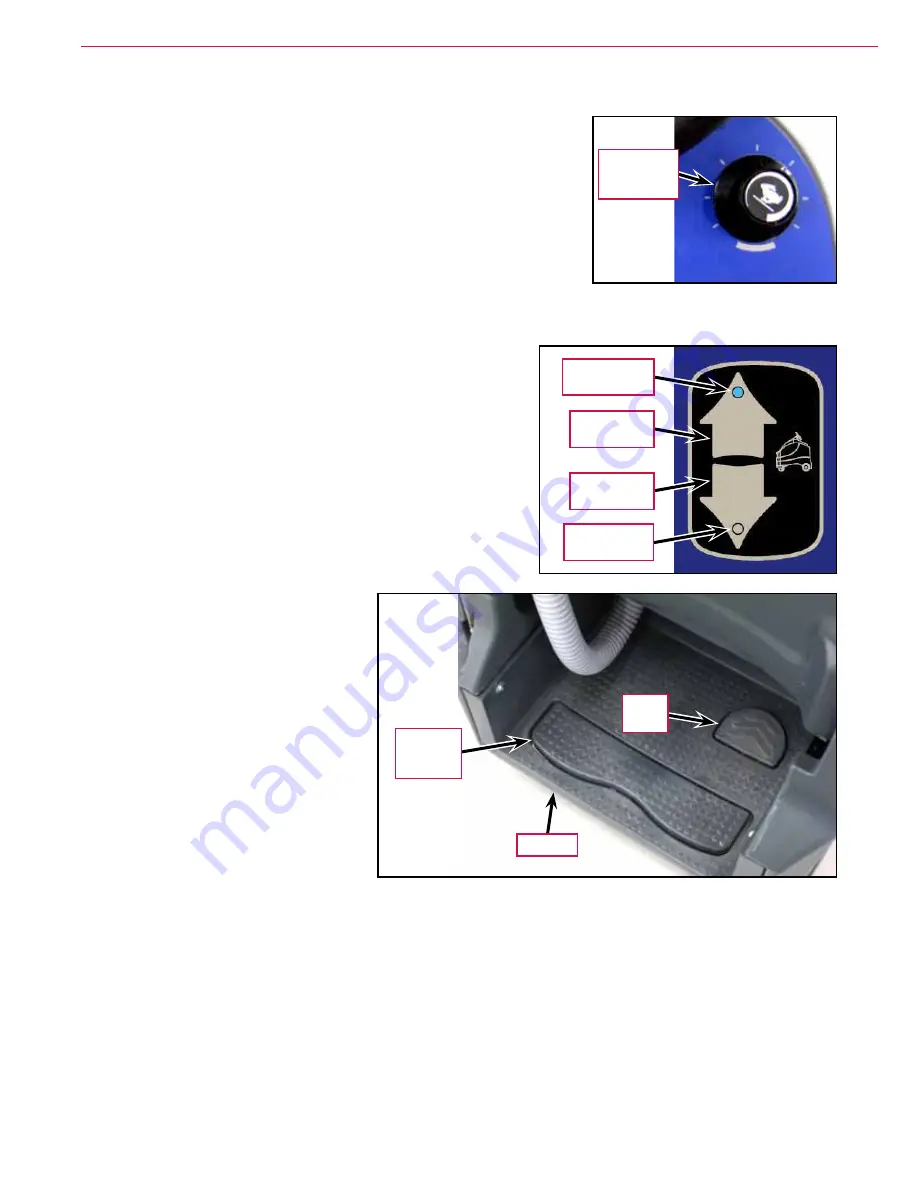
General Information
18
Service Manual – SC1500
Speed and Direction Controls and Indicators
• The
Speed Adjustment Knob
– labeled
R1
in the Ladder Diagram;
100K potentiometer that controls the machine speed in both
forward and reverse.
• The
Forward
and
Reverse Drive Switches
select the direction the machine will move when the Go Pedal is
pressed. The corresponding
Drive Indicator
will light when a
Drive Switch
is selected.
•
Forward Drive Switch
– selects the forward direction.
•
Forward Drive Indicator
– lights to indicate that the
Forward Drive Switch
has been selected. Note that this
indicator is lighted in the adjacent drawing.
•
Reverse Drive Switch
– selects the reverse direction.
•
Reverse Drive Indicator
– lights to indicate that the
Reverse Drive Switch
has been selected.
•
Operator Presence Pedal
– ensures
that the Operator is standing on
the
Platform
before the
Go Pedal
will drive the machine forward or
reverse.
•
Go Pedal
– drives the machine in
the direction selected with the
Forward Drive or Reverse Drive
Switches.
Speed
Adjustment
Knob R1
Forward
Drive Switch
Forward Drive
Indicator
Reverse
Drive Switch
Reverse Drive
Indicator
Operator
Presence
Pedal
Platform
Go
Pedal