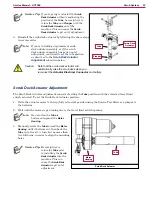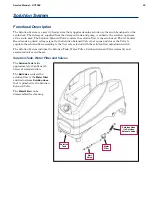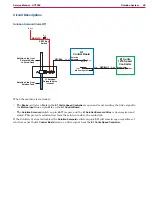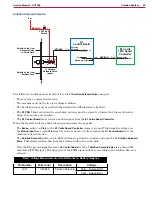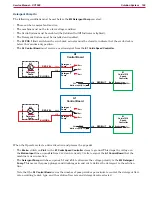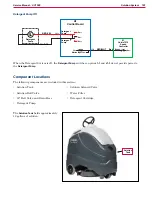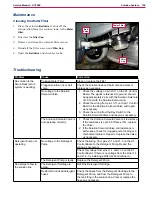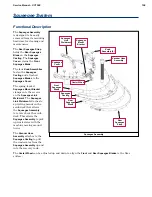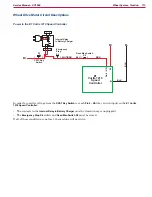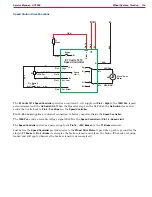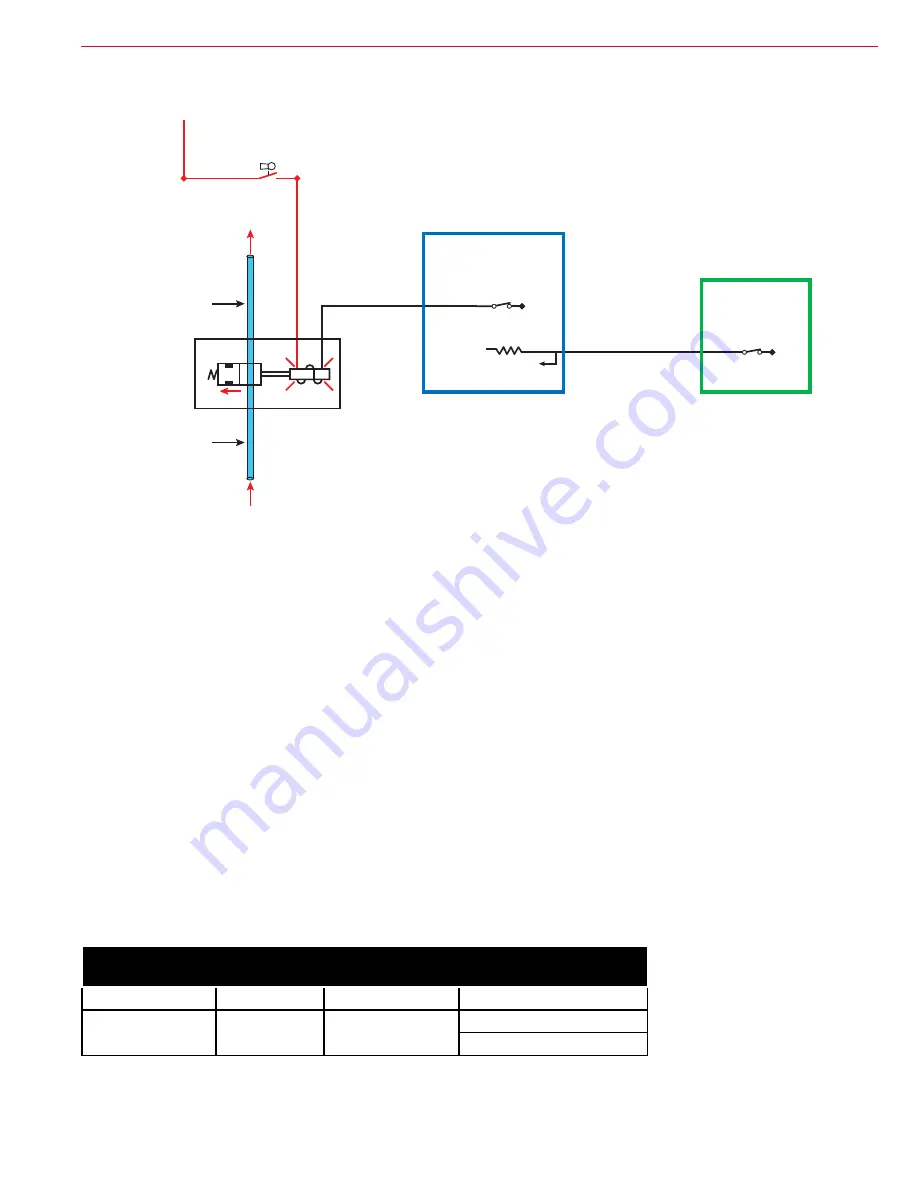
Solution System
99
Service Manual – SC1500
Solution Solenoid Valve On
S1
2
1
Bat +
Bat -
Bat -
Pin 6
J3-6
+24v
J3-11
BRN/VIO
RED/WHT
VIO/BLK
A1
Control Board
L1 Solution
Solenoid Valve
(open)
Solution Line from
Solution Tank
Solution Line from
Solenoid Valve
to Scrub Deck
SPST Key
Switch
Solution
Solenoid
Motion Input (0v)
Brake -
E1 Curtis
1210 Speed
Controller
The following conditions must be met before the
L1 Solution Solenoid Valve
can open:
• There can be no major faults active.
• The machine must not be in a low-voltage condition.
• The Scrub System must be enabled (the Solution On/Off Indicator is lighted).
• The
S7 POS 1
limit switch on the scrub deck actuator must be closed to indicate that the scrub deck is
below the vacuum-only position.
• The
A1 Control Board
must receive a motion signal from the
E1 Curtis Speed Controller
When the Operator selects a drive direction and presses the go pedal:
• The
Brake-
switch on
Pin 6
in the
E1 Curtis Speed Controller
closes to ground. This drops the voltage on
the
Motion Input
line on pin
J3-6
from 24v down to nearly 0 volts to signal the
A1 Control Board
that the
machine is now in motion.
• The
Solution Solenoid
switch on pin
J3-11
switches to ground to energize and open the
L1 Solution Solenoid
Valve
. This allows solution flow from the solution tank to the scrub deck.
Note that the ground signal from the
A1 Control Board
to the
L1 Solution Solenoid Valve
is a pulse-width
modulated (PWM) signal. The duty cycle of the PWM signal will vary according to the solution flow rate
selected.
“Field” Voltage Measurements with Reference to Battery Negative
Pin Number
Wire Color
Description
Voltage
J3-11
VIO/BLK
Solution Solenoid
24.4v - Solenoid Off
0.12v - Solenoid On