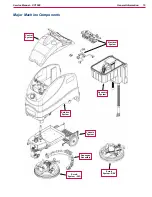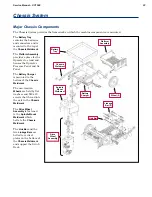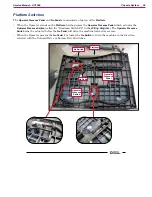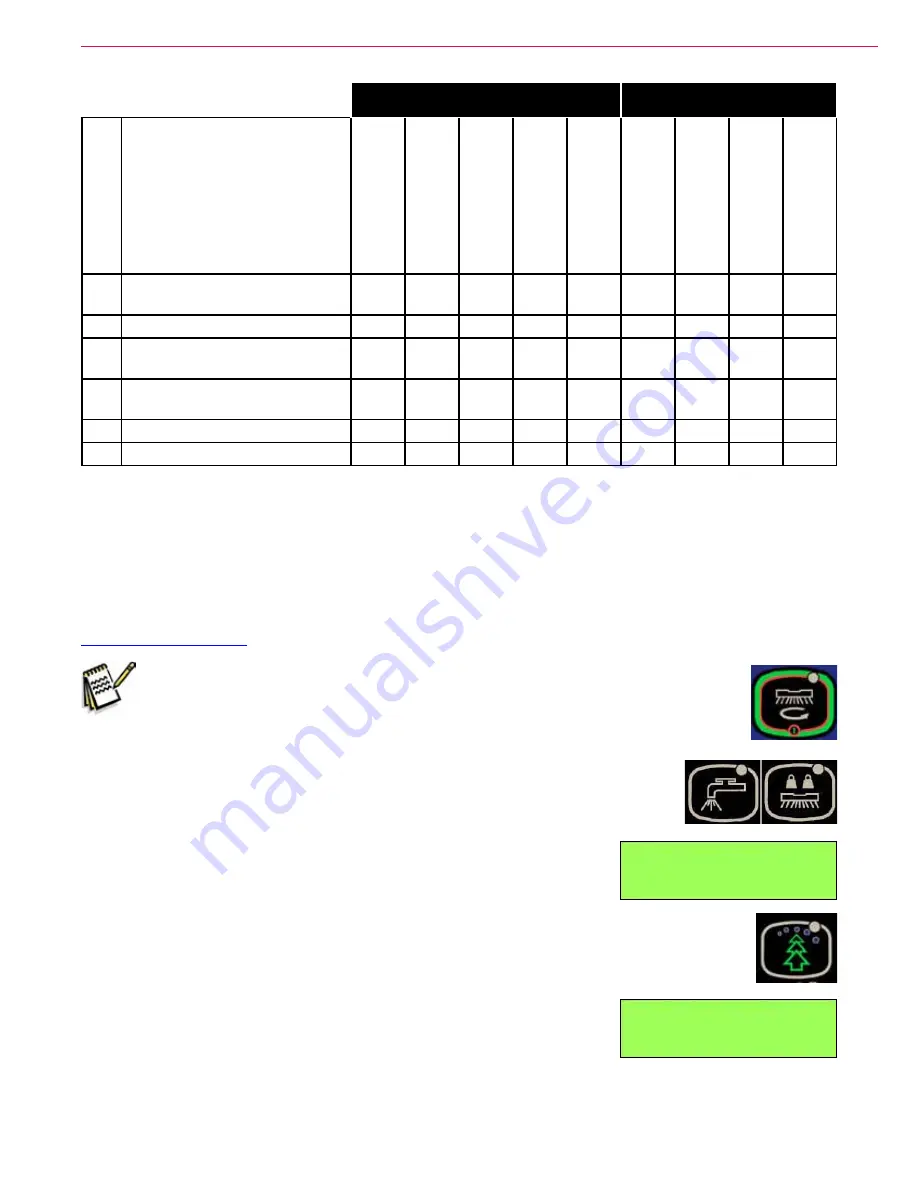
Control System
28
Service Manual – SC1500
Disable System
Flash Indicator
Display Code
Fault Description
Disable Detergent
Disable Solution
Disable Brush
Motor
Disable Recovery
V
acuum Motor
Scrub Deck
Actuator Disable
Detergent Indicator
Solution Indicator
Brush Motor
Indicator
V
acuum Indicator
52
Scrub Deck Actuator position
fault
x
62
Solution Solenoid stuck closed
x
63
Brush Contactor (K2) coil stuck
closed
x
x
x
x
64
Vacuum Contactor (SSR1) coil
stuck closed
x
x
x
x
x
65
Detergent Pump stuck closed
x
70
On-board Battery charger fault
Service Test Mode
The Service Test Mode allows you to switch the individual electrical system components on and off
independent of the normal Operator inputs. This serves as a “shortcut” when troubleshooting the
machine systems. Service Test Mode is accessed through the hidden menu system which is described in
Note:
Service Test Mode is not available if the machine is being charged.
To Access the Service Test Mode
1
With the machine off, press and hold the solution switch and brush pressure
switch while turning the machine on, and continue to hold the switches.
2
Continue to hold the switches until the display shows “Programming Options”.
3
Press the Forward or Reverse switches to scroll through the menu
options until “16. Service Test Mode” is visible.
4
Press the Burst Of Power Switch to enter the Service Test Mode. The display will show the
Service Test Mode submenu.
5
Refer to “Service Test Mode Functions” below for a description of the
available functions.
6
To exit service test mode, turn off the key switch.
PROGRAM OPTIONS
16. SERVICE TEST MODE
SPD: N 26.5
BRU: OFF
REV: OFF
VAC: OFF
INH: ON E00
SOL: OFF
DEK: UP
CP: OFF