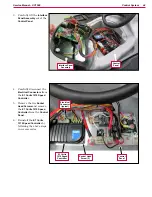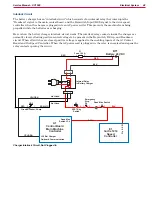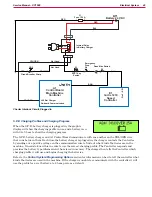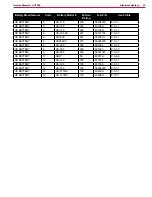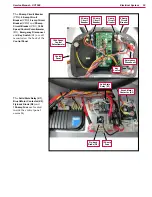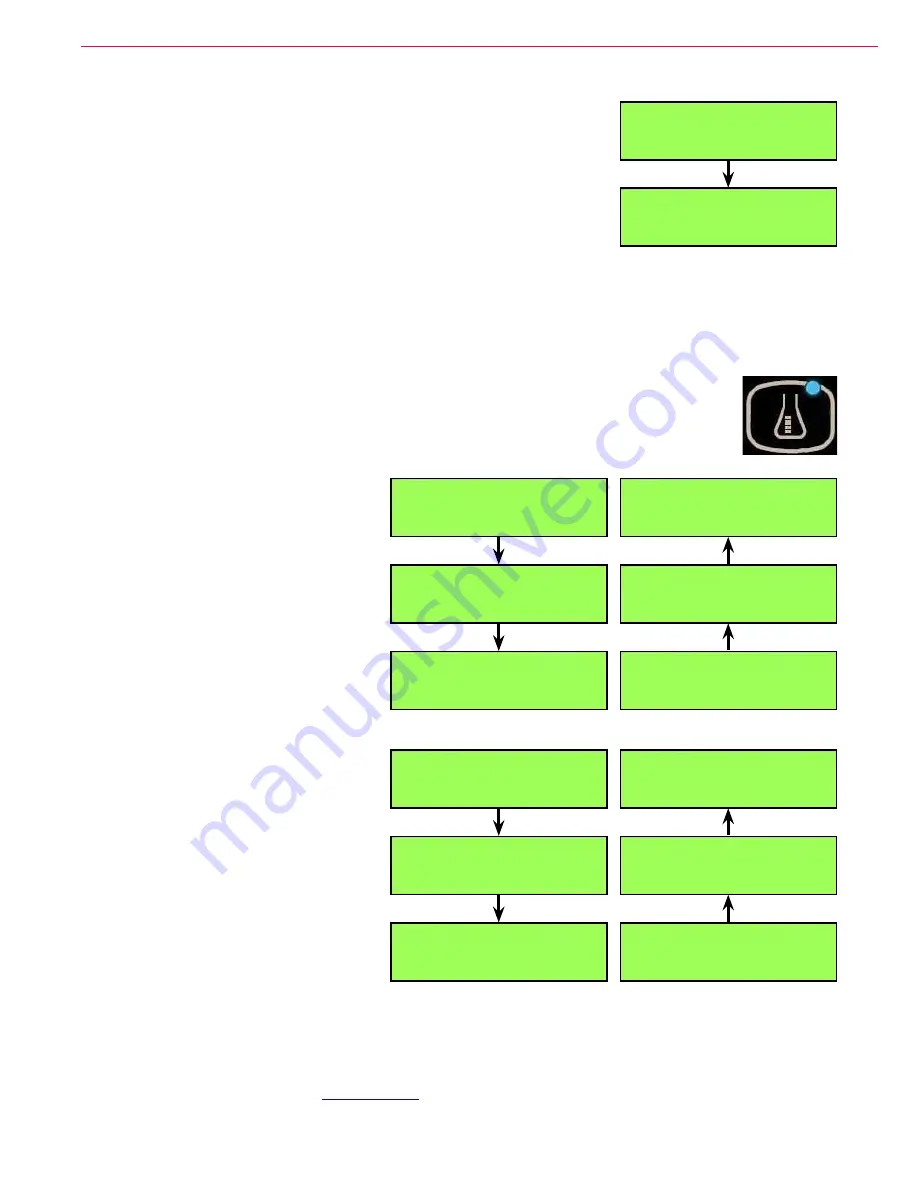
Control System
40
Service Manual – SC1500
To display the parameter data points in a second-level submenu:
1
Press the Forward (up) or Reverse (down) Drive Switch to scroll
through the available first-level submenus. (The first-level submenu
3. BATT VOLTAGE
is selected in this example.)
2
Press the Burst of Power Switch to display the second-level submenu.
(The second-level submenu
3. BATT VOLTAGE / 1: 20.35
is shown in this
example.) This submenu tells you that at data point
1
(0.1 seconds prior
to the error code), the battery voltage was
20.35
volts.
• Note that if the selected first-level submenu has no second-level submenu, the Burst of Power Switch
will have no effect.
3
To go back one level from a second-level submenu to a first-level submenu, press the Scrub On/Off
Switch.
To scroll through the data points on a second-level submenu:
When you display a first-level submenu, the Detergent On/Off Indicator (LED) will turn on.
When you display a second-level submenu, pressing the Detergent Strength Switch will
toggle the data point scrolling mode between the fast and slow scrolling modes. The two
scrolling modes work as follows:
• In the slow scrolling mode the
increment/decrement value is 1 (0.1
seconds). Pressing the Forward Drive
Switch will step you from data record
1 to 2, 2 to 3, etc. Pressing the Reverse
Drive Switch will step you from data
record 128 to 127, 127 to 126, etc.
• In the fast scrolling mode the
increment/decrement value is 10 (one
second). Pressing the Forward Drive
Switch will step you from data record
10 to 20, 20 to 30 etc. Pressing the
Reverse Drive Switch will step you
from data record 120 to 110, 110 to
100, etc.
The purpose of the fast-scrolling feature
is to reduce the number of switch presses
required to cycle through all 128 data
points if you choose to do so.
This fast-scrolling feature will automatically
end when you press the Scrub On/Off
Switch to leave a second-level submenu.
The Detergent On/Off Indicator will turn off when you press the Scrub On/Off Switch again to leave the first-
level submenu.
To capture the parameters prior to another fault condition, you’ll need to clear the current fault from the
15.
FAULT RECALL
PROGRAM OPTIONS
FROZEN PARAMETER
3. BATT VOLTAGE
FROZEN PARAMETER
3. BATT VOLTAGE
1: 20.35
FROZEN PARAMETER
3. BATT VOLTAGE
128: 20.55
FROZEN PARAMETER
3. BATT VOLTAGE
127: 20.47
FROZEN PARAMETER
3. BATT VOLTAGE
126: 20.45
FROZEN PARAMETER
3. BATT VOLTAGE
1: 20.35
FROZEN PARAMETER
3. BATT VOLTAGE
2: 20.36
FROZEN PARAMETER
3. BATT VOLTAGE
3: 20.37
FROZEN PARAMETER
3. BATT VOLTAGE
10: 24.53
FROZEN PARAMETER
3. BATT VOLTAGE
20: 24.59
FROZEN PARAMETER
3. BATT VOLTAGE
30: 24.52
FROZEN PARAMETER
3. BATT VOLTAGE
120: 24.56
FROZEN PARAMETER
3. BATT VOLTAGE
110: 24.54
FROZEN PARAMETER
3. BATT VOLTAGE
100: 24.57