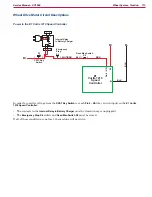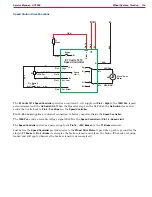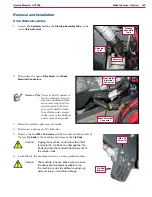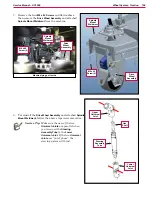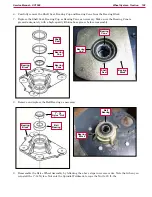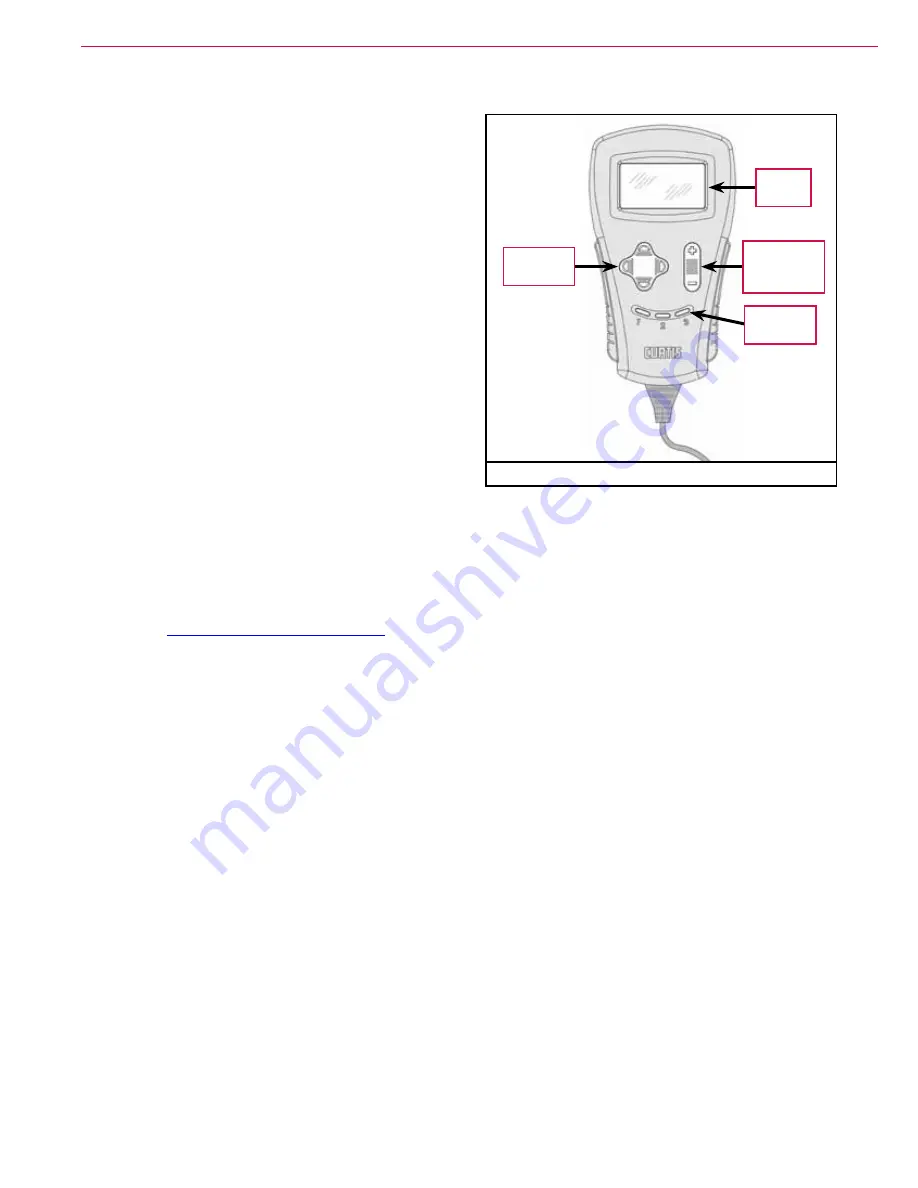
Wheel System - Traction
121
Service Manual – SC1500
Diagnostics Method B - Curtis Programmer
Diagnostics Method B uses the optional hand-held
Curtis programmer model 1311. With a programmer,
diagnostics and troubleshooting are more direct than
with the Detergent On/Off Indicator LED alone. The
programmer presents complete diagnostic information
in plain language with no codes to decipher. The
LCD
Display
shows faults on the Diagnostic Menu and the
controller input/output status on the Test Menu.
•
Navigation Key
– used to move around through the
programmer menus.
•
Parameter Modification Key
– used to increase and
decrease values.
•
Bookmark Keys
– used for jumping back and forth
between fields.
The following five-step process is generally used
for diagnosing and troubleshooting an inoperative
machine:
1
Visually inspect the machine for obvious problems.
1
Diagnose the problem using the programmer.
1
Test the circuitry with the programmer.
1
Correct the problem.
1
Repeat the last three steps as necessary until the vehicle is operational.
Refer to the
on page 122 for suggestions covering a wide range of possible
faults.
Diagnostic History
You can use the handheld programmer to access the controller’s diagnostic history:
The programmer will read out all the faults that the controller has experienced since the last time the
diagnostic history file was cleared. The faults may be intermittent faults, faults caused by loose wires or
faults caused by Operator errors. Faults such as HPD or over-temperature may be caused by Operator
habits or by overloading.
After a problem has been diagnosed and corrected, it’s recommended that you clear the diagnostic history
file. This allows the controller to accumulate a new file of faults. By checking the new diagnostic history file
at a later date, you can readily determine whether the problem was indeed completely fixed.
Navigation
Key
LCD
Display
Parameter
Modification
Key
Bookmark
Keys
Curtis 1311 Handheld Programmer