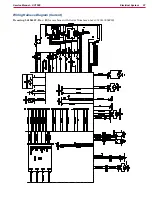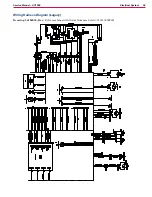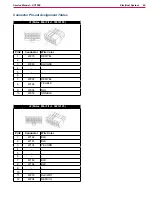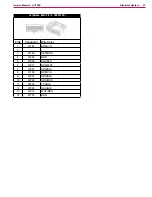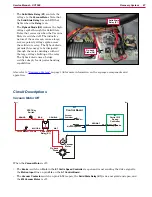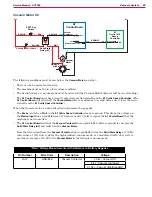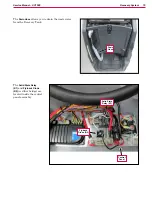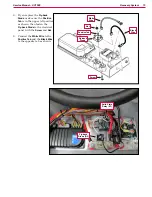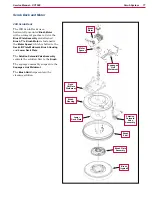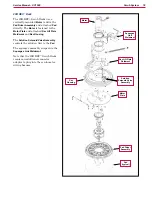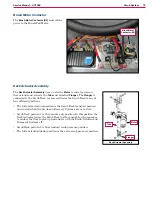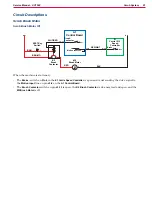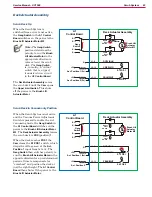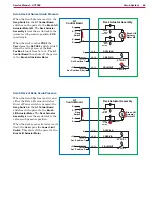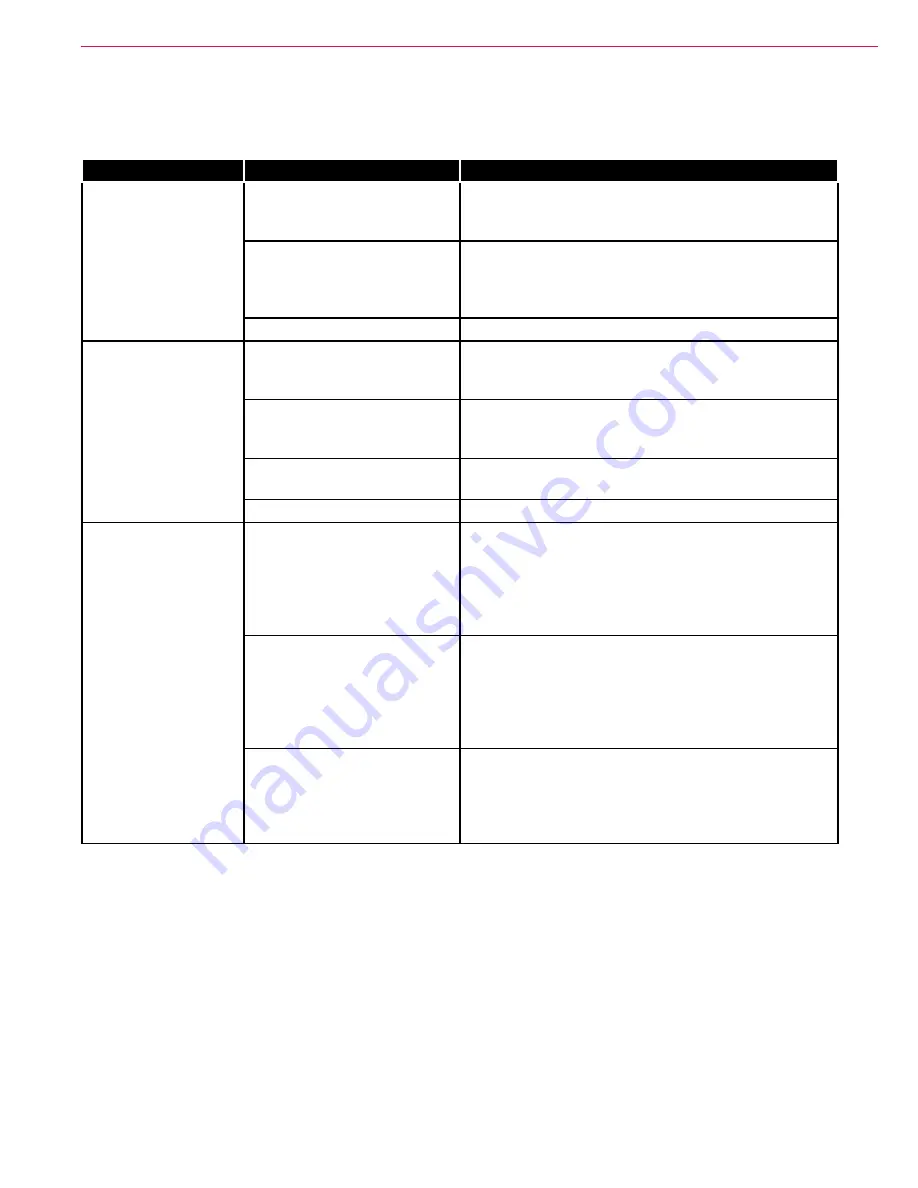
Recovery System
71
Service Manual – SC1500
Troubleshooting
General Troubleshooting
Problem
Cause
Correction
Vacuum motor not
running - the LED on
relay SSR1 is not on.
No voltage from the Key
Switch S1 to terminal 3+ on
relay SSR1.
Check the wiring from the Key Switch S1 to terminal
3+ on relay SSR1 and repair as necessary.
Terminal 4- on relay SSR1 is
not getting ground from the
Vacuum Contactor, pin J3-12,
on the A1 Control Board.
Check the wiring from pin J3-12 on the A1 Control
Board to terminal 4- on relay SSR1 and repair as
necessary.
Relay SSR1 is faulty.
Replace relay SSR1.
Vacuum motor not
running - the LED on
relay SSR1 is on.
No voltage to terminal 2+ on
relay SSR1.
1. Check circuit breaker CB3 and reset if necessary.
2. Check the wiring from the Key Switch S1 to circuit
breaker CB3 and repair as necessary.
No voltage from terminal 1- on
relay SSR1 to the Vacuum
Motor M4.
Check the wiring from SSR1 to the Vacuum Motor M4
and repair as necessary.
The Vacuum Motor M4 is not
connected to battery ground.
Check the ground connection to the Vacuum Motor M4
and repair as necessary.
Relay SSR1 is faulty.
Replace relay SSR1.
Poor water pickup.
Vacuum leak(s) due to:
•
Leaky vacuum hose.
•
Bad recovery tank gasket.
•
Drain plug not installed
correctly.
•
Damaged tank.
•
Check the squeegee vacuum hose assembly and
tighten/replace as necessary.
•
Check the recovery tank gasket and replace as
necessary.
•
Make sure drain hose plug is installed correctly.
•
Check the recovery tank for damage.
Restrictions due to built-up
debris in the squeegee tool or
vacuum hose.
•
Check the squeegee tool and vacuum hose
assembly for any accumulated dirt or debris and
clean as necessary.
• Check the vacuum system airflow pathway wherever
the airflow is forced to make a sharp turn for any
accumulated dirt or debris and clean as necessary.
Squeegee blades worn or out
of adjustment.
•
Check and replace the squeegee blades if
necessary.
•
Readjust the squeegee as necessary.
(Refer to the
Squeegee Maintenance
and
Squeegee
Adjustments
sections in the Instructions For Use).