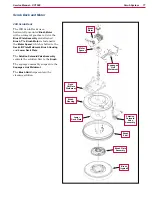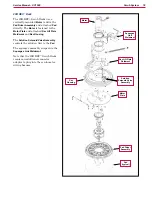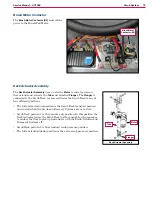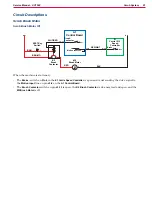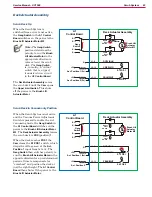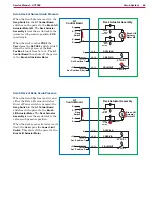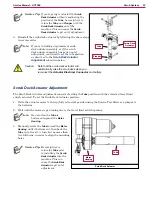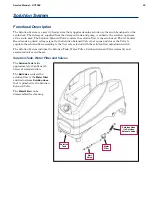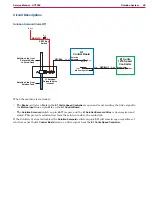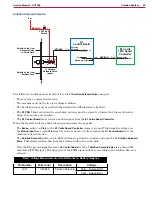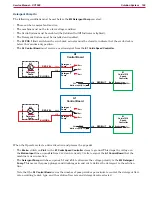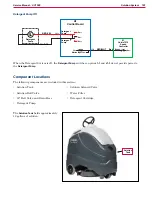Scrub System
88
Service Manual – SC1500
Removal and Installation
Scrub Deck
1
Turn the key switch on, then press the Scrub On/
Off Switch to lower the scrub deck to the normal
scrub position. This will relieve the tension
between the scrub deck actuator and the scrub
deck.
2
With the scrub deck down and the key switch on,
disconnect the
Actuator Electrical Connector
. Note
that you may need to cut a wire tie to do this.
3
Turn the key switch off.
4
Make sure the
Ball Valve
from the solution tank to the
Filter
is set to the off position.
5
Loosen the
Clamp
and remove the
Solution
Hose
from the
Solution Solenoid Valve
Note that a small amount of solution may
leak out from the
Solution Hose
when you
disconnect it from the
Solution Solenoid
Valve
6
Disconnect the
Solenoid Electrical
Connector
7
Disconnect the
Detergent Hose
from the
Scrub Deck
Actuator
Electrical
Connector
Ball
Valve
Filter
Solution
Hose
Clamp
Solution
Solenoid
Valve
Solenoid
Electrical
Connector
Detergent
Hose
Scrub
Deck