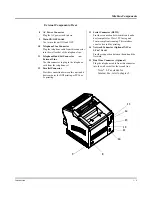V
Safety Information
Note: *A LAN adapter (NEC Network option) is to be used only in industrial
areas.
*This device must be used with shielded interface cables. The use of non-
shielded cables is likely to result in interference with radio
communications and is prohibited under FCC Rules.
*The design and production of this unit conforms to FCC regulations,
and any change or modifications must be registered with the FCC and
are subject to FCC control. Any change made by the purchaser or user
without first contacting the manufacturer will be to penalty under FCC
regulations.
FCC PART 15 - RADIO FREQUENCY DEVICES WARNING
The Facsimile Unit (NEFAX655e) with the NEC Network option installed meets the FCC
Class A requirements when the network cable is attached either of the IEEE 802.3
connectors.
WARNING:
This equipment has been tested and found to comply with limits for
a Class A digital device, pursuant to Part 15 of the FCC Rules. These
limits are designed to provide reasonable protection against harmful
interference when the equipment is operated in a commercial
environment. This equipment generate, users, and radiate radio
frequency energy and, if not installed and used in accordance with
the instruction manual, may cause harmful interference to radio
communications.
Operation of this equipment in a residental area is likely to cause
harmful interference at his own expence. This device must be used
with shielded cables likely to result in interference with radio
communications and is prohibited under the FCC Rules. The design
and production of this unit conform to FCC regulations, and any
changes or modifications must be registered with thw FCC and are
subject to FCC control. Any changes made by the purchaser or user
without first contacting the manufacturer will be subject to penalty
under FCC regulations.
Summary of Contents for NEFAX655e
Page 1: ...Safety Information ...
Page 10: ...IX Safety Information LABELS ...
Page 13: ...Chapter 1 Introduction ...
Page 26: ...Machine Components 1 13 Introduction ...
Page 27: ...Chapter 2 Basic Operations ...
Page 39: ...Chapter 3 Advanced Facsimile ...
Page 59: ...Chapter 4 Facsimile Programming ...
Page 105: ...Chapter 5 Internet Fax Option ...
Page 124: ...Error Messages 5 19 Internet Fax Option ...
Page 125: ...Chapter 6 PC Printing Scanning ...
Page 146: ...Class 1 Fax Modem 6 21 PC Printing Scanning ...
Page 147: ...Chapter 7 Maintenance Supplies ...
Page 161: ...Maintenance Maintenance Supplies 7 14 Notes ...
Page 162: ...Maintenance 7 15 Maintenance Supplies ...
Page 163: ...Chapter 8 Troubleshooting ...
Page 170: ...Troubleshooting 8 7 Troubleshooting ...
Page 171: ...Chapter 9 Specifications ...
Page 181: ...Appendix A Unpacking Installation ...
Page 198: ...Setting Up the Optional 2nd Paper Cassette A 17 Unpacking Installation ...