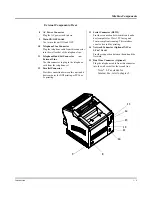Machine Components
1 - 11
Introduction
24. Keypad
Using the twelve keys work for the internal telephone in the fax unit just like the keypad on regular
touch tone telephones. You can use the keypad to dial a remote unit directly or to assign codes and
telephone numbers to One-Touch and Speed Dial locations.
25. “#” key
Press the “#” key to access an internal line or a PSTN line when your unit is set for use over a PBX
line.
26. Copy key
Press the Copy key to initiate copying documents that are loaded on the Document Feed Tray.
27. Stop key
Use this key to stop copying, transmitting, dialling waiting to dial or scanning. You can also press
Stop to return from any operation mode back to the standby status.
28. Start key
Press the Start key to begin transmitting, scanning, copying or manual Fax reception.
Panel
Description
Summary of Contents for NEFAX655e
Page 1: ...Safety Information ...
Page 10: ...IX Safety Information LABELS ...
Page 13: ...Chapter 1 Introduction ...
Page 26: ...Machine Components 1 13 Introduction ...
Page 27: ...Chapter 2 Basic Operations ...
Page 39: ...Chapter 3 Advanced Facsimile ...
Page 59: ...Chapter 4 Facsimile Programming ...
Page 105: ...Chapter 5 Internet Fax Option ...
Page 124: ...Error Messages 5 19 Internet Fax Option ...
Page 125: ...Chapter 6 PC Printing Scanning ...
Page 146: ...Class 1 Fax Modem 6 21 PC Printing Scanning ...
Page 147: ...Chapter 7 Maintenance Supplies ...
Page 161: ...Maintenance Maintenance Supplies 7 14 Notes ...
Page 162: ...Maintenance 7 15 Maintenance Supplies ...
Page 163: ...Chapter 8 Troubleshooting ...
Page 170: ...Troubleshooting 8 7 Troubleshooting ...
Page 171: ...Chapter 9 Specifications ...
Page 181: ...Appendix A Unpacking Installation ...
Page 198: ...Setting Up the Optional 2nd Paper Cassette A 17 Unpacking Installation ...