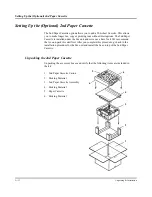Setting the Department Number and Password (PW)
Setting the Department Number and Password (PW)
CAUTION
Use these instructions to set your department password. Once it has been set,
store these instructions in a place separate from the User Manual to prevent
unauthorized use of the password.
1
Use the Accessing User Data procedure to access
the INITIAL USER DATA menu selection.
2
Press YES.
3
Use the Left / Right Arrow keys to select
REGISTER and press YES.
4
Enter the department number (0-9).
5
Enter the Department Password number using the
Numeric Keypad.
CAUTION
Once the password is entered, you cannot edit it without having the old
password. If the old password is not available, choose another mailbox to use.
Call your Service Representative for help in locating your Password from
within memory.
4 DEPARTMENT ID?
OK=YES
*SWITCH REGISTER
-SELECT&PUSH”YES”-
SWITCH * REGISTER
-SELECT&PUSH”YES”-
DEPARTMENT NO=
SELECT 0-9
DEPARTMENT 1 PW=
OK=YES
Summary of Contents for NEFAX655e
Page 1: ...Safety Information ...
Page 10: ...IX Safety Information LABELS ...
Page 13: ...Chapter 1 Introduction ...
Page 26: ...Machine Components 1 13 Introduction ...
Page 27: ...Chapter 2 Basic Operations ...
Page 39: ...Chapter 3 Advanced Facsimile ...
Page 59: ...Chapter 4 Facsimile Programming ...
Page 105: ...Chapter 5 Internet Fax Option ...
Page 124: ...Error Messages 5 19 Internet Fax Option ...
Page 125: ...Chapter 6 PC Printing Scanning ...
Page 146: ...Class 1 Fax Modem 6 21 PC Printing Scanning ...
Page 147: ...Chapter 7 Maintenance Supplies ...
Page 161: ...Maintenance Maintenance Supplies 7 14 Notes ...
Page 162: ...Maintenance 7 15 Maintenance Supplies ...
Page 163: ...Chapter 8 Troubleshooting ...
Page 170: ...Troubleshooting 8 7 Troubleshooting ...
Page 171: ...Chapter 9 Specifications ...
Page 181: ...Appendix A Unpacking Installation ...
Page 198: ...Setting Up the Optional 2nd Paper Cassette A 17 Unpacking Installation ...