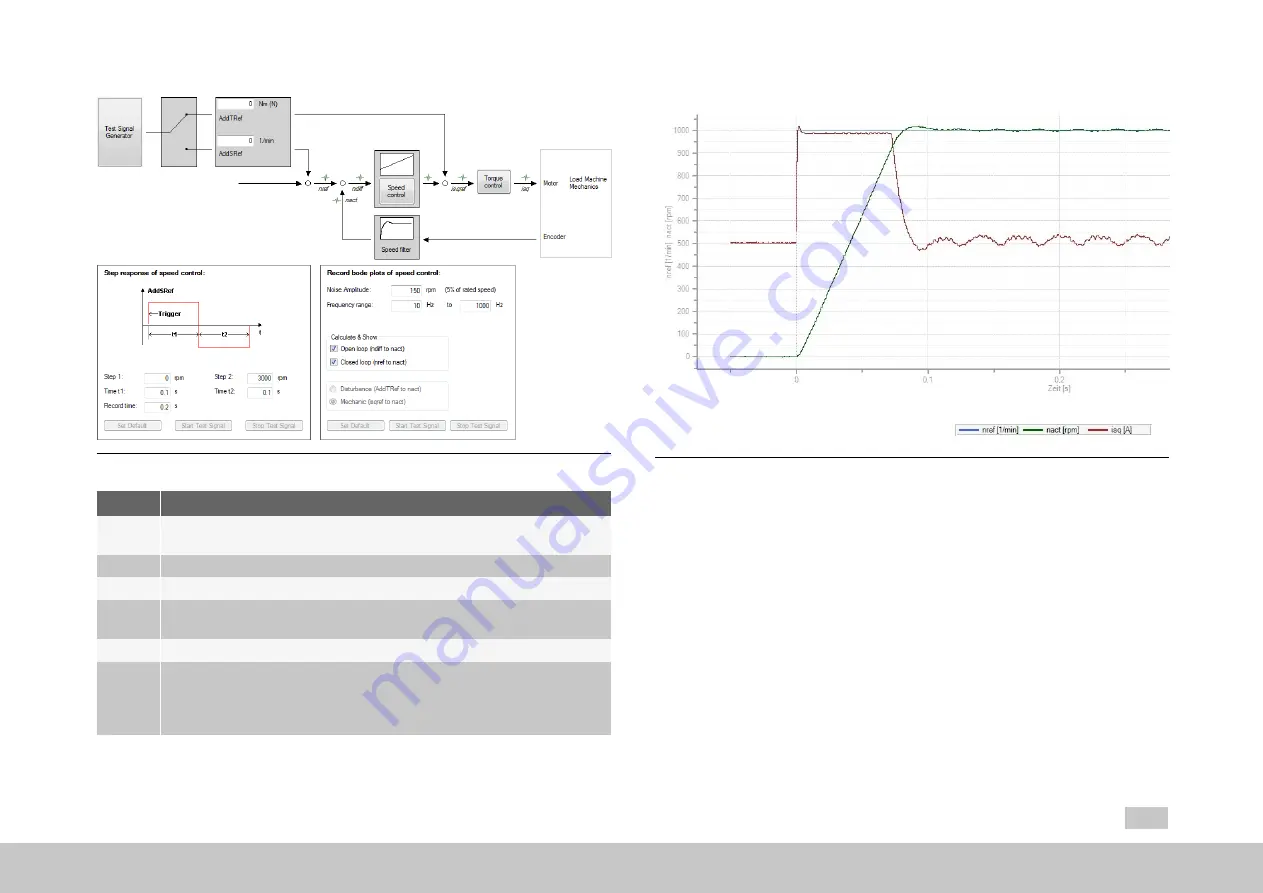
MOOG
ID
No.:
CB40859-001
Date:
02/2018
MSD Servo Drive - Device Help
133
7 Control
Fig. 7.25: “Advanced analysis of the speed controller” dialog box
No.
Action
1
The speed and time settings are generated automatically from the motor
data.
2
ISDSH and ENPO (hardware enable) must be set to "High".
3
Click "Start test signal" button
4
Observe the safety notice: When you confirm the safety notice a step
response is executed.
5
The oscilloscope is set automatically.
6
The faster the actual value approaches the setpoint, the more
dynamically the controller is set. The overshoot of the actual value should
not be more than 5-10 % of the setpoint (general figure) during the
settling process.
Table 7.16: Instructions for optimization of the speed controller
Fig. 7.26: Step response to rated speed
Creating the transfer function
The oscilloscope automatically records the amount and phase response of the
controller according to the controller settings. This produces an initial estimate of the
control quality.
To determine the transfer function the noise amplitude (motor rated current) and the
sampling time (default 0.125 ms) must be specified. Click the "Start Test Signal"
button.






























