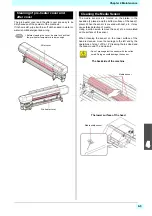This chapter
describes the items required to use this machine more comfortably, which are the
methods for the daily care, the maintenance of the ink unit etc.
Maintenance ................................................. 4-2
Precautions for Maintenance ...................... 4-2
About Cleaning Solution .............................. 4-2
Cleaning the Exterior Surfaces ................... 4-2
Cleaning the Platen ..................................... 4-2
Cleaning of pre-heater cover and
after cover ................................................... 4-3
Cleaning the Media Sensor ......................... 4-3
Cleaning the Media Press ........................... 4-4
About Maintenance MENU ........................... 4-5
Maintenance MENUs at-a-glance ............... 4-6
Maintaining the Capping Station ................... 4-7
Cleaning the Wiper and Cap ....................... 4-7
Washing the Ink Discharge Passage .......... 4-9
When the Machine Is Not Used for a Long Time
(Custody Wash) ........................................ 4-10
Cleaning the Ink Head
and the Area around It ................................4-12
When nozzle missing Cannot Be Solved ....4-13
Washing the Head Nozzle .........................4-13
Nozzle Recovery Function ................................. 4-14
Automatic Maintenance Function ................4-16
Discarding waste ink ...................................4-17
For waste ink remaining management .......4-18
Adjust the waste ink ....................................4-19
Replacing consumables ..............................4-20
Replacing the wiper ...................................4-20
Replacing the Mist Fan Filter (H fan filter) .4-21
Replace the ink tank ..................................4-22
Replacing the cap absorber .......................4-23
Refilling antifreeze mixed water ..................4-24
Refill antifreeze mixed water ......................4-25
Chapter 4
Maintenance
Summary of Contents for SIJ-320UV
Page 1: ...MIMAKI ENGINEERING CO LTD URL http mimaki com D202809 13 Original instructions ...
Page 14: ...xiii Warning labels ...
Page 28: ...1 14 Chapter 1 Before Use ...
Page 98: ...4 26 ...
Page 116: ...5 18 Chapter 5 Troubleshooting ...
Page 122: ...Chapter 6 Appendix 6 6 ...