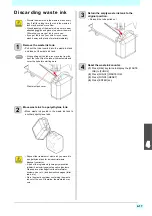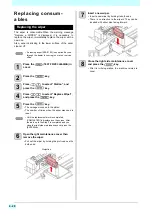4-20
Replacing consum-
ables
Replacing the wiper
The wiper is consumable.When the warning message
"Replace a WIPER" is displayed, it is necessary to
replace the wiper, immediately replace the wiper with a
new one.
Also, wipe ink sticking to the lower surface of the wiper
cleaner off.
1
Press the
(TEST PRINT/CLEANING)
in
Local.
2
Press the
key.
3
Press
to select “Station”, and
press the
key.
4
Press
to select “Replace Wiper”,
and press the
key.
5
Press the
key.
• The carriage moves onto the platen.
• The number of times when the wiper was used is
reset.
6
Open the rght maintenance cover then
remove the wiper.
• Pull out the wiper by holding the protrusions at its
both ends.
7
Insert a new wiper.
• Insert a new wiper by holding its both ends.
• There is no direction to the wipers. They can be
inserted with either side facing forward.
8
Close the right side maintenance cover
and press the
key.
• After its initial operation, the machine returns to
Local.
• A cleaning wiper (SPA-0193) is an option.Buy one
through the dealer in your region or at our service
office.
• Until the replacement work is completed,
[COMPLETED] is displayed on the screen. After
the work up to the Step 3 is completed and you
close the right side maintenance cover, press the
[ENTER] key.
Projection
Summary of Contents for SIJ-320UV
Page 1: ...MIMAKI ENGINEERING CO LTD URL http mimaki com D202809 13 Original instructions ...
Page 14: ...xiii Warning labels ...
Page 28: ...1 14 Chapter 1 Before Use ...
Page 98: ...4 26 ...
Page 116: ...5 18 Chapter 5 Troubleshooting ...
Page 122: ...Chapter 6 Appendix 6 6 ...