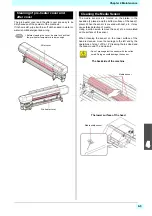3-13
1
2
3
4
5
6
Chapter 3 Mchine setting
Machine Setup MENU table
Setting a AUTO Power-off
When no operation has been performed for the set time,
the power supply is automatically turned “OFF”.
1
Press the
(MENU)
in Local.
2
Press
to select “Machine Setup”,
and press the
key.
3
Press
to select “AUTO POWER
OFF”, and press the
key.
4
Press
to select a set value, and
press the
key.
•
Set Value
: none, 10 to 600min
5
Press the
key several times to
end the setting.
Setting Feeding unit
For setting whether the Feedibg unit is used or not used.
1
Press the
(MENU)
in Local.
2
Press
to select “Machine Setup”,
and press the
key.
3
Press
to select “Feeding Unit” ,
and press the
key.
4
Press
to select a set value, and
press the
key.
•
Set Value
: ON/ OFF
5
Press the
key several times to
end the setting.
Setting Take-up unit
For setting whether the take-up unit is used or not used.
1
Press the
(MENU)
in Local.
2
Press
to select “Machine Setup”,
and press the
key.
3
Press
to select “Take-up Unit” ,
and press the
key.
4
Press
to select a set value, and
press the
key.
•
Set Value
: ON/ OFF
5
Press the
key several times to
end the setting.
Function name
Set value
Default
Meaning
AUTO Power-off (
NONE/
10 ~ 600min
30min
When no operation has been performed for the
set time, the power supply is automatically
turned “OFF”.
Feeding Unit (
ON/ OFF
ON
You can set the operation method when the ON/
OFF button on the take-up unit is pressed.
Take-up Unit (
ON/ OFF
ON
You can set the operation method when the ON/
OFF button for the take-up device is pressed.
Media Remain (
ON/ OFF
OFF
You can control the remaining amount of media.
TIME (
+4h ~ -20h
Time difference is corrected.
UNIT/ TEMP. (
°C (Centigrade)/°F (Fahrenheit) °C
A unit for displaying temperature is set.
UNIT/ Length (
mm / inch
mm
A unit for displaying length and area is set.
Key Buzzer (
OFF / ON
ON
A buzzer sound when keys are pressed is set.
Media Detect (
AUTO/MANUAL
AUTO
Set the media detection method.
CONFIRM. FEED (
ON / OFF
ON
Set whether media feeding is performed for
checking the result of the test printing etc. or not.
Reset (
All setting values are returned to the status
default.
• If the machine received data from the PC in the
auto-power-off status, the power supply is turned
ON, however, printing operation is not started
automatically.
Summary of Contents for SIJ-320UV
Page 1: ...MIMAKI ENGINEERING CO LTD URL http mimaki com D202809 13 Original instructions ...
Page 14: ...xiii Warning labels ...
Page 28: ...1 14 Chapter 1 Before Use ...
Page 98: ...4 26 ...
Page 116: ...5 18 Chapter 5 Troubleshooting ...
Page 122: ...Chapter 6 Appendix 6 6 ...