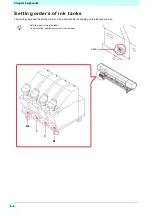5-10
Chapter 5 Troubleshooting
FEEDING ENC WRONG
An abnormality occurred in the feeding
encoder.
• Turn off the main power to the machine
and turn it on after a while.
Even if you perform, if the same message
is displayed, contact a distributor in your
district, our office or our call center.
Feeding Connect
The destination of the feeding unit is
wrong.
Feeding Fuse Err
Feeding fuse is cut.
FEEDING TENSION-BAR
In the media set check at the print start,
detect the abnormality in the feeding ten-
sion bar.
• Check the set state of the media and take
a problem.
• Check if the feeding direction switch is
set correctly.
Feeding Voltage
Abnormal voltage of the feeding motor.
• Turn off the main power to the machine
and turn it on after a while.
Even if you perform, if the same message
is displayed, contact a distributor in your
district, our office or our call center.
NCU SENSOR LEVEL LOW
The NCU sensor sensitivity is falling.
• Replacement of the NCU is recom-
mended.
• Contact a distributor in your district, our
office or our call center.
Nozzle Missing
Print Stopped
Because the nozzle check found nozzles
missing, printing was stopped.
• Check the nozzle condition. If there is
plenty of deflection and/or nozzle miss-
ing, clean and restore the affected noz-
zles. (
Even if you perform, if the same message
is displayed, contact a distributor in your
district, our office or our call center.
NCU FLUSH POS
Nozzle check OFF
Because an NCU-related error occurred
during nozzle check, printing was stopped
and the nozzle check function was turned
OFF.
NCU CENTER POS
Nozzle check OFF
NCU SN ADJST
Nozzle check OFF
NCU NZK CHK (HW)
Nozzle check OFF
NCU NZK CHK (MARK)
Nozzle check OFF
NCU CONNECT
The NCU unit is not connected.
The nozzle check function cannot be used.
• Turn off the main power to the machine
and turn it on after a while.
Even if you perform, if the same message
is displayed, contact a distributor in your
district, our office or our call center.
REPLACE NCU
The NCU sensor sensitivity is too low to
correctly judge nozzle missing.
The nozzle check function cannot be used.
• NCU replacement is necessary.
Contact our service desk or your local
distributor to call for service.
REPLACE NCU INK PAD
The NCU ink pad is full.
• It is necessary to replace the NCU ink pad.
Contact a distributor in your district, our
office or our call center.
NCU ERROR
Nozzle check OFF
Because an NCU-related error occurred
during nozzle check, printing was stopped
and the nozzle check function was turned
OFF.
• Check the nozzle condition. If there is
plenty of deflection and/or nozzle miss-
ing, clean and restore the affected noz-
zles. (
Even if you perform, if the same message
is displayed, contact a distributor in your
district, our office or our call center.
REPLACE WIPER
Time to replace the wiper on the capping station
(The number of times of wiping has
reached a specified value.)
• Perform [Replace Wiper] in [Station], and
replace the wiper. (
DATA REMAIN
Data was received.
• Execute the data clear. (
Restart if the error message remains after
the execution of the data clear.
Message
Cause
Solution
Summary of Contents for SIJ-320UV
Page 1: ...MIMAKI ENGINEERING CO LTD URL http mimaki com D202809 13 Original instructions ...
Page 14: ...xiii Warning labels ...
Page 28: ...1 14 Chapter 1 Before Use ...
Page 98: ...4 26 ...
Page 116: ...5 18 Chapter 5 Troubleshooting ...
Page 122: ...Chapter 6 Appendix 6 6 ...