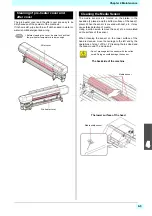3-17
3
2
2
About Nozzle Check MENU
Set operations concerning the nozzle missing detection function.
Nozzle Check MENU table
Function name
Set value
Default
Meaning
Printing Check (
ON/OFF
OFF
Set this when you want to conduct nozzle check at the
beginning of online printing.
(ON)
Check
Interval
Length
0.1 to 50.0m
30.0 m
Conducts nozzle check at each set length.
FILE
1 to 100
30 file
Conducts nozzle check at each set number of files.
*1
*1. When the set length is reached during printing, nozzle check is conducted at the start of the next printing.
Continuation Print
Stop/ Continue
Stop
If detects a nozzle missing during printing, set whether to
continue or stop the print.
Action
Cleaning
Soft/ Normal
/ Hard
Soft
Sets the type of cleaning performed during recovery work.
Retry Count
0 to 3
1
Repeats the retry operation for the set number of times.
Auto Nozzle Recoverry
(
ON/OFF
OFF
Set this when you want to conduct automatic nozzle recovery.
(Maximum 16 per 1 nozzle line)
*2
*2. Depending on the print conditions, nozzle recovery is not applied in some cases. (
Judgement Condition
(
1 to 64
1
Sets how many missing nozzles are detected for “Nozzle
Missing” judgment to be made according to each color.
: Press this to select Nozzle Check MENU, or to switch to
the previous screen.
: Press this to switch to the next screen.
: Use these to select a setting item.
: Press this to confirm a setting, etc..
NCU MENUs at-a-glance
Summary of Contents for SIJ-320UV
Page 1: ...MIMAKI ENGINEERING CO LTD URL http mimaki com D202809 13 Original instructions ...
Page 14: ...xiii Warning labels ...
Page 28: ...1 14 Chapter 1 Before Use ...
Page 98: ...4 26 ...
Page 116: ...5 18 Chapter 5 Troubleshooting ...
Page 122: ...Chapter 6 Appendix 6 6 ...