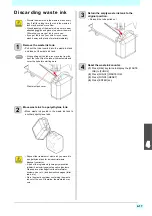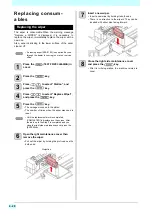4-19
4
2
Adjust the waste ink
Amount of waste ink that is displayed on the display is
only a "guideline".
The amount may be different from the amount acutally
accumulated.
1
Press
key twice to display the
(WASTE INK) to [FUNC2]
2
Press
(WASTE INK)
3
Press
to adjust the amount of
waste ink
• Adjust to match the actual amount of waste ink.
4
Press
key
Set to 0%
Set to 10%
Set to 30%
Set to 50%
Set to 70%
Summary of Contents for SIJ-320UV
Page 1: ...MIMAKI ENGINEERING CO LTD URL http mimaki com D202809 13 Original instructions ...
Page 14: ...xiii Warning labels ...
Page 28: ...1 14 Chapter 1 Before Use ...
Page 98: ...4 26 ...
Page 116: ...5 18 Chapter 5 Troubleshooting ...
Page 122: ...Chapter 6 Appendix 6 6 ...