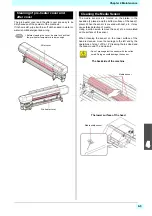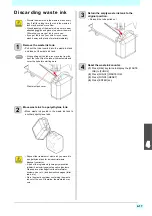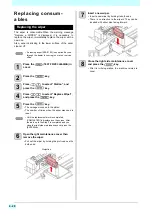4-9
4
2
Washing the Ink Discharge Passage
Wash the ink discharge passage on a regular basis (once
every 2 - 3 months) to prevent ink coagulation from
clogging the passage.
1
Press the
(TEST PRINT/CLEANING)
,
and press the
key in Local.
2
Press
to select “Station”, and
press the
key.
• The Station MENU appears.
3
Press
to select “Pump Tube
Wash”, and press the
key.
• Press the [ENTER] key in the Execution Check
screen, and the carriage moves over the platen.
• Dry suction operation is performed repeatedly
until the washing work is completed.
4
Open the right side maintenance cover.
(1)
Rotate the screws under the right side
maintenance cover (for two positions) to the
left and remove them.
(2)
Hold the bottom of the right side
maintenance cover and pull it to the front.
(3)
While pulling the right side maintenance
cover downward, remove it.
• If the right side maintenance cover is hard to
remove, use the supplied screwdriver.
5
Suction the cleaning solution into a
syringe and squirt about three syringes
worth of solution into each cap.
6
Close the right side maintenance cover
and press the
key.
• After running a dry suction for a certain period of
time?the screen returns to step2.
Carriage
Right side
maintenance cover
Screw
Summary of Contents for SIJ-320UV
Page 1: ...MIMAKI ENGINEERING CO LTD URL http mimaki com D202809 13 Original instructions ...
Page 14: ...xiii Warning labels ...
Page 28: ...1 14 Chapter 1 Before Use ...
Page 98: ...4 26 ...
Page 116: ...5 18 Chapter 5 Troubleshooting ...
Page 122: ...Chapter 6 Appendix 6 6 ...