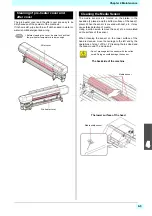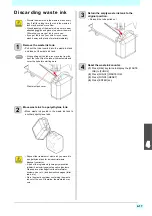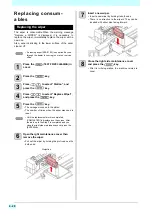4-17
4
2
Discarding waste ink
1
Remove the waste ink tank.
• Pull out the tube inserted into the waste ink tank,
and take out the waste ink tank.
2
Move waste ink to a polyethylene tank.
• Move waste ink pooled in the waste ink tank to
another polyethylene tank.
3
Return the empty waste ink tank to the
original position.
• Reinsert the tube pulled out.
4
Reset the waste ink counter.
(1)
Press [SEL] key twice to display the (WASTE
INK) to [FUNC2]
(2)
Press [FUNC2] (WASTE INK)
(3)
Press [FUNC2] (RESET)
(4)
Press [ENTER] key
• Discard the waste ink in the waste ink tank every
day. If left for a long time, the ink in the waste ink
tank may be cured or overflow.
• When disposing of the waste ink, be sure to wear
attached goggles and gloves to perform the work.
Otherwise, you may get ink in your eyes.
• If you get the ink on your skin or in your eyes,
wash it away with plenty of water immediately.
• When pulling out the tube, ink may drop from the
tip of the tube. Wipe the tube with waste cloth and
cover the tip before starting work.
• Request the treatment of waste ink you moved to
a polyethylene tank for an industrial waste
disposal contractor.
• A part of the ingredients (photo polymerization
initiator) has toxicity against aquatic organisms.
Please prevent leakage flow to natural water
systems (river, etc.) and domestic sewages (toilet,
road, etc.)
• Store the plastic container containing the waste
ink out of the sun. Otherwise, the waste ink may
cure.
Waste ink tank cover
Summary of Contents for SIJ-320UV
Page 1: ...MIMAKI ENGINEERING CO LTD URL http mimaki com D202809 13 Original instructions ...
Page 14: ...xiii Warning labels ...
Page 28: ...1 14 Chapter 1 Before Use ...
Page 98: ...4 26 ...
Page 116: ...5 18 Chapter 5 Troubleshooting ...
Page 122: ...Chapter 6 Appendix 6 6 ...