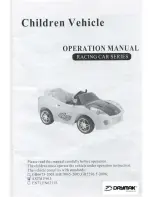CSP-HMI-3
MD Helicopters, Inc
.
MAINTENANCE MANUAL
95-10-20
Page 903
Revision 7
The information disclosed herein is proprietary to MD Helicopters, Inc.
Neither this document nor any part hereof may be reproduced or transferred to
other documents or used or disclosed to others for manufacturing or any other
purpose except as specifically authorized in writing by MD Helicopters, Inc.
Copyright
©
1999
−
2016 by MD Helicopters, Inc.
(b). (Ref. Figure 902) Modify a tee in
instrument panel structure, to allow
clearance for the instrument face
plate.
(c). (Ref. Figure 903) Modify cutouts in
instrument panel structure and
instrument panel hood, to allow
clearance for the instrument knob.
Drill 0.091 inch (2.3114 mm) holes,
then, using round file, notch lower
right hole as shown.
(d). (Ref. Figure 902) Remove nutplates
to allow clearance for indicator
faceplate as follows: Remove two
bottom screws securing caution/
warning light assembly to instru
ment panel. Discard screws. Locate
nutplates installed in upper corners
of cutout. Drill out rivets and discard
nutplates. Fill rivet holes with
MS20426AD3 rivets. Drill out two
screw holes as shown, and install
screws and NAS132906 blind nuts.
(4). Instrument Panel Modification (L/H
Command T-Panel):
NOTE:
If post light is to be installed with indi
cator, modify the instrument panel as fol
lows:
(a). (Ref. Figure 902) Remove upper right
nutplate from instrument panel by
drilling out two rivets. Discard
nutplate.
(b). Drill nutplate screw hole to 0.375
inch (9.525 mm) diameter and
enlarge hole to 0.40 inch (10.16 mm)
diameter using a round file.
(5). Attitude Gyro Indicator Installation
(Slim-Line Panel):
NOTE:
If optional directional gyro indicator is
installed, TB103 will already be installed as
well. If optional King KR 85 ADF equipment
is installed, electrical noise filter
(369H6461) will already be installed in
place of TB103. In either case, omit next two
steps.
(a). (Ref. Figure 904) Locate and drill
mounting holes for terminal board
(TB103) as shown.
(b). Install terminal board to instrument
panel lower support structure, using
screws, washers and nuts. Apply
decal at location shown.
(c). Locate and drill mounting holes for
ground stud (E26) as shown.
(d). Install ground stud and apply decal
at location shown.
NOTE:
Only one circuit breaker is used when
both directional gyro indicator and attitude
gyro indicator are installed.
(e). Install circuit breaker (CB105).
(f). Install attitude gyro indicator, using
clamp, strap, screws, and washers.
NOTE:
Strap assembly is not used if optional
directional gyro indicator is already in
stalled. Apply strip, using sealing compound
(CM425) in place of strap assembly.
(g). Position wiring harness on instru
ment panel structure at existing
tooling holes. Connect wiring harness
and secure to instrument panel,
using tie strap (CM704) and tie strap
bases (CM706) as required.
(6). Attitude Gyro Indicator Installation
(L/H Command T-Panel):
NOTE:
Only one circuit breaker is used when
both directional gyro indicator and attitude
gyro indicator are installed.
(a). Install circuit breaker (CB105).
(b). Install attitude gyro indicator to the
gyro mounting plate using screws,
washers, and post light assembly.
Secure mounting plate to instrument
panel with screws and washers.
Summary of Contents for 369-500
Page 14: ......
Page 30: ......
Page 82: ......
Page 94: ......
Page 106: ......
Page 116: ......
Page 134: ......
Page 150: ......
Page 162: ......
Page 168: ......
Page 178: ......
Page 226: ......
Page 232: ......
Page 244: ......
Page 346: ......
Page 416: ......
Page 444: ......
Page 458: ......
Page 472: ......
Page 490: ......
Page 536: ......
Page 560: ......
Page 578: ......
Page 604: ......
Page 612: ......
Page 616: ......
Page 628: ......
Page 654: ......
Page 678: ......
Page 706: ......