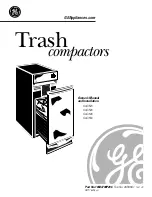Operation
W9272-8135-1
143
05/2020
Side window
Press up the grip (1) to release the lock and pull side window
open to the rear or to the front.
Fit the lock hooks in the window sash grooves. This can get the
sliding window locked halfway.
Operating the working light
The starter switch is in the RUN position.
Press the switch (1) to turn on both the working lights and the
instrument lighting.
Pressing once: The boom’s working light turns on. The upper indi-
cator (2) will light up.
Pressing twice: The boom’s and cabin’s working lights turn on. The
upper indicator (2) and the lower indicator (3) will light up.
Pressing three times: The boom’s and cabin’s working lights turn
off. The indicators (2) and (3) will go out.
While in operation, preferably get the window locked
with either of the grooves.
During work on public roads other road users must not be blinded.
2
2
1
1
3
3
KX060-05_091
Summary of Contents for U50-5
Page 1: ...GB COMPACT EXCAVATOR MODEL U50 5 OPERATING INSTRUCTIONS W9272 8135 1 Original 05 2020...
Page 38: ...36 W9272 8135 1 05 2020 Safety rules...
Page 54: ...52 W9272 8135 1 05 2020 Description of the machine...
Page 74: ...72 W9272 8135 1 05 2020 Assembly and functions...
Page 164: ...162 W9272 8135 1 05 2020 Operation...
Page 222: ...220 W9272 8135 1 05 2020 Maintenance...
Page 224: ...222 W9272 8135 1 05 2020 Safety inspection...
Page 234: ...232 W9272 8135 1 05 2020 Software information...
Page 235: ...Software information W9272 8135 1 233 05 2020...
Page 236: ......