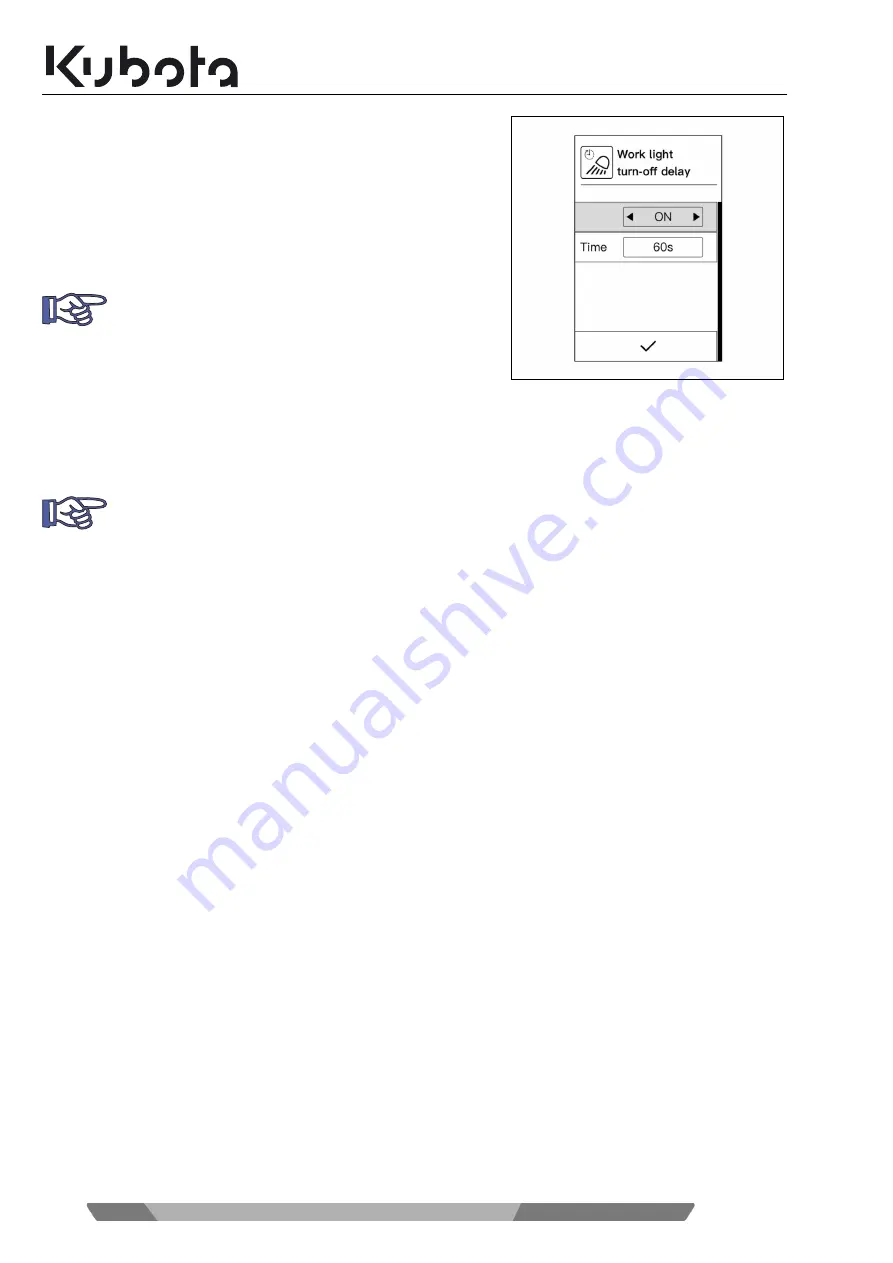
82
W9272-8135-1
05/2020
Operation
“Work light turn-off delay” setting screen appears in the display.
Rotate jog dial to the right or the left until the desired item is se-
lected.
Rotate jog dial to the right or the left to select ON/OFF or the
delay time.
Press jog dial (enter switch) to confirm the desired item.
Rotate jog dial to the right or the left until
(icon of acknowl-
edge) is selected in the display.
Press jog dial (enter switch) to complete “Work light turn-off delay” setting.
To cancel your input, press return switch.
The display returns to its previous display mode.
Before making a “Delay time” setting, enable the “Work
light turn-off delay” function.
.The “Delay time” setting can be made in 30-second in-
crements from 30 up to 120 seconds.
Input can be cancelled at any time. Changes are then not saved.
Summary of Contents for U50-5
Page 1: ...GB COMPACT EXCAVATOR MODEL U50 5 OPERATING INSTRUCTIONS W9272 8135 1 Original 05 2020...
Page 38: ...36 W9272 8135 1 05 2020 Safety rules...
Page 54: ...52 W9272 8135 1 05 2020 Description of the machine...
Page 74: ...72 W9272 8135 1 05 2020 Assembly and functions...
Page 164: ...162 W9272 8135 1 05 2020 Operation...
Page 222: ...220 W9272 8135 1 05 2020 Maintenance...
Page 224: ...222 W9272 8135 1 05 2020 Safety inspection...
Page 234: ...232 W9272 8135 1 05 2020 Software information...
Page 235: ...Software information W9272 8135 1 233 05 2020...
Page 236: ......










































