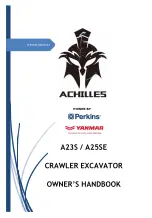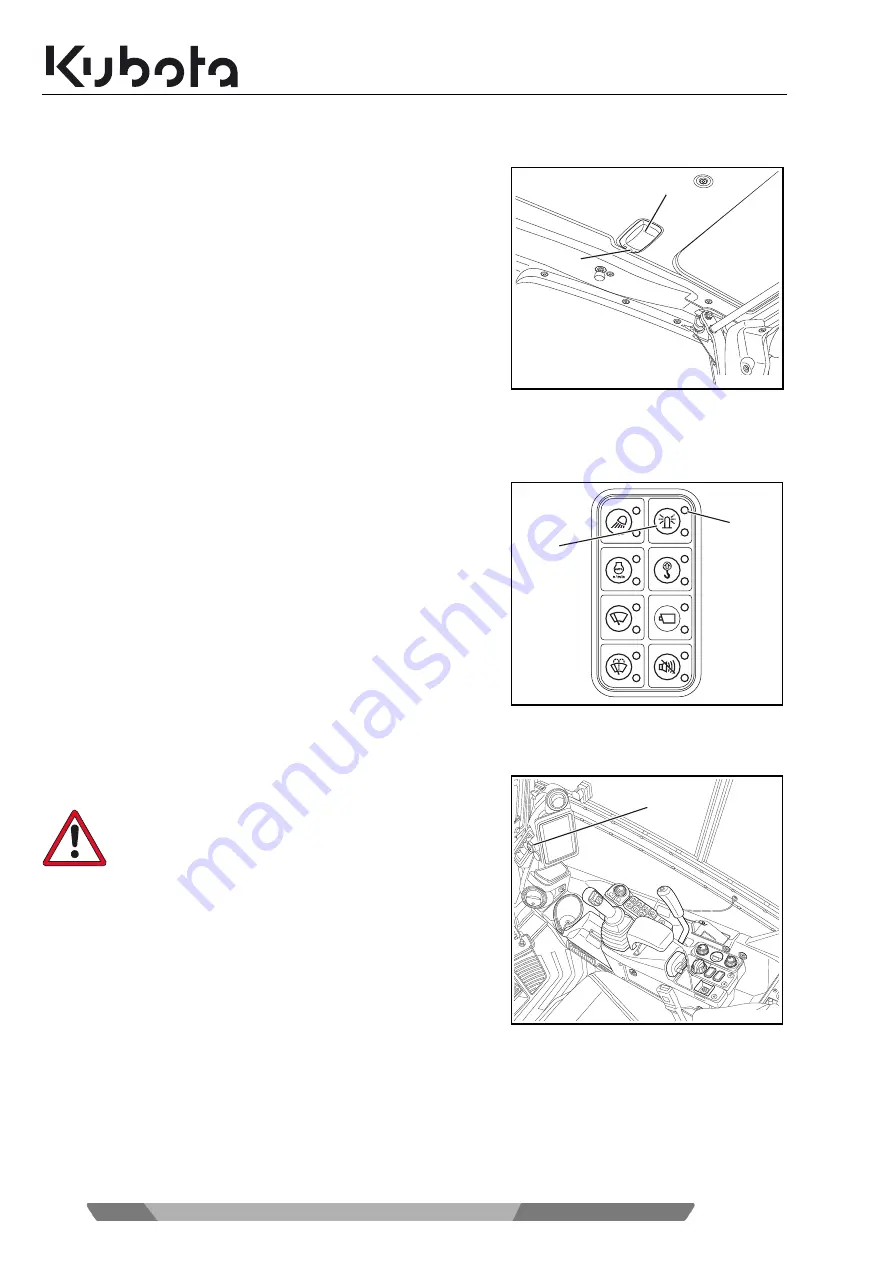
138
W9272-8135-1
05/2020
Operation
Operating the room light
Press the switch (2) to the ON position.
The interior light (1) is illuminated as long as the switch remains in
this position.
To switch off, press the switch (2) to the OFF position.
Operating the rotary beacon (optional)
The starter switch is in the RUN position.
Press the switch (1) to turn on the rotary beacon. (the indicator
(2) will light up).
Press the switch (1) again to turn off the rotary beacon.
Operating the 12 V plug
Open the cover cap (1) and put the load into the 12 V plug.
The rated current of the connected load must not ex-
ceed 10 A.
1
1
2
2
KX060-05_033
2
2
1
1
KX060-05_083
KX060-05_040
1
1
Summary of Contents for U50-5
Page 1: ...GB COMPACT EXCAVATOR MODEL U50 5 OPERATING INSTRUCTIONS W9272 8135 1 Original 05 2020...
Page 38: ...36 W9272 8135 1 05 2020 Safety rules...
Page 54: ...52 W9272 8135 1 05 2020 Description of the machine...
Page 74: ...72 W9272 8135 1 05 2020 Assembly and functions...
Page 164: ...162 W9272 8135 1 05 2020 Operation...
Page 222: ...220 W9272 8135 1 05 2020 Maintenance...
Page 224: ...222 W9272 8135 1 05 2020 Safety inspection...
Page 234: ...232 W9272 8135 1 05 2020 Software information...
Page 235: ...Software information W9272 8135 1 233 05 2020...
Page 236: ......