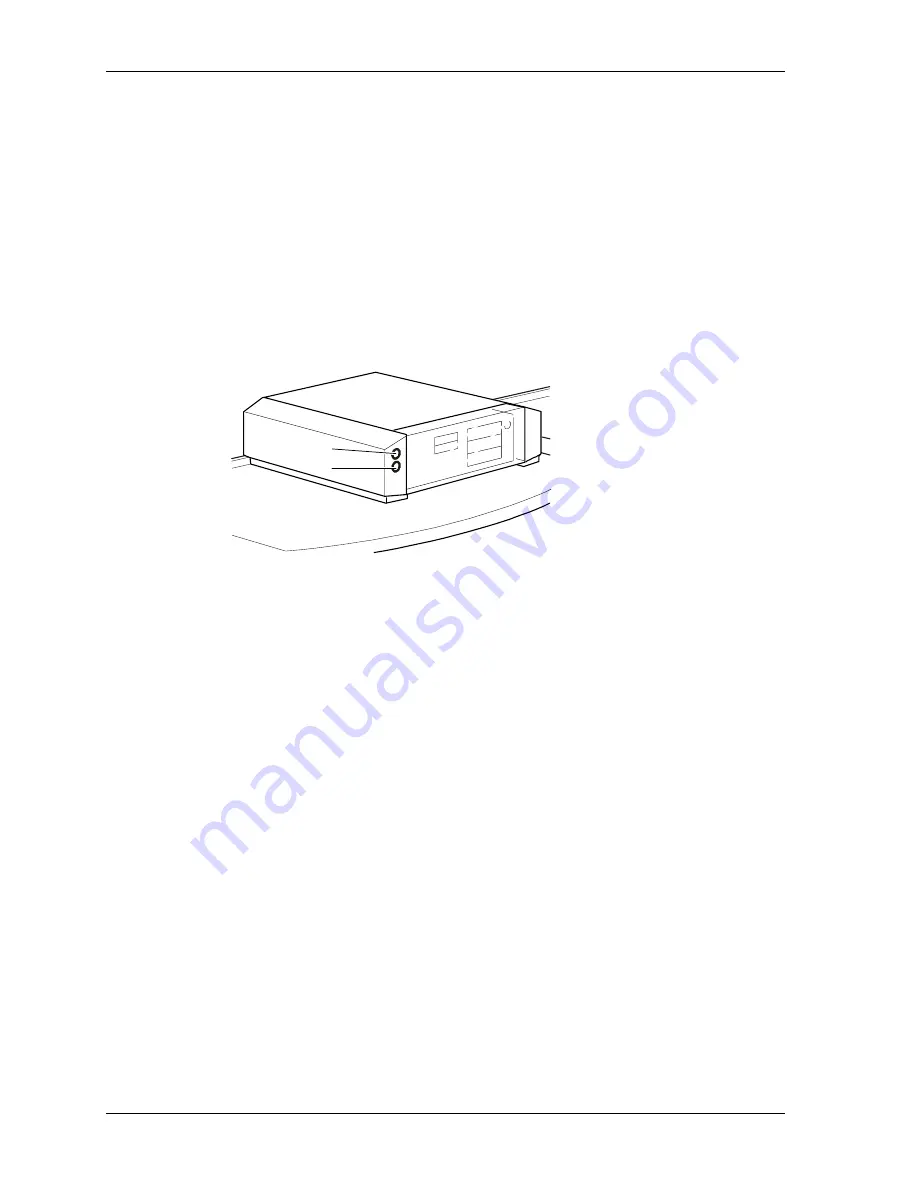
Operator’s Guide
Operating Controls
Button and Lamp on the Main Computer
There is one button and one lamp on the main computer:
•
ON
button (1)
If the system is shut down by
End of work – Shutdown
, it remains in the timer
mode until the next automatic startup. If you must switch on the system before the
next automatic startup time, press the
ON
button. The system will then start up.
Additionally, you can press the
ON
button to initiate a reset.
•
The timer lamp (2) lights if the system is in the timer mode after
Shutdown
.
1
2
For more information, see:
•
Automatic Switch-On
on
Page 2-10
.
•
Reset with the ON Button or Stop Button on the Screen
in Chapter 7.
2-18
KODAK PROFESSIONAL RP 30 Laser Printer
Summary of Contents for RP 30
Page 1: ...RP30 LASERPRINTER OPERATOR S GUIDE ...
Page 2: ...Operator s Guide KODAK PROFESSIONAL RP 30 Laser Printer P N 6B7444 December 2002 ...
Page 17: ...Operator s Guide 1 2 KODAK PROFESSIONAL RP 30 Laser Printer ...
Page 48: ...Overview Print Mode Menu KODAK PROFESSIONAL RP 30 Laser Printer 2 29 ...
Page 50: ...Overview Settings Menu with Machine Settings ar KODAK PROFESSIONAL RP 30 Laser Printer 2 31 ...
Page 51: ...Operator s Guide Test Menu 2 32 KODAK PROFESSIONAL RP 30 Laser Printer ...
Page 61: ...Operator s Guide 3 2 KODAK PROFESSIONAL RP 30 Laser Printer ...
Page 134: ...Operator s Guide 5 2 KODAK PROFESSIONAL RP 30 Laser Printer ...
Page 144: ...Operator s Guide 5 12 KODAK PROFESSIONAL RP 30 Laser Printer ...
Page 172: ...Operator s Guide 7 2 KODAK PROFESSIONAL RP 30 Laser Printer ...
Page 216: ...Operator s Guide 8 24 KODAK PROFESSIONAL RP 30 Laser Printer ...
Page 233: ......
















































