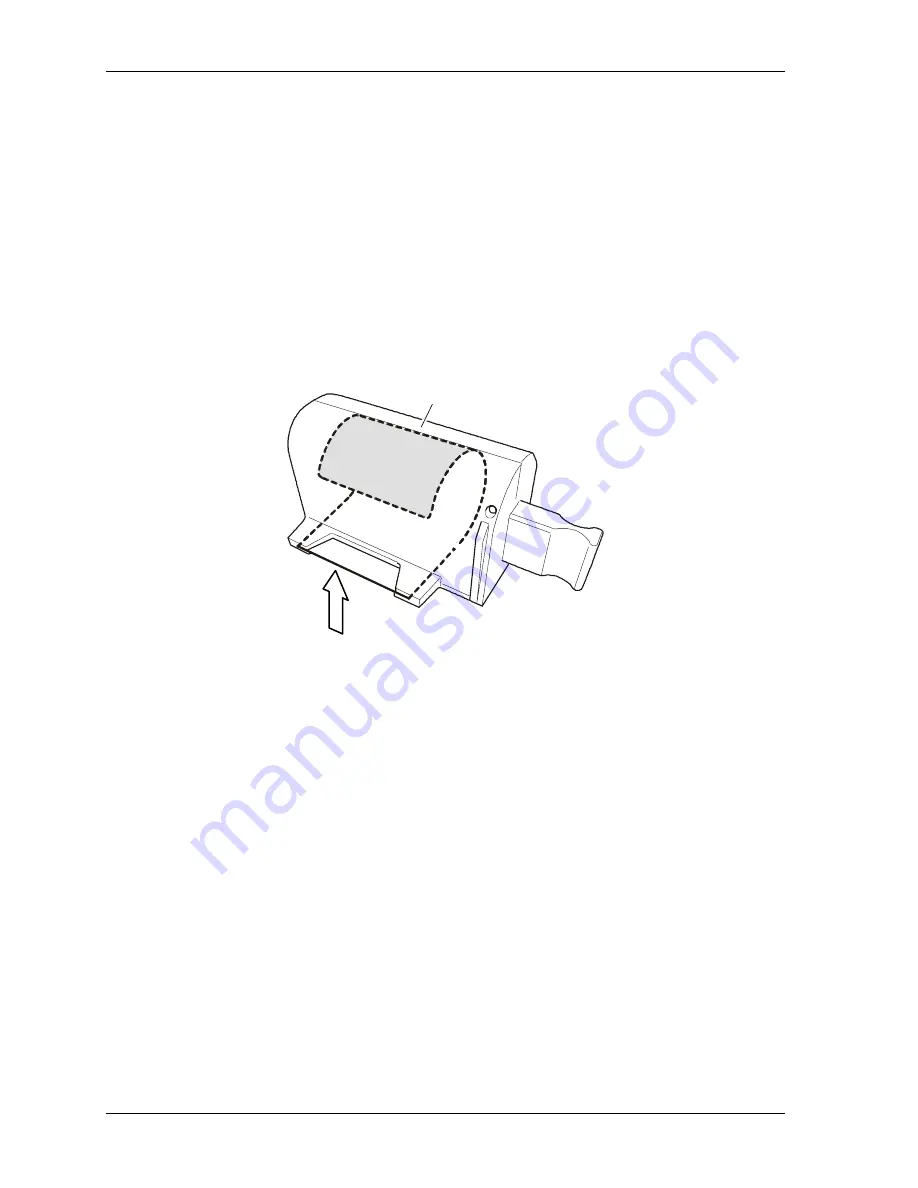
Operator’s Guide
Daily Maintenance
Performing a Process Control for the Paper Processor
Before performing process control, make sure:
•
The nominal processing temperatures of the solutions have been reached.
•
There is no order in process.
•
You use KODAK PROFESSIONAL Pro Strips for Process RA-4
(Catalog No. 129 8587).
1. Unlatch and remove the control strip box (1) from the lane distributor.
2. In the darkroom, insert a chemical control strip into the control strip box.
1
2
1
Control strip box
2
Emulsion side / photographic layer
•
With the handle of the control strip box to the right and the emulsion side (2)
down, first insert the trailing end of the control strip (end that comes out of the
control strip bag last goes in first). The end of the control strip should be flush
to the end of the box.
•
If the control strip was accidentally inserted upside down (the emulsion is on
top), the processed control strip usually shows typical dirt marks.
1. Touch:
•
Test
•
Control strip
•
Chemical control strip
You receive a prompt to insert the chemical control strip.
2. Place the control strip box in the holder provided for this in the lower area of the
lane distributor.
8-4
KODAK PROFESSIONAL RP 30 Laser Printer
Summary of Contents for RP 30
Page 1: ...RP30 LASERPRINTER OPERATOR S GUIDE ...
Page 2: ...Operator s Guide KODAK PROFESSIONAL RP 30 Laser Printer P N 6B7444 December 2002 ...
Page 17: ...Operator s Guide 1 2 KODAK PROFESSIONAL RP 30 Laser Printer ...
Page 48: ...Overview Print Mode Menu KODAK PROFESSIONAL RP 30 Laser Printer 2 29 ...
Page 50: ...Overview Settings Menu with Machine Settings ar KODAK PROFESSIONAL RP 30 Laser Printer 2 31 ...
Page 51: ...Operator s Guide Test Menu 2 32 KODAK PROFESSIONAL RP 30 Laser Printer ...
Page 61: ...Operator s Guide 3 2 KODAK PROFESSIONAL RP 30 Laser Printer ...
Page 134: ...Operator s Guide 5 2 KODAK PROFESSIONAL RP 30 Laser Printer ...
Page 144: ...Operator s Guide 5 12 KODAK PROFESSIONAL RP 30 Laser Printer ...
Page 172: ...Operator s Guide 7 2 KODAK PROFESSIONAL RP 30 Laser Printer ...
Page 216: ...Operator s Guide 8 24 KODAK PROFESSIONAL RP 30 Laser Printer ...
Page 233: ......






























