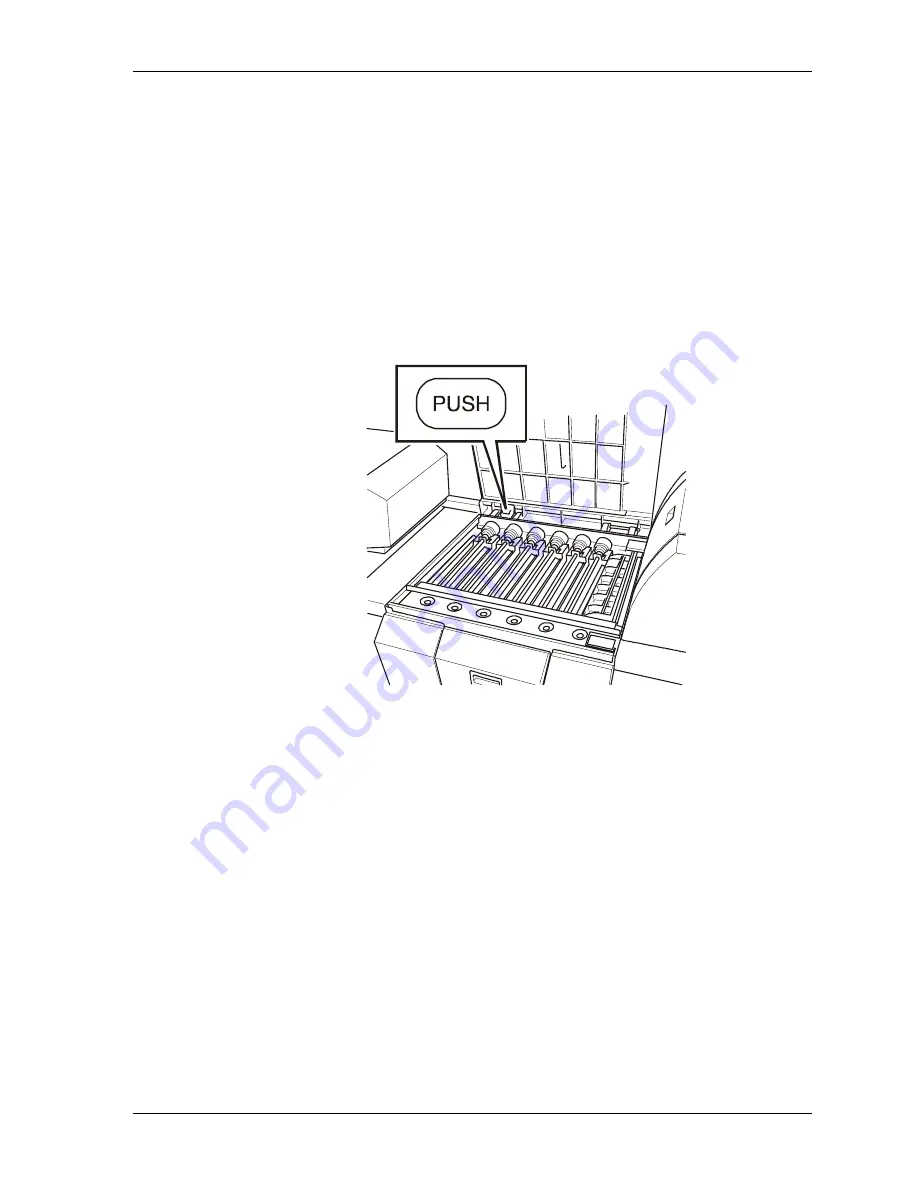
Correcting System Conditions
Paper Jam in the Paper Processor
WARNING:
Risk of injury is possible if the wet section cover is unlocked
unintentionally (when PUSH is pressed).
•
When opening the cover:
Check that the cover lock fully engages in vertical position.
•
When closing the cover:
Support the cover with one hand. Press the unlocking lever
(PUSH), and close the cover.
•
Wear protective gloves and goggles when removing jams in
the paper processor.
Pull out the racks to remove the jammed paper:
1. Open
the
cover.
2. Open the rack locking lever.
KODAK PROFESSIONAL RP 30 Laser Printer
7-21
Summary of Contents for RP 30
Page 1: ...RP30 LASERPRINTER OPERATOR S GUIDE ...
Page 2: ...Operator s Guide KODAK PROFESSIONAL RP 30 Laser Printer P N 6B7444 December 2002 ...
Page 17: ...Operator s Guide 1 2 KODAK PROFESSIONAL RP 30 Laser Printer ...
Page 48: ...Overview Print Mode Menu KODAK PROFESSIONAL RP 30 Laser Printer 2 29 ...
Page 50: ...Overview Settings Menu with Machine Settings ar KODAK PROFESSIONAL RP 30 Laser Printer 2 31 ...
Page 51: ...Operator s Guide Test Menu 2 32 KODAK PROFESSIONAL RP 30 Laser Printer ...
Page 61: ...Operator s Guide 3 2 KODAK PROFESSIONAL RP 30 Laser Printer ...
Page 134: ...Operator s Guide 5 2 KODAK PROFESSIONAL RP 30 Laser Printer ...
Page 144: ...Operator s Guide 5 12 KODAK PROFESSIONAL RP 30 Laser Printer ...
Page 172: ...Operator s Guide 7 2 KODAK PROFESSIONAL RP 30 Laser Printer ...
Page 216: ...Operator s Guide 8 24 KODAK PROFESSIONAL RP 30 Laser Printer ...
Page 233: ......
















































