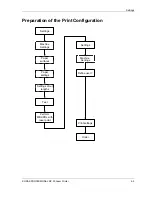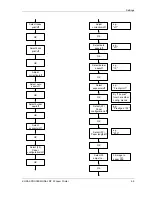Settings
Machine
•
User interface
for the national settings
•
User manager
to create users with name, password, and rights of access
•
Settings for the automatic
Startup
, like workdays with start times / first user,
calendar (holidays, company holidays)
•
Settings for the printer and paper processor
•
Settings for the printer and paper processor
•
Production balance
Impact, sharpness - edges, saturation, sharpness - grain, detail contrast, color /
density corrections
•
Network orders
Settings to receive and send remote orders (file print / Autosave) and network
orders
•
Install Software
Updating of system software
•
Set date/time
•
Other settings
Lab name/ID for the backprint, settings for the automatic end of order and the
automatic order number, and settings to prevent excess prints in case of input
errors.
KODAK PROFESSIONAL RP 30 Laser Printer
4-15
Summary of Contents for RP 30
Page 1: ...RP30 LASERPRINTER OPERATOR S GUIDE ...
Page 2: ...Operator s Guide KODAK PROFESSIONAL RP 30 Laser Printer P N 6B7444 December 2002 ...
Page 17: ...Operator s Guide 1 2 KODAK PROFESSIONAL RP 30 Laser Printer ...
Page 48: ...Overview Print Mode Menu KODAK PROFESSIONAL RP 30 Laser Printer 2 29 ...
Page 50: ...Overview Settings Menu with Machine Settings ar KODAK PROFESSIONAL RP 30 Laser Printer 2 31 ...
Page 51: ...Operator s Guide Test Menu 2 32 KODAK PROFESSIONAL RP 30 Laser Printer ...
Page 61: ...Operator s Guide 3 2 KODAK PROFESSIONAL RP 30 Laser Printer ...
Page 134: ...Operator s Guide 5 2 KODAK PROFESSIONAL RP 30 Laser Printer ...
Page 144: ...Operator s Guide 5 12 KODAK PROFESSIONAL RP 30 Laser Printer ...
Page 172: ...Operator s Guide 7 2 KODAK PROFESSIONAL RP 30 Laser Printer ...
Page 216: ...Operator s Guide 8 24 KODAK PROFESSIONAL RP 30 Laser Printer ...
Page 233: ......